- News
- Reviews
- Bikes
- Components
- Bar tape & grips
- Bottom brackets
- Brake & gear cables
- Brake & STI levers
- Brake pads & spares
- Brakes
- Cassettes & freewheels
- Chains
- Chainsets & chainrings
- Derailleurs - front
- Derailleurs - rear
- Forks
- Gear levers & shifters
- Groupsets
- Handlebars & extensions
- Headsets
- Hubs
- Inner tubes
- Pedals
- Quick releases & skewers
- Saddles
- Seatposts
- Stems
- Wheels
- Tyres
- Tubeless valves
- Accessories
- Accessories - misc
- Computer mounts
- Bags
- Bar ends
- Bike bags & cases
- Bottle cages
- Bottles
- Cameras
- Car racks
- Child seats
- Computers
- Glasses
- GPS units
- Helmets
- Lights - front
- Lights - rear
- Lights - sets
- Locks
- Mirrors
- Mudguards
- Racks
- Pumps & CO2 inflators
- Puncture kits
- Reflectives
- Smart watches
- Stands and racks
- Trailers
- Clothing
- Health, fitness and nutrition
- Tools and workshop
- Miscellaneous
- Buyers Guides
- Features
- Forum
- Recommends
- Podcast
news
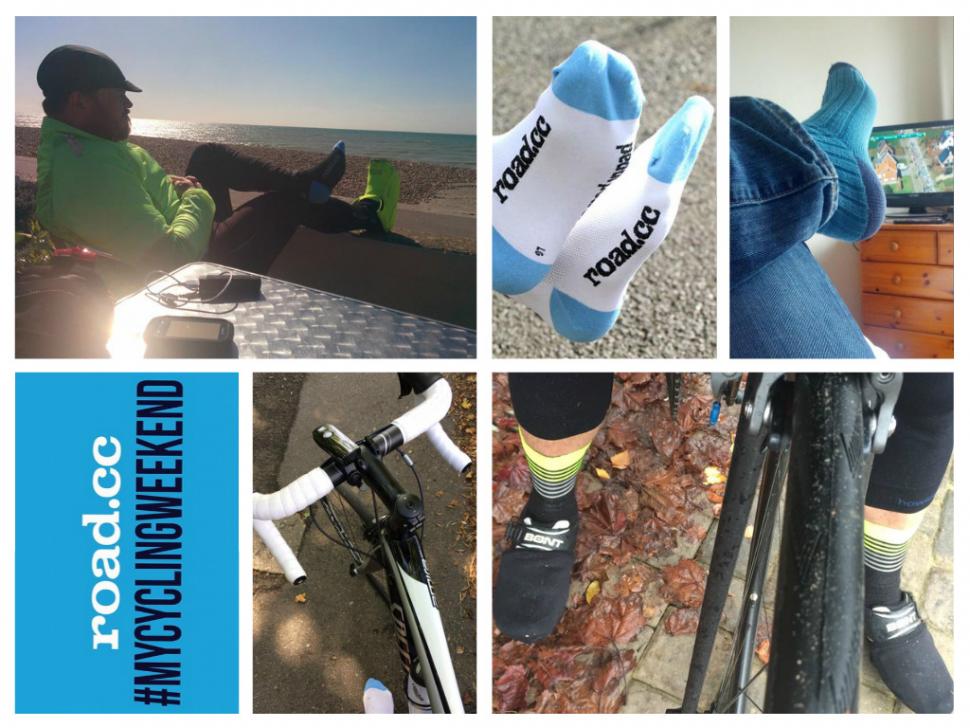 mycyclingweekend 2015_11_13.jpg
mycyclingweekend 2015_11_13.jpgShow us your socks & WIN - #mycyclingweekend
That's right, we're giving away a pair of our world famous, and incredibly comfortable, road.cc cycling socks.
There's only one thing you've gotta do to be in with a chance of winning: send us a photo of you in your cycling socks this #mycyclingweekend.
Obviously though, seeing as it's a competition, a photo of you in front of the television with your feet up and your normal day-to-day socks out won't cut the mustard. We're looking at you Martin Newman.
80km in the legs this morning for #mycyclingweekend so time now to put feet up and watch tour of Flanders #RVV pic.twitter.com/K7jEgGeSTD
— Martin Newman (@martinsnewman) April 5, 2015
You're going to have to be a little more creative with your socky snaps.
Think about speed and excitment, maybe you'll have to employ a friendly passer by or a professional photographer to snap you in your pedial best as you fly down the side of a mountain.
Maybe the weather will catch you out. No matter. We're not only after excitement and photographic perfection. We're no snobs.
We're equally as receptive to an image that tells us a story of pain, suffering, and success. Maybe a snap of your sodden socks after a tough ride, or at the top of a mountain, or in a muddy puddle.
There are all sorts of options for you this #mycyclingweekend. All you've got to do is ride.
We are well aware that none of you will look quite as dashing as you would if you were wearing a pair of our very own road.cc cycling socks which you will be in with a chance of winning if you enter.
Equally, you could just bite the bullet and buy your own pair by following the link below:
- Buy your very own pair of road.cc socks

To get your photos to us, either pop them in the box at the bottom of this page as a comment, or fire them over to us on Facebook, Twitter, or Instagram with the #mycyclingweekend hashtag in the caption.
Safe socky riding!
P.S. Are they a pair of road.cc socks we see there Helen Singer?
Taking the bike for a walk around Hemel with no shoes on @cyclesurgery were my saviours! #mycyclingweekend pic.twitter.com/5eN9poUOxE
— helen singer (@helensinger33) September 19, 2015
Lovely and warm #ticsocks #mycyclingweekend pic.twitter.com/olnuJ2KFWG
— Peter Davies (@peted76) November 10, 2015
FNRTtC Bognor, Trying out new @roadcc socks.. Cheers guys. Grt ride, 130k overnight from #London #mycyclingweekend pic.twitter.com/gFFamiz5rg
— Jason Burns (@jiberjaber) April 18, 2015
A sad case, and one with no winners. The driver can thank her lucky stars that the cyclist wasn't more seriously injured and that the court was...
Bloody hell... How are you doing now?
And I liked endura too. Got a nice long sleeve mostly merino long sleeve a little while back, in orange.
No, the Ebay lights have been around for several years, this Lezyne light just appeared.
They shouldn't worry - the second part of the "tariff" refrain is "they can make it in US and they'll do very well".
"At the going down of the sun, it will get in our eyes and cause us to crash into things."
Been living in the area thirty years now and Brixton Cycles (and local riders wearing their famed Rastafarian colours jersey) has been an iconic...
Does the "super-loud yellow" also help alert (non-deaf / non-earbud-wearing) pedestrians? Or will it just mean dogs bark at me?
Indeed - but again these are perhaps questions we should keep asking. Even if the immediate answer is "well we are where we are" or "how on earth...