- News
- Reviews
- Bikes
- Accessories
- Accessories - misc
- Computer mounts
- Bags
- Bar ends
- Bike bags & cases
- Bottle cages
- Bottles
- Cameras
- Car racks
- Child seats
- Computers
- Glasses
- GPS units
- Helmets
- Lights - front
- Lights - rear
- Lights - sets
- Locks
- Mirrors
- Mudguards
- Racks
- Pumps & CO2 inflators
- Puncture kits
- Reflectives
- Smart watches
- Stands and racks
- Trailers
- Clothing
- Components
- Bar tape & grips
- Bottom brackets
- Brake & gear cables
- Brake & STI levers
- Brake pads & spares
- Brakes
- Cassettes & freewheels
- Chains
- Chainsets & chainrings
- Derailleurs - front
- Derailleurs - rear
- Forks
- Gear levers & shifters
- Groupsets
- Handlebars & extensions
- Headsets
- Hubs
- Inner tubes
- Pedals
- Quick releases & skewers
- Saddles
- Seatposts
- Stems
- Wheels
- Tyres
- Health, fitness and nutrition
- Tools and workshop
- Miscellaneous
- Cross country mountain bikes
- Tubeless valves
- Buyers Guides
- Features
- Forum
- Recommends
- Podcast
review
£299.99
VERDICT:
Easy-to-use, fully equipped GPS with excellent routing capabilities, but not without its issues
Weight:
95g
Contact:
At road.cc every product is thoroughly tested for as long as it takes to get a proper insight into how well it works. Our reviewers are experienced cyclists that we trust to be objective. While we strive to ensure that opinions expressed are backed up by facts, reviews are by their nature an informed opinion, not a definitive verdict. We don't intentionally try to break anything (except locks) but we do try to look for weak points in any design. The overall score is not just an average of the other scores: it reflects both a product's function and value – with value determined by how a product compares with items of similar spec, quality, and price.
What the road.cc scores meanGood scores are more common than bad, because fortunately good products are more common than bad.
- Exceptional
- Excellent
- Very Good
- Good
- Quite good
- Average
- Not so good
- Poor
- Bad
- Appalling
Wahoo's Elemnt Roam is a good GPS unit for a range of riding. It's compact enough to not look out of place on your best road bike and it packs in enough mapping capability to cope with some pretty big adventures. There's room for improvement, but it's a likeable unit overall. Whether it's worth the uptick over the standard Elemnt for the extra functionality is maybe a more nuanced question, and for me it's probably not doing enough over and above to justify the extra cost.
- Pros: Easy to set up and use, clear display, good smartphone integration, friendly interface
- Cons: Lag switching to map screen, re-routing on device patchy, colour not used enough, sometimes hard to use without phone
> Find your nearest dealer here
We had a brief look at the Roam when it came in, and Jack made this video, with an awful pun in it...
The unit itself is business-card-sized at 85x55mm, although obviously it's a bit deeper. It's more or less exactly the same size as the Garmin Edge 830, and it uses the same quarter-turn mount, albeit rotated 90 degrees.
In the box you get Wahoo's own out-front mount that has a nice integrated look when the computer's in place; it'll work with pretty much any Garmin stem mount that mounts with O-rings, or any out-front mount that has a mounting plate you can rotate. If you have a one-piece mount that won't rotate then Wahoo offers a mount adaptor to make it work. There's a locking screw on the Wahoo mount to secure the computer. 'When utilized, the Elemnt Roam may remain on the bicycle for weigh-ins for UCI races,' it says. So that's a useful feature for all of us choppers.
The screen isn't touch-sensitive so there are plenty of hardware buttons: three on the front, one on the left-hand side and two on the right.
There are LEDs up the left side of the unit and across the top that can be used for various things depending on your setup.
Setup: Easy peasy
Setting up the Roam was simplicity itself. Get the app on your phone and pair with the head unit: it just displays a QR code on the screen and you snap it with your phone, and that's that. You can set up all your personal metrics and then customise the data screens you want. The Roam uses a similar interface as other Elemnt computers here. You can configure up to 11 data fields on a page, and using the zoom buttons on the right hand side of the unit you can display more or less of them as you choose. It's a really nice, intuitive interface and it means you have to do a lot less legwork setting up the screens that you want.
Pairing sensors (Bluetooth and ANT+ are available) is easy enough too. You can display them all on the app, and connect to the ones you want, although I found that the wifi settings on the phone sometimes interfered with the process. You can, in theory, pair sensors via the unit directly if the app won't do it. Except you can't, because it doesn't really work, or at least didn't for me. You're supposed to hold the computer near the sensor and it'll pick it up, but if there are multiple sensors it tends to get confused.
Through the app you can also get the Roam to display phone notifications if that's a thing you want (I don't, generally) and you can sync it with all sorts of third-party portals (Strava, Ride With GPS, Best Bike Split, Komoot, MTB Project, SingleTracks) to get access to the routes you've created there. Strava Live Segments are also available if you're a Strava Summit kind of a person.
The app is pretty integral to the Roam experience, so it's good that it works as well as it does. Integration is excellent, activity upload is seamless, route selection easy. You'll only ever need to plug the Roam in for charging.
Screen: Good, but colour is under-used
Wahoo has used a colour 2.7in screen for the Roam which is one of the major updates from the standard Elemnt. It's not a colour screen like your phone, more a colour screen like your Game Boy: it's 8-colour LCD technology and there's a limited colour palette to choose from. Okay, it's much better than a Game Boy screen, but you know what I mean. Or possibly not, if you're under 40. Anyway.
As a functional device for looking at basic maps and numbers, the screen is extremely sharp and clear. It's easily legible in all conditions from bright sunlight to (with the backlight) the middle of the night. For the majority of riding you'll never need the backlight, which means that battery life is preserved for other stuff. There's an ambient light sensor that fires up the backlight when it's needed.
Of all the GPS screens I've used it's probably the clearest, if not maybe the most beautiful. The Hammerhead Karoo screen is nicer, but functionally not really any better for the job, and you need to use the backlight a lot more. Like the Hammerhead, the Roam uses a screen with a matt finish instead of a gloss one, and that really helps to make the screen legible in changing riding conditions, for example when you're moving in and out of tree cover.
> Buyer's Guide: 13 of the best cheap GPS cycling computers
However, if you're going to fit a colour screen, maybe use the colour for some of the things you display? On the data screens, all the data fields are black. On mapping, main roads are yellow, and if you happen to live near a body of water then that's blue, but all minor roads are black. The elevation profile is black. Your position marker is black. The compass is black. The route you're following is black. Your recorded trail is black. The turn by turn instructions are black…
I'd say that about half the time I was riding away from main roads, there wasn't any colour on the screen at all. It's not like I want everything to be a psychedelic mass of colour, but since you've gone to the trouble of fitting a colour screen you might as well make some use of it. Maybe a bit more variation on the maps? Maybe a red north arrow on the compass? Maybe show the gradient in red when you're going up and green when you're going down? That kind of thing. It's not hard to think of ways it could be used to improve the experience.
Route following: Simple and effective
I used the Roam to follow routes from the sensible to the ridiculous. Its sternest test was a DIY 600km audax where I was relying entirely on the computer for route-finding. I created the route in Strava (split into nine sections), synced them with the Wahoo app on my smartphone, and pushed them to the unit one by one as I inched my way round. My only issue was that I'd named them all the same and put the number at the end, and the Roam screen didn't display enough characters to include the number, so there was a bit of guesswork picking the right one at times.
> GPS cycle route planning: how to plan and follow a route
But other than that, it was excellent. The route is easy to follow on the map as a line of chevrons, the turn instructions are clear and sensible, and you can use the quick look LEDs across the top of the unit as a visual cue for upcoming turn instructions. Overall, the experience was pretty seamless until 540km in, when the Roam crashed. I reset it and it recovered the route; It took a while but it was fine after that. I chatted to Wahoo about it and they said that subsequent firmware updates might have addressed the problem, but since I wasn't about to cycle 600km again in a hurry I don't actually know whether they did.
The elevation profile on the Roam is especially useful, giving you an easy-to-follow visual representation of what's coming up on the route. Once you get to grips with the scale of the thing you can gauge fairly accurately how long and how hard a climb is going to be. I made a lot of use of that on the 600km audax and it prepared me for the B3081 out of Bruton that might well have finished me off (mentally if not physically) if I hadn't seen it coming.
What kind of route information you get on your route depends to an extent on how you generate it. If you do it on the head unit or the companion app then you get everything: elevation, street names, distance to turns. If your route is from Strava then elevation is there but street names aren't. Other portals will send over some combination of route, turn points, turn-by-turn information and elevation data.
> Buyer's Guide: 14 of the best GPS cycling computers
One major issue I did have is that the map screen is very laggy: when you're switching to the map there's often a delay of a couple of seconds before it renders. The recessed buttons on the front of the Roam that you use to toggle between displays aren't the most positive-feeling buttons ever, so on occasion on the 600km ride – scratch that – about A HUNDRED TIMES I pressed the button again thinking I hadn't pressed it, and it went past the map screen to the next screen, and I had to scroll round again. As you might imagine, that didn't exactly fill me with the joys of spring, especially 580km in. I think the amount of delay is partly down to how much data you've already recorded, partly down to how long a route you're trying to display. Anyway, it's unacceptable on a £300 computer, even if I was pushing its limits. Fix it.
Other routing functions: Some useful, some a bit patchy
One of the selling points of the Roam is that the computer is capable of re-routing you on the unit. Say you've planned a route and the road you've picked is closed, or turns out to be not a road at all? If you just keep on riding, in theory the Roam will pick you another route to take you back onto your planned route further down the line.
I say 'in theory' because I've found in practice the re-routing sometimes works okay, and sometimes doesn't. If there's a nice, obvious road route to a point a little bit further on then generally the Roam picks it out okay. Things start to go wrong when the re-route isn't as obvious, or you're off track for an extended period of time. The Roam suffers from the same fundamental issue that I've had with many other route-following units and apps in the past: it just doesn't seem to be clever enough to look far enough along the planned route and pick a sensible alternative based on where you've got to. There's a lot of going back the way you came, or taking a huge diversion to re-join the route a few hundred metres from where you left it, when you could much more sensibly rejoin a lot further along.
> The stuff they don't tell you about GPS cycling computers
The logic seems to be 'How can I get back to the route?' and not 'What's now the best route to the destination, given where I am?'. From experience, after a while I didn't trust it to make the best decision, and instead just zoomed out the map view until I could see where I was in relation to what I'd planned, and made my own decisions at junctions. That worked fine, and it's fairly easy to control the map view to do that.
Like people to know where you are? You can also broadcast your position to your loved ones, or all and sundry, using the Wahoo Live Track facility. It's similar to Strava's Beacon and Garmin and Lezyne's live track offerings except, in my experience, it didn't work as well as any of them. The map is slow to load and slow to update. It's usable, but it's not a highlight.
Other routing functions include a route back to start option, that will get you back to where you came from with a minimum of fuss. It works quite well, and generally picked similar routes to what I would have used if I'd been finding the way by myself. There's an option to route to the start too, which also works well. You can retrace your route too, though you don't get turn-by-turn instructions for that.
There are a couple of other additional routing functions: you can save locations to the Roam and navigate to them; you can also scroll around on the screen of the device to find a location to ride to, and the Roam will get you there. They're nice-to-haves, but I'm not quite sure of the reasoning behind adding functionality that's entirely head-unit-based when realistically you're always going to have your phone with you when using this computer, because it just works better that way. They might get you out of a hole if you were lost and your phone died, I suppose, but assuming your phone is still operational it's always going to be easier to do stuff like that on the phone and send it to the Roam rather than delve into the menus or click about on the cursors.
So for road riding, the Roam doesn't really represent a major step forward for me. There are some mountain bike routing collaborations that might make it more useful for off-road adventures than the standard Elemnt is, but those are a bit beyond the scope of a road-based review.
Trainer control: It's there if you want it
The Roam can control your ANT+ FE-C smart trainer, should you want it to. It's especially capable with Wahoo's own trainers, of course; for example you can re-ride a route in your history and the Roam will send gradient information to the trainer to simulate the hills. While there are some scenarios where you could find this connectivity handy – maybe you use your Tacx Neo to warm up at races and it'd be handy to control it from your head unit – it's a pretty niche use case, really. If you've splurged hundreds (or thousands) of pounds on a smart trainer you're probably going to have invested in a Zwift/Sufferfest/Trainerroad/etc subscription to make the most of it.
Battery life: Not quite as good as advertised, but still good
Wahoo claims that the Roam battery is good for up to 17 hours of riding. Normally such claims are very much a best-case scenario, and that's the situation here. In normal use, with sensors connected and a phone paired, I was getting about 12 hours out of the head unit. That's still pretty good, and clearly you're covered for most day rides there. If you're planning to be out longer than that then chances are you're packing a backup battery anyway.
It's a pity the Roam hasn't moved to USB-C so you can shove more charge into it during a cafe stop, but having said that I never struggled to keep it charged during my 38-hour audax. The position of the charge port isn't really conducive to charging on the go.
Overall: It's good, but not a real step change
At £300 the Roam is competing with the Garmin Edge 830 and 530 units, and the excellent Sigma ROX 12.0, amongst others. The enhanced routing capabilities are a bit of a draw but the colour screen doesn't bring a great deal to the party right now. That may well change with future firmware updates.
As it stands, if it was me I'd probably opt for the standard Elemnt. I don't use the on-device routing enough to miss it, and I don't really trust the re-routing to do a consistent job. Routing to the start, retracing and getting home are useful functions but not must-haves, and the following of routes on the Elemnt is capable enough that I wouldn't be forking out the extra for the new Roam.
It might feel, reading this review, that it's a long list of things that didn't quite work properly, but for the most part the Roam worked extremely well and it's a likeable thing to use on a day to day basis. The app is better than any other manufacturer's companion app, and the unit itself does a lot of things well. Overall it's a thumbs-up, but there are still improvements that could be made to improve the experience.
Verdict
Easy-to-use, fully equipped GPS with excellent routing capabilities, but not without its issues
road.cc test report
Make and model: Wahoo Elemnt Roam
Size tested: 2.7in screen, 89 x 54.4 x 17.8mm
Tell us what the product is for and who it's aimed at. What do the manufacturers say about it? How does that compare to your own feelings about it?
Wahoo says, "The Wahoo ELEMNT ROAM GPS bike computer is built for the ride. Its smart navigation features allow for on-device navigation including 'Back on Track' re-routing which will get you to your destination even if you veer off course. The ELEMNT ROAM is the first Wahoo bike computer to include a color screen. When combined with the crystal-clear 2.7" Gorilla Glass© display, it makes seeing your routes and data easier, so you can go back to focusing on your ride. The ELEMNT ROAM also includes an ambient light sensor, so the screen backlight and LED lights will automatically adjust based on lighting conditions both indoors and outdoors. With a longer battery life, you can explore for up to 17 hours before you need to recharge. The ELEMNT ROAM GPS bike computer makes it simple to explore - whether you need turn-by-turn directions or just want to find the fastest way home. It's on-device navigation features and powerful integrations are designed to help you roam with confidence."
Tell us some more about the technical aspects of the product?
Wahoo lists these features:
INTEGRATED OUT-FRONT MOUNT
Unique to Wahoo, the integrated out-front mount creates a cohesive system of the ELEMNT ROAM unit and mount for a sleek look and smooth riding.
INTEGRATED MOUNT LOCKING SCREW
Includes a locking screw that riders can use to secure the computer to the mount. When utilized, the ELEMNT ROAM may remain on the bicycle for weigh-ins for UCI races.
GORILLA© GLASS LENS
The thin, lightweight, and damage resistant Gorilla© Glass helps ELEMNT ROAM can stand up to the toughest conditions.
AMBIENT LIGHT SENSOR
Automatically adjusts screen brightness and LED lights as lighting conditions change both indoors and outdoors.
COLOR 2.7" DIAGONAL SCREEN
Vibrant, crystal clear color 2.7" (68.6mm) display makes seeing your data and routes easier than ever.
WIRELESS CONNECTION
A truly wireless bike computer with no plugin required (except to charge it)! There's no need to connect to your laptop to sync ride data, download maps, or update software. All of this can be done via WiFi, Bluetooth, or ANT+.
ELEMNT COMPANION APP SET UP
The free ELEMNT Companion App effortlessly guides you through a step-by-step set-up so that you can create customized user profiles, track performance, update maps and firmware, and share ride data effortlessly.
GPS FUNCTIONALITY
Integrated GPS with simple, crisp maps so you're ride wherever you are in the world.
GET ME STARTED (ROUTE TO STARTING POINT)
Exclusive to ELEMNT ROAM, Get Me Started is an on-device navigation feature that will give you turn-by-turn directions to the starting point of your route. When selected, ELEMNT ROAM will create a route for you, just follow the blue chevrons and when you reach your planned route, the chevrons will turn black.
BACK ON TRACK (ON-DEMAND REROUTING)
Exclusive to ELEMNT ROAM, Back on Track is an on-device navigation feature that will reroute you with turn-by-turn directions. If you take a wrong turn or veer off course, the ELEMNT ROAM will show blue chevrons directing you back to your planned route, and the chevrons will turn black when you are back on track.
ROUTE TO START (SHORTEST ROUTE)
Exclusive to ELEMNT ROAM, Route to Start is an on-device navigation feature that will find the shortest way back to the start of your ride and create turn-by-turn directions. No need to follow the same route back home!
TAKE ME TO (ON-DEMAND ROUTE GENERATION)
Take Me To allows you to create a route with turn-by-turn directions by simply selecting a location directly on the ELEMNT ROAM map page using it's pan and zoom or by selecting from one of your saved locations. In the ELEMNT Companion App, enter a destination, address, or point of interest and to generate a route with turn-by-turn directions and sync it to the ELEMNT ROAM via Bluetooth.
RETRACE ROUTE (BREADCRUMB TRAILS)
Either directly on the ELEMNT ROAM or in the ELEMNT Companion App, selecting Retrace Route will provide turn-by-turn directions route you back to the starting point of your ride by reversing the route you just rode.
SAVED LOCATIONS
Save your favorite locations either directly on the ELEMNT ROAM or in the ELEMNT Companion App so you can easily generate a route on the fly and get turn-by-turn directions to your frequently visited spots.
FULLY CUSTOMIZABLE SCREEN
There's a page for every element of your ride: a workout view with a complete look at performance metrics, a climbing view to track ascents in real-time, a map view to stay on course, live tracking, and more. All screens are fully customizable from within the ELEMNT Companion App.
USER FRIENDLY BUTTONS
Three tactile and easy to press buttons on the top of the device allow you to quickly toggle through screens for all ride metrics.
DUAL-BAND TECHNOLOGY
Both ANT+ and Bluetooth capabilities allow you to pair any of your preferred devices and sensors.
INCLUDES VARIOUS MOUNTING OPTIONS
Two sturdy and secure mounting options - aerodynamic out-front and stem - so that you can see your ride where you want.
USB RECHARGEABLE BATTERY
Powered by a USB rechargeable battery with up to 17 hours of battery life.
CUSTOMIZABLE QUICKLOOK LED INDICATORS
Two rows of customizable LED indicators provide a quick visual cue to see if you're on pace with performance metrics or to follow navigation cues.
PERFECT VIEW ZOOM BUTTONS
Easy to access buttons on the side of the unit allow you to zoom in and out of data fields with just a touch.
INCLUDES GLOBAL MAPS
Pre-loaded with maps of North America, Europe, Asia, Oceania, and South America. Maps for Russia, Asia, and Africa that can be downloaded over WiFi.
LIVE TRACK PORTAL
Live Track allows you to share a link by text or email using the ELEMNT Companion App, so that others are able to follow your ride in real-time on the Live Track web portal. Perfect for keeping you safely located by loved ones, tracked by a coach, or even meeting fellow riders in-route. This feature is only available if you are riding with your smartphone.
TEXT, EMAIL, PHONE ALERTS
Provides on-screen LED and pop-up alerts to notify you when important contacts are trying to reach you. Only available if you are riding with your smartphone, and can be easily turned off with Do Not Distrub mode.
AUTOMATIC AND WIRELESS ROUTE DOWNLOADS & WORKOUT UPLOADS
When synced with compatible accounts (Strava, Ride With GPS, Best Bike Split, Komoot, MTB Project, SingleTracks), your saved routes will be automatically & wirelessly downloaded to the ELEMNT ROAM. Completed rides will automatically upload to all authorized third party accounts.
ROUTE SYNC VIA BLUETOOTH
All the magic of WiFi route syncing can now be done over Bluetooth! Automatically send any route to the ELEMNT ROAM from your smartphone with the ELEMNT Companion App.
KICKR SMART TRAINER CONTROL
Use the ELEMNT ROAM to control KICKR, KICKR CORE or KICKR SNAP in three different modes - level mode, ERG mode, and routes & ride history mode. In route & ride history mode, the ELEMNT controls the KICKR to automatically change resistance to match the elevation profile of your route.
ANT+ FE-C CONTROL
Use the ELEMNT ROAM to control non-Wahoo Smart Trainers that are equipped with ANT+ FE-C.
PLANNED WORKOUTS WITH TRAININGPEAKS AND TODAY'S PLAN
TrainingPeaks and Today's Plan are fully integrated with ELEMNT ROAM. Now you are able to see your training plan, execute structured workouts, and send data back to the apps automatically. Ride your workout plan outdoors or indoors. On a KICKR Smart Trainer, the KICKR will automatically change resistance to match the target power of each interval so you get the most out of your structured workout.
TEAM INEOS STRUCTURED WORKOUTS
Preloaded with five structured workouts for you to do indoors or outdoors - two FTP tests and three Team Ineos structured workouts designed by the team coaches.
SOFTWARE INTEGRATIONS: STRAVA, BEST BIKE SPLIT, KOMOOT, AND RIDE WITH GPS
ELEMNT ROAM is fully integrated with your favorite apps:
Strava: Track your Relative Effort and Live Segments, complete with progress status and the Final Push to help you crush your PR or the KOM.
Best Bike Split: Guides you during a race with power and speed targets specific to the course and your race plan. If the course route is loaded to your ELEMNT, you can also ride it indoors on any Wahoo KICKR trainer for advanced preparation.
Komoot: Turn-by-turn directions with pop-up and LED notifications for Komoot routes
Ride With GPS: Turn-by-turn directions with pop-up and LED notifications for Ride with GPS routes
Find out more with our full list of compatible software.
HARDWARE INTEGRATIONS: ELECTRONIC GEAR SHIFTERS, MUSCLE OXYGEN SENSORS, AND PEDALING MONITORS
ELEMNT ROAM is fully integrated with select hardware and will display corresponding metrics:
Electronic Gear Shifters
Displays a visual and numerical indication of front and rear gears and gear shifting battery.
Shimano Dura Ace Di2, SRAM eTAP, FSA WE, and Campagnolo EPS
Muscle Oxygen Sensors
Displays saturated and total hemoglobin metrics for your workout or lap
BSXInsight and Moxy Muscle Oxygen Sensors
Power Meters
Displays dual leg power measurement and pedaling efficiency
Pioneer Pedaling Monitor
Find out the details with our full list of compatible hardware.
MOUNTAIN BIKE TRAIL INTEGRATIONS
Automatically sync your To-Do List from MTB Project and your Wishlist from Singletracks to your ELEMNT over WiFi or Bluetooth
Rate the product for quality of construction:
9/10
Rate the product for performance:
7/10
Rate the product for durability:
8/10
Rate the product for weight (if applicable)
8/10
Rate the product for value:
6/10
Tell us how the product performed overall when used for its designed purpose
Very well, with some reservations.
Tell us what you particularly liked about the product
Easy to set up and use, clear display, good smartphone integration, friendly interface.
Tell us what you particularly disliked about the product
Lag switching to map screen, re-routing on device patchy, colour not used enough, sometimes hard to use without phone.
How does the price compare to that of similar products in the market, including ones recently tested on road.cc?
In a similar bracket to the Edge 830/530 and the Sigma ROX 12.0; it's a fair whack of money but the level of functionality is pretty good.
Did you enjoy using the product? Yes
Would you consider buying the product? Yes
Would you recommend the product to a friend? Yes
Use this box to explain your overall score
It's a hard one to score. I've gone 7 rather than 8 because overall I feel like the extra functionality over the ELEMNT isn't quite as well thought out as it could be, and the lag issue is annoying on an expensive GPS. I'd still recommend it though.
About the tester
Age: 45
I usually ride: whatever I'm testing... My best bike is: Kinesis Tripster ATR, Merida Scultura
I've been riding for: Over 20 years I ride: Every day I would class myself as: Experienced
I regularly do the following types of riding: road racing, time trialling, cyclo cross, commuting, touring, club rides, sportives, general fitness riding, fixed/singlespeed, mountain biking, Mountain Bike Bog Snorkelling, track
Dave is a founding father of road.cc, having previously worked on Cycling Plus and What Mountain Bike magazines back in the day. He also writes about e-bikes for our sister publication ebiketips. He's won three mountain bike bog snorkelling World Championships, and races at the back of the third cats.
Latest Comments
- Hirsute 8 hours 7 min ago
This can work - might need longer bolts. https://www.sjscycles.co.uk/lighting-spares/madison-universal-light-moun...
- Bungle_52 10 hours 45 min ago
This was a failure to give way at a roundabout so although it was relatively straightforward to anticipate and avoid there is traffic law to...
- chrisonabike 10 hours 52 min ago
Ah - I have now read Wikipedia on loons, and perhaps I can understand their objections:...
- wtjs 12 hours 5 min ago
she questioned what Police Scotland is doing to "deter dangerous driving and protect cyclists"...
- wtjs 12 hours 15 min ago
I've got a few reports coming up to one year where I've been told that they will take action but I don't know what action yet. I'll let you know...
- chrisonabike 12 hours 27 min ago
I feel Flintshire Lad's response - "A LABOUR councillor (candidate)!"...
- Sredlums 14 hours 7 min ago
Haha, that my pet peeve....
- stonojnr 14 hours 47 min ago
I'm not sure the UCI worlds are on the protected sports list, as surely CX & MTB would be shown too, the Beeb probably just acquire it as part...
- bikeman01 15 hours 27 min ago
Re-deployed on Twitter duty?






























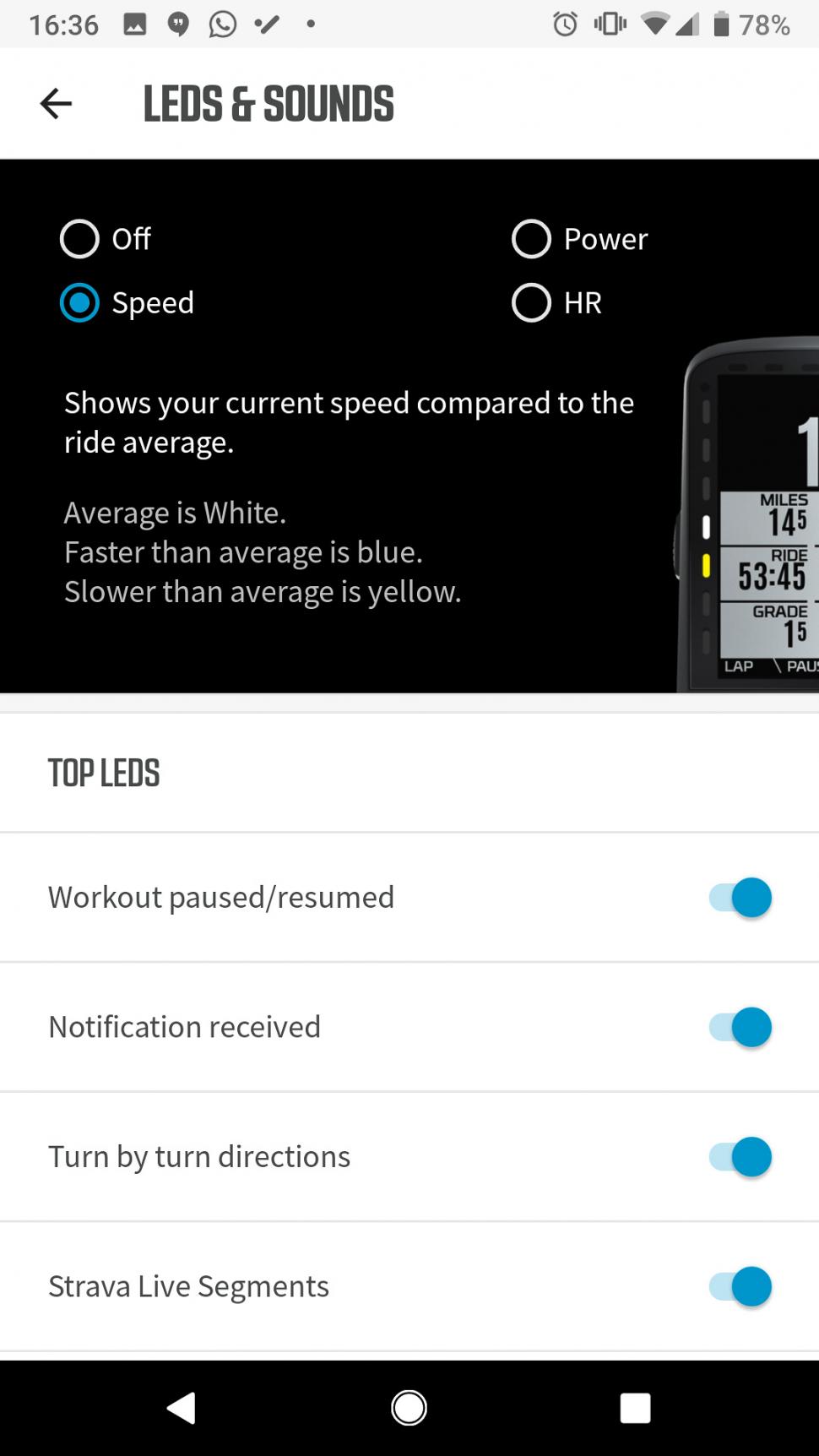









Add new comment
14 comments
I don't know why Wahoo is so fixated on these recessed buttons. Form over function.
The RFLKT displays had bloody awful buttons too.
Yes, I have a Kickr Core that's been ok so far, but having read so many bad stories about them failing since I bought it last autumn, I expect it to fail at any minute (and I have to take extra care about static around it), which isn't how you want to feel about a £700 purchase. The Roam mount fiasco really beggars belief.
Sorry to hear about your squishy bottom button trouble and mount problems.
Have you tried this?
https://www.bumbutter.co.uk/
Mine arrived today and has already been sent back - the bottom buttons are squidgy AWFUL. The right hand only worked intermittently. I've used a Bolt for a couple of years without any issues and the bottom buttons give a lovely positive click - these certainly don't. In fact I had an original Elemnt and sent that back becauseof the terrible buttons - no coincidence perhaps. Also, they don't use the 'same quarter turn mount' - I couldn't mount my Bolt on the new Roam mount, which seems a design oversight. The lag for the maps to render is ridiculaous - several seconds. As Dave says, the buttons are unacceptable. How this ever made it to production is a question that must be asked, but then so did the crappy mount, so something is lacking at Wahoo (and I'm a big fan boy with a lot of their kit).
Yeah the interface is nominally the same, but the design specs and surrounding material on the Roam mount mean they're not immediately usable with each others Wahoo mount. More here on that from the Lama
https://www.youtube.com/watch?v=zxmFMHMcqKo
Wahoo fan here as well & having suffered with the 1st batch of the new Kickr I couldn't agree more. The silent Kickr clearly hadn't been tested enough & I had 2 that went faulty near enough straight away.
Roam seems in the same category. To have to recall something that new cos the mount isn't up to scratch is laughable & the lag on it is not acceptable. Something that could easily be fixed with upcoming firmware fair enough but the unit shouldn't be rolled out until it's way better than it is.
I quite like the look of the Roam but until the problems are ironed out I'll be sticking with my Bolt.
You say that 'and it uses the same quarter-turn mount' and 'it'll work with pretty much any Garmin mount though' Is that true?
With the previous devices isn't the case, the orientation is 90 degrees out, meaning any wahoo on a garmin mount will be sideways
You're right, they won't work - although you can buy inserts for some mounts to take an Elemnt head unit, or even a little adaptor puck to convert the Elemnt to be compatible with Garmin mounts.
https://support.wahoofitness.com/hc/en-us/articles/115000134824-Will-the...
Yeah, I should clarify that. stem mounts you can mount in either orientation, and out-front mounts often have a rotatable insert (most of mine do), but one-piece ones won't work.
I've got a Bolt which is brilliant and all the cycle computer I need.
This Roam just feels like Wahoo felt that they had to release a new device despite not really having any new ideas. For example I've never had an issue with the black and white screen of the Bolt and I feel that colour wouldn't add anything.
The new additions to this device seems like a bunch of feature bloat to me. The original appeal of the Elemnt and the Bolt was that it was a simple device which worked, unlike Garmins.
This, 100%.
Yes, definitely! I do wish that the Bolt was able to reroute if you went off course but that's my only gripe with it.
I understand full re-routing is difficult, since the internal maps are basically just graphics with a superimposed breadcrumb trail and the turn-by-turn, but it would be incredibly useful if, when you went far enough off-route, the computer just gave you an arrow back to the closest point of the track -- or to your final destination -- to help you find your way by feel until you were close enough again for the map to be helpful. Something like the Beeline model.