- News
- Reviews
- Bikes
- Components
- Bar tape & grips
- Bottom brackets
- Brake & gear cables
- Brake & STI levers
- Brake pads & spares
- Brakes
- Cassettes & freewheels
- Chains
- Chainsets & chainrings
- Derailleurs - front
- Derailleurs - rear
- Forks
- Gear levers & shifters
- Groupsets
- Handlebars & extensions
- Headsets
- Hubs
- Inner tubes
- Pedals
- Quick releases & skewers
- Saddles
- Seatposts
- Stems
- Wheels
- Tyres
- Tubeless valves
- Accessories
- Accessories - misc
- Computer mounts
- Bags
- Bar ends
- Bike bags & cases
- Bottle cages
- Bottles
- Cameras
- Car racks
- Child seats
- Computers
- Glasses
- GPS units
- Helmets
- Lights - front
- Lights - rear
- Lights - sets
- Locks
- Mirrors
- Mudguards
- Racks
- Pumps & CO2 inflators
- Puncture kits
- Reflectives
- Smart watches
- Stands and racks
- Trailers
- Clothing
- Health, fitness and nutrition
- Tools and workshop
- Miscellaneous
- Buyers Guides
- Features
- Forum
- Recommends
- Podcast
news
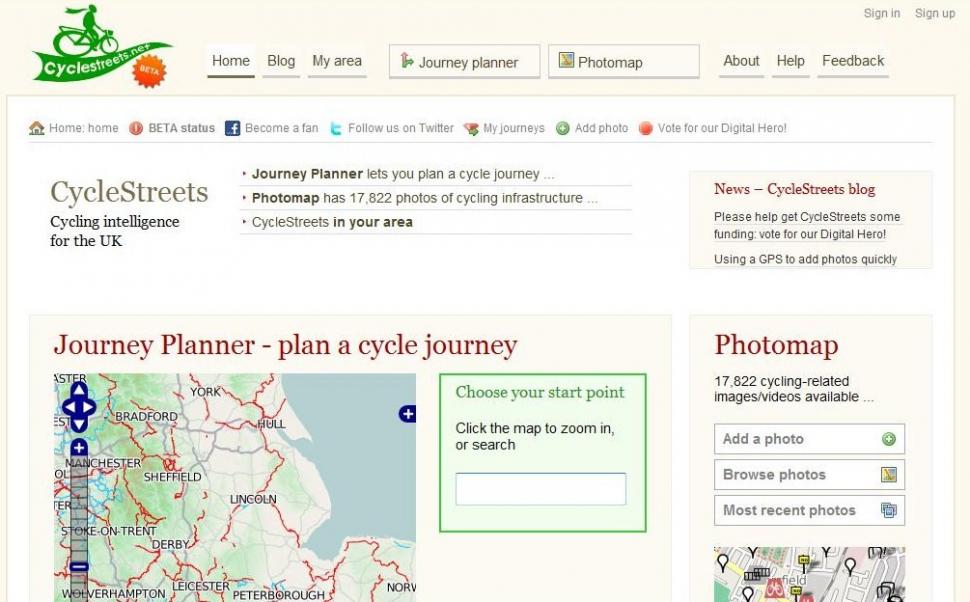 cyclestreets.jpg
cyclestreets.jpgCambridge cycle website up for award
A website which plans cycle routes all around the country has been shortlisted for a regional award. CycleStreets was created earlier this year by two cycle-campaigning web developers in Cambridge, building on the success of an earlier system for the city which had planned almost 50,000 journeys.
And creator and lead developer Simon Nuttall has been shortlisted for the East Anglian section of the TalkTalk Digital Heroes Awards, which celebrates the work of people who use digital technology to bring about positive social change.
The site is a UK-wide cycle journey planner system which lets you plan routes from A to B and is designed by cyclists, for cyclists, and caters for both confident and less confident cyclists. The system is run as a not-for-profit venture.
Cyclists from all over the country are contributing to the website and the ideas are helping to make cycling more pleasant. Cyclists can visit the site and get options for both the quietest and fastest routes suitable for a range of cycling abilities.
Both Simon and co-creator Martin Lucas-Smith are regular cyclists and who have been involved with the Cambridge Cycling Campaign for many years.
Simon is up against to others and if he wins the East Anglian region it would be £5,000 of much-needed funding for CycleStreets.
Members of the public can vote online to select the winner CycleStreets user or if you haven’t discovered it yet but like the idea visit www.talktalk.co.uk/we-love-the-web/digital-heroes/eastanglia or click on the red Digital Hero button at www.cyclestreets.net.
- looks like someone has fallen for the steel is real markerting BS. I only care how a bike rides, not what it is made of. I had a lovely steel...
That argument is ignorance of the widespread height and width restrictions to be found on the many minor roads that were originally created for...
cyclists should be made to have number plates - Interesting police video here of the range of illegal number plates - we'd got, as the caption says...
Some kind of lens cleaner apparently
The trailer seems to connect to both ends of the rear axle. Can it do tight corners without dragging the tyre sideways?
Motorists have always been unkind to cyclists, but distracted driving is adding to the problem....
Have you owned Bont shoes? In my experience even the widest Lake shoes have had a bizarre form of narrowing way too much in the toe area. But the...
Not sure if this is possible, but this news letter goes out all over the world, and some places like Decathlon does not send stuff to America, in...
I'm confused as to why you'd need bib shorts indoors.
I'm sure you were being sarcastic... however ... Lewis Hamilton lives in Monaco. Yet another car driver that doesn't pay any tax