- News
- Reviews
- Bikes
- Components
- Bar tape & grips
- Bottom brackets
- Brake & gear cables
- Brake & STI levers
- Brake pads & spares
- Brakes
- Cassettes & freewheels
- Chains
- Chainsets & chainrings
- Derailleurs - front
- Derailleurs - rear
- Forks
- Gear levers & shifters
- Groupsets
- Handlebars & extensions
- Headsets
- Hubs
- Inner tubes
- Pedals
- Quick releases & skewers
- Saddles
- Seatposts
- Stems
- Wheels
- Tyres
- Tubeless valves
- Accessories
- Accessories - misc
- Computer mounts
- Bags
- Bar ends
- Bike bags & cases
- Bottle cages
- Bottles
- Cameras
- Car racks
- Child seats
- Computers
- Glasses
- GPS units
- Helmets
- Lights - front
- Lights - rear
- Lights - sets
- Locks
- Mirrors
- Mudguards
- Racks
- Pumps & CO2 inflators
- Puncture kits
- Reflectives
- Smart watches
- Stands and racks
- Trailers
- Clothing
- Health, fitness and nutrition
- Tools and workshop
- Miscellaneous
- Buyers Guides
- Features
- Forum
- Recommends
- Podcast
news
 Thomas De Gendt (source - Lotto Soudal).PNG
Thomas De Gendt (source - Lotto Soudal).PNGOur Tour de France Strava ride of day on Stage 5 – Thomas De Gendt
It's happened to us all. You've done one of the rides of your life, you've told everyone about it, perhaps even had a little celebration afterwards ... and you clean forget to upload it to Strava.
That's what we're guessing happened to BMC Racing's Greg Van Avermaet yesterday after winning Stage 5 with a fine solo display that also saw him take the race leader's yellow jersey from Tinkoff's Peter Sagan.
As one of the pros who have been uploading their data to Strava during the race, the Belgian was a no-brainer for our latest Strava Tour de France ride of the day - but in the absence of his data, it goes instead to his compatriot and fellow escapee, Thomas De Gendt.
The Lotto-Soudal rider finished second on the stage to Van Avermaet, who had dropped him on the Col du Perthus, but De Gendt had the consolation of moving into the polka dot jersey as leader of the points classification. Here's his data.
Around one in six of the Tour’s riders are uploading their data to Strava after each stage; here is our highly unofficial list of classification leaders among those using the ride-sharing network. Their actual placings are in brackets.
Overall: Greg Van Avermaet, BMC Racing (1)
Points: Greg Van Avermaet, BMC Racing (6)
Latest Comments
- Secret_squirrel 5 hours 29 min ago
Um...no. Spitting is grim and there is never any excuse.
- Another_MAMIL 8 hours 25 min ago
Q36.5 Gregarius Essential Bib Knickers fit the bill: 3/4 length bib tights for warm weather.
- Rendel Harris 8 hours 35 min ago
Jolly good. Only it hasn't been and it is still a public bridleway. Feel free to look it up.
- jaymack 9 hours 26 min ago
"...it feels more like a £100+ jersey". It's almost as if cycling apparel is over priced.
- mike the bike 10 hours 38 min ago
I've had a few Lezyne bits and bobs over the years and while it's true I've never bothered to return anything under warranty, I've had a couple of...
- mark1a 9 hours 41 min ago
There's a transition period. For the benefit in kind (BIK) tax to the employee, it will be treated as a goods vehicle as it is now (rather than a...
- hawkinspeter 10 hours 49 min ago
Parents say East Bristol Liveable Neighbourhood makes roads '100 times safer' for children:...
- mdavidford 10 hours 55 min ago
Isn't basically all carbon recycled? From stars?
- velodinho 12 hours 11 min ago
As witnessed at so many infrastructure improvement projects similar to this one, all those who object should ignore the consultation and pray at...
- Nagai74 13 hours 59 min ago
It's a DLO to those in the trade.
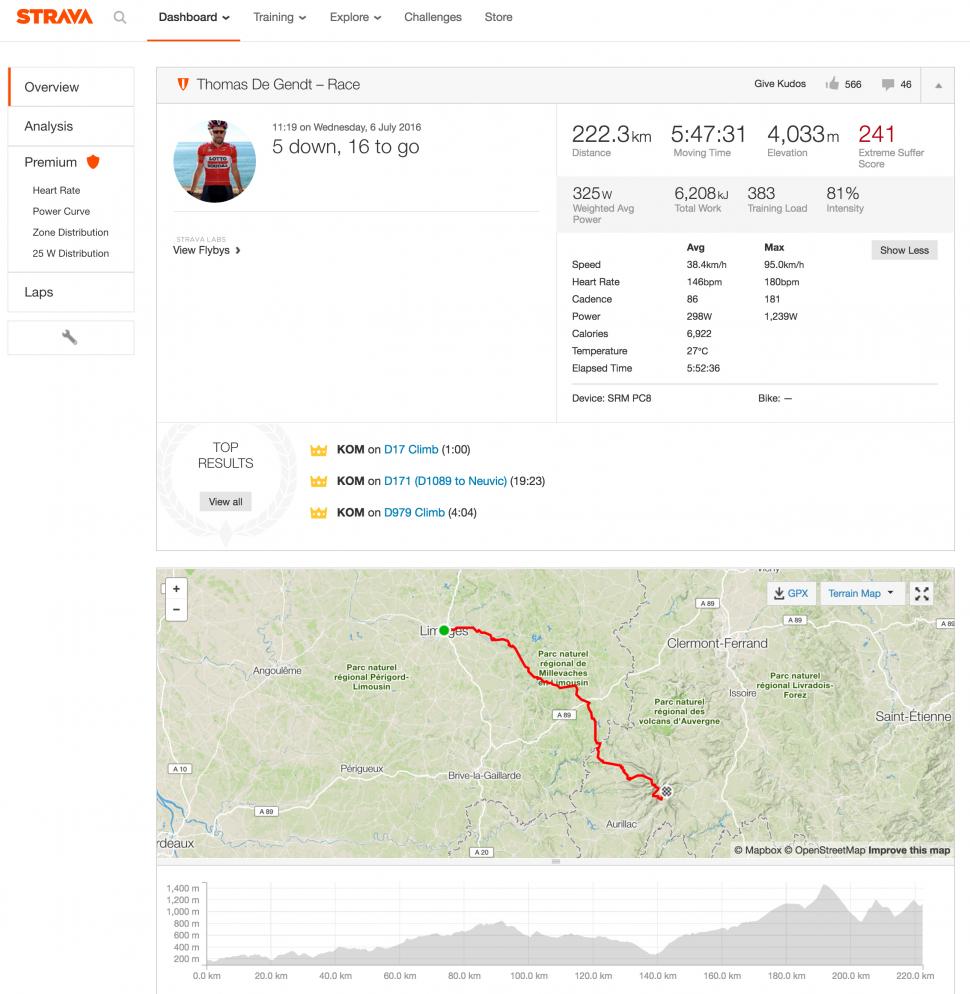
Add new comment
1 comments
Max cadence 181 rpm!