- News
- Reviews
- Bikes
- Accessories
- Accessories - misc
- Computer mounts
- Bags
- Bar ends
- Bike bags & cases
- Bottle cages
- Bottles
- Cameras
- Car racks
- Child seats
- Computers
- Glasses
- GPS units
- Helmets
- Lights - front
- Lights - rear
- Lights - sets
- Locks
- Mirrors
- Mudguards
- Racks
- Pumps & CO2 inflators
- Puncture kits
- Reflectives
- Smart watches
- Stands and racks
- Trailers
- Clothing
- Components
- Bar tape & grips
- Bottom brackets
- Brake & gear cables
- Brake & STI levers
- Brake pads & spares
- Brakes
- Cassettes & freewheels
- Chains
- Chainsets & chainrings
- Derailleurs - front
- Derailleurs - rear
- Forks
- Gear levers & shifters
- Groupsets
- Handlebars & extensions
- Headsets
- Hubs
- Inner tubes
- Pedals
- Quick releases & skewers
- Saddles
- Seatposts
- Stems
- Wheels
- Tyres
- Health, fitness and nutrition
- Tools and workshop
- Miscellaneous
- Cross country mountain bikes
- Tubeless valves
- Buyers Guides
- Features
- Forum
- Recommends
- Podcast
TECH NEWS
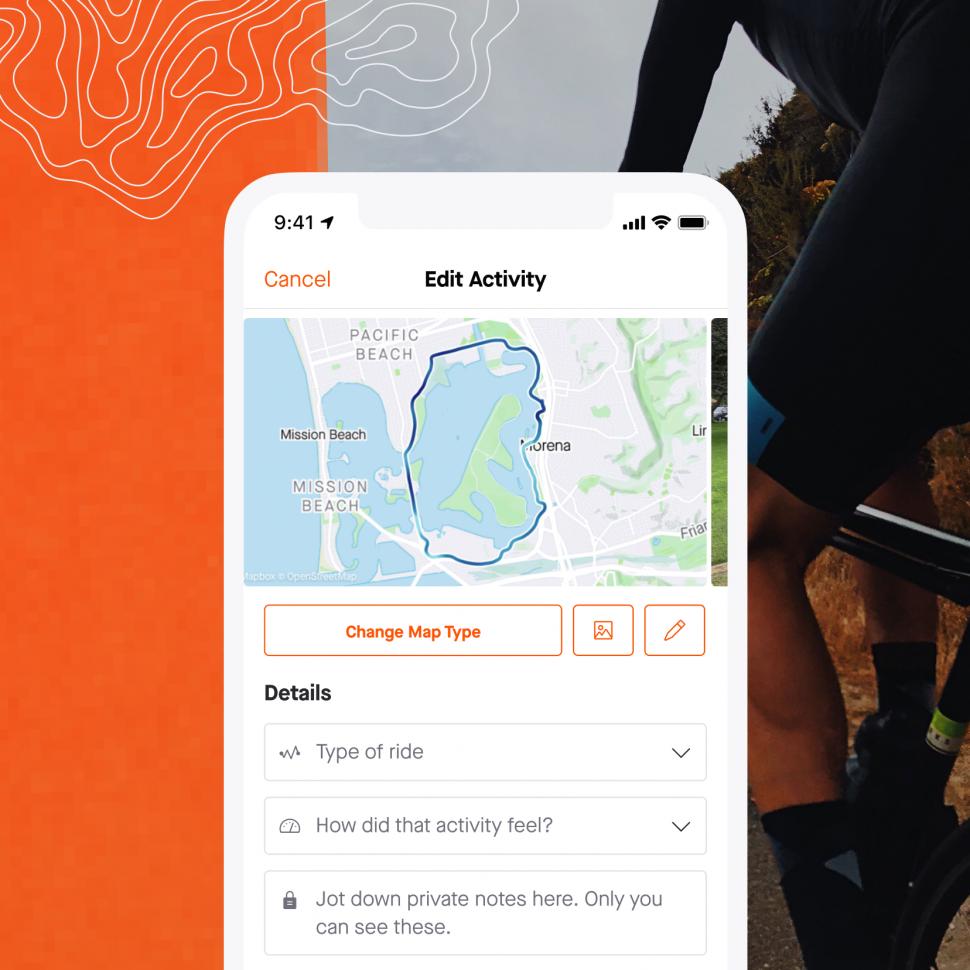 2021 Strava map type
2021 Strava map typeStrava adds privacy features for editing map visibility and hiding data including heart rate
Strava has increased its privacy options for editing map visibility and hiding personal fitness data, as well as enabling users to keep a personal record of how their activity went.
Edit Map Visibility
Strava has updated its Privacy Zones feature, bringing out its new Edit Map Visibility functionality to give greater privacy control for its users over their hidden zones.
Previously, Privacy Zones could be created to hide up to 1 mile from the start/end of an activity by entering an address or GPS coordinates and then selecting the size of the privacy radius.
Now you will have three ways in which you can hide your location in your privacy controls under ‘additional controls’:
- Hide up to 1 mile from the start/end at a specific location (current)
- Hide up to 1 mile from the start/end no matter where you are (new)
- Hide map completely for all activities (new)
The new controls on Strava can either be applied as default settings (to all activity uploads) or applied to individual activities as you please.
Users will be able to see what is hidden on their maps when viewing their own activities, but no one else will if these settings are applied.
Riders should bear in mind that with this you will not appear on any segment leaderboard that starts/stops within your privacy zone and you cannot hold or earn any KOMs/QOMs/CRs/Local Legends on those segments.
Privacy zones will not affect routes in most cases, as the two most common ways of creating routes—Routebuilder and Mobile Routes—are not covered by the update.
For these, there is the following disclaimer which warns about this exposure: ‘Public routes are for the whole Strava community to enjoy.’
Route visibility can currently be toggled between ‘Public’ or ‘Private’—there is currently no followers-only Routes share option. However, Strava says having close-shared Routes which can be shared exclusively with a certain group is definitely on its agenda, particularly as it plans to further improve its offering for clubs.
Strava introduced its Group Challenge feature earlier this year, for example, which allows riders to set challenges amongst their friends, and it sounds like this is just the beginning of updates for the apps club/group use functionality.
Strava notes there is a third way to build routes - ‘Route from Activity’ - which enables you to create a route from another athlete’s activity. “In this instance, that athlete’s privacy zone will be enforced,” says Strava.
> 13 personal training and coaching apps to help you get fit
Hiding data
Biometric data including calories and heart rate, as well as speed and power, can also be kept private now.
You will still be able to see this data, but you can now hide it from your followers and the public—these stats won’t be visible to others who view your activity on the Home Feed or on your profile.
Strava adds: “If an activity with hidden stats counts towards a competition you're participating in, the relevant stats will still be viewable elsewhere.
“To hide the activity completely, you can make it private by selecting ‘Only You’ on the Visibility menu when editing the activity.”
Private notes
An additional notes section that will only be seen by the uploading rider has also been added for all users for jotting down self-reflections—this is a free feature.
You can still share your story with your followers and the public in the title of the activity and description box, but your personal thoughts are kept separate. This seems to be a useful addition for using the app as a personal training diary.
> 8 things you didn’t know about Strava — advanced features for exploring and performance analysis
New map display types
Strava subscribers can use Personalized Stat Maps to highlight a particular activity attribute, including heart rate, speed, power or elevation.
By adjusting the map type when uploading, the activity's GPS line will be displayed as a colour gradient based on the chosen data.
The lighter colour is used to depict an easier portion, while the darker shade indicates a more difficult section.
Some map types will be extended to free users too, including Black Lives Matter, Pride and seasonal maps, like Thanksgiving.
Anna has been hooked on bikes ever since her youthful beginnings at Hillingdon Cycle Circuit. As an avid road and track racer, she reached the heady heights of a ProCyclingStats profile before leaving for university. Having now completed an MA in Multimedia Journalism, she’s hoping to add some (more successful) results. Although her greatest wish is for the broader acceptance of wearing funky cycling socks over the top of leg warmers.
Latest Comments
- David9694 8 hours 17 min ago
Car crashes outside Poundland in Abingdon town centre...
- ktache 8 hours 32 min ago
I'm impressed by my DX1000, the keys look difficult for picking, though I'd like to seethe LPL having a go at one. And it definitely feels the part...
- dubwise 9 hours 46 min ago
So cyclists will be punished far heavier than killer drivers. Sums up the fkd up UK.
- HLaB 9 hours 59 min ago
I've done the 312 and other closed roads events like the Etape Caledonia and each time there is bad press like this in advance but on the day the...
- Rendel Harris 9 hours 59 min ago
It's not that surprising that Mr GrumpyGobshite hasn't seen the 20mph limit "stuck too [sic] in 47 years" as it was only reintroduced in 2004, it...
- Pub bike 10 hours 15 min ago
Spiral wound cables can expand and contract and possibly help with brake modulation, as well as make tighter bends. ...
- Burnsy Bhoy 11 hours 36 min ago
My TL200 rear light stopped working after 14 months - it seems IP ratings arent what they say on the tin! I have tried different brands and all...
- OnYerBike 17 hours 47 min ago
I've no idea what the situation is here, but I've seen plenty of "under construction" cycle lanes where there are only signs/barriers around the...
- the little onion 17 hours 54 min ago
whereas the whole point is that they didn't hit you this time
- Tom_77 18 hours 8 min ago
AIUI an entering-circulating accident [sic] would be when the vehicle entering the roundabout fails to give way to the vehicle circulating.



Add new comment
4 comments
They need to add "set privacy zone from current loaction", it's a nightmare in EU countries with no postcodes and their road name maping data is dire in many more rural parts too.
It's worth noting that the map types aren't new. Enabling them has just been moved from a clumsy hashtag in the description - eg #elevationmap to a tick box.
Why on earth did this company not in the first place think that biometric data should be private - by default?
Think you have misunderstood.
You were always able to selectively share biometrics - either no sharing, to followers only or to everyone.
Though I forget which it was by default.
The new functionality adds granularity (as Anne Marie states) to selectively share metrics such as sharing HR but not Power or vice versa at these levels.