- News
- Reviews
- Bikes
- Components
- Bar tape & grips
- Bottom brackets
- Brake & gear cables
- Brake & STI levers
- Brake pads & spares
- Brakes
- Cassettes & freewheels
- Chains
- Chainsets & chainrings
- Derailleurs - front
- Derailleurs - rear
- Forks
- Gear levers & shifters
- Groupsets
- Handlebars & extensions
- Headsets
- Hubs
- Inner tubes
- Pedals
- Quick releases & skewers
- Saddles
- Seatposts
- Stems
- Wheels
- Tyres
- Tubeless valves
- Accessories
- Accessories - misc
- Computer mounts
- Bags
- Bar ends
- Bike bags & cases
- Bottle cages
- Bottles
- Cameras
- Car racks
- Child seats
- Computers
- Glasses
- GPS units
- Helmets
- Lights - front
- Lights - rear
- Lights - sets
- Locks
- Mirrors
- Mudguards
- Racks
- Pumps & CO2 inflators
- Puncture kits
- Reflectives
- Smart watches
- Stands and racks
- Trailers
- Clothing
- Health, fitness and nutrition
- Tools and workshop
- Miscellaneous
- Buyers Guides
- Features
- Forum
- Recommends
- Podcast
news
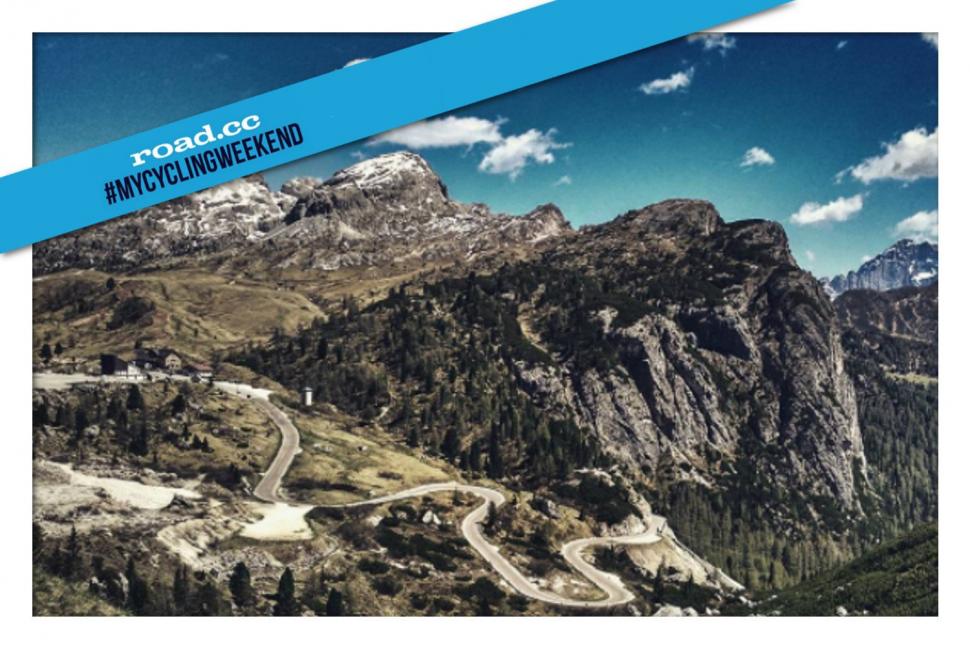 mycyclingweekend 2017_05_27.jpg
mycyclingweekend 2017_05_27.jpg#mycyclingweekend - Get up those hills!
Seeing as the sun's out, it's time to pretend. Find your nearest hill, whack on your thinnest jersey, close your eyes and imagine you're on the side of a mountain in the south of France.
That's the dream, right? Well if it is, then it's time to share it with us.
Show us your local Mont Ventoux. Share that hill you race yourself up every day with us. We want to see them.
Certainly, your hills don't have to be as spectacular as Instagram user mi.masl'sally anything will do.
That's not to say we can't appreciate the beauty in Italian mountain passes or the Col d'Izoard featured in the photo below.
We don't have any Cols near us here at road.cc. We do have some humble but rather lovely local hills which we ride regularly. Here's a little teaser:
Of course, though, we know that riding's not all about testing ourselves in the mountains. Some of us fancy ourselves Mark Cavendish-a-likes and some of us live in places where the hills really aren't a thing.
Not to worry if your area isn't vertically endowed, we love all #mycylingweekend photos. Just send them our way!
You know the score. Simply upload your shot to Instagram or Twitter with the #mycyclingweekend hashtag included in the caption and you'll be in with a shot of winning some road.cc socks!
Frame weight is about a hundred grams less than a CAAD 12 disc, which can be picked up cheap these days on gumtree. Heck, get the CAAD12 non disc...
You're too kind. They just seem to be unpleasant trolls.
I realised that the lads crash is a rare set of circumstances, and the numbers in the race would add complexity, but don't smart watches have...
And in Southampton today we had another example of those entitled ambulances going through red lights without a care for anyone else!...
Because the number of 40% tax payers buying downhill bikes on the scheme, whilst lower rate tax payers (who are more likely to actually cycle to...
The spokes and nipples are not anodised for environmental reasons, but the rims are. Which is a lot more metal. Hmm...
Yeah, they'll be great after being crushed in your jersey pocket for three hours. ...
I'm afraid so, anything operated by TfL apart from the Woolwich ferry and the Silvertown Tunnel bike bus when it opens next month.
That's a bit hard on the cat...
Its only "meh" because we all experience similar passes every ride, I'm sure if they got their finger out and worked out the distance it would be...