- News
- Reviews
- Bikes
- Accessories
- Accessories - misc
- Computer mounts
- Bags
- Bar ends
- Bike bags & cases
- Bottle cages
- Bottles
- Cameras
- Car racks
- Child seats
- Computers
- Glasses
- GPS units
- Helmets
- Lights - front
- Lights - rear
- Lights - sets
- Locks
- Mirrors
- Mudguards
- Racks
- Pumps & CO2 inflators
- Puncture kits
- Reflectives
- Smart watches
- Stands and racks
- Trailers
- Clothing
- Components
- Bar tape & grips
- Bottom brackets
- Brake & gear cables
- Brake & STI levers
- Brake pads & spares
- Brakes
- Cassettes & freewheels
- Chains
- Chainsets & chainrings
- Derailleurs - front
- Derailleurs - rear
- Forks
- Gear levers & shifters
- Groupsets
- Handlebars & extensions
- Headsets
- Hubs
- Inner tubes
- Pedals
- Quick releases & skewers
- Saddles
- Seatposts
- Stems
- Wheels
- Tyres
- Health, fitness and nutrition
- Tools and workshop
- Miscellaneous
- Cross country mountain bikes
- Tubeless valves
- Buyers Guides
- Features
- Forum
- Recommends
- Podcast
TECH NEWS
Strava updates mobile app with an improved activity feed
Strava have updated their mobile app combining the previously separate cycling and running apps into one. They've also improved the activity feed, as well as making it easier to give kudos, comment and integrate Instagram photos.
Some of the new features include displaying linked Instagram photos within the activity feed. Strava says over a million Instagram photos have been shared through the app since they added the feature in January 2013, so sharing photos is clearly becoming an integral component of recording a ride, along with the usual speed and distance metrics.
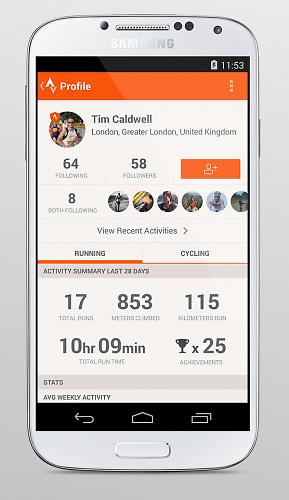
It’s now easier to comment and give kudos, with one-tap icons, bringing some of the popular commenting from the website to the app. Activities involving more than one member are now grouped, useful for club rides or races. There are also one-tap icons to make it easier to share a ride through social media networks like Facebook and Twitter.
Strava is becoming ever more prevalent as a tool for tracking cycle rides, and a huge number use the freely available app, either on Android or Apple smartphones. Adding the extra layers of features such as Instagram have been key to its continued growth, adding more interactivity and improving the user interface also critical too. And showing its worldwide appeal, the app is now in 11 languages with the addition of Dutch, Japanese, Korean, Russian and Traditional Chinese.
"Our mission is to motivate athletes all over the world," said Alex Mather, vice president of product and user experience at Strava. "This latest mobile app brings Strava's unique social experience like beautiful maps, Instagram photos, and lots more to runners and cyclists everywhere."
If you’re a premium member, the app now features better real-time notifications which can deliver audio updates before, during and after segments so you you know when you’ve passed the beginning of a segment. It costs $6 USD per month or $59 per year to go premium.
Another new feature now offered with the updated app is the ability to select your bike. It’s something you could previously only do through the website. but is now offered in the app, making it easier to allocate an activity to each bike.
The new app, version 4.0, is now available through the App Store and Google Play. More at www.strava.com
David worked on the road.cc tech team from 2012-2020. Previously he was editor of Bikemagic.com and before that staff writer at RCUK. He's a seasoned cyclist of all disciplines, from road to mountain biking, touring to cyclo-cross, he only wishes he had time to ride them all. He's mildly competitive, though he'll never admit it, and is a frequent road racer but is too lazy to do really well. He currently resides in the Cotswolds, and you can now find him over on his own YouTube channel David Arthur - Just Ride Bikes.
Latest Comments
- eburtthebike 8 min 43 sec ago
But it is the BBC's sworn duty to inform and educate the public, not to make everything "news". They've had hundreds, if not thousands of articles...
- Hirsute 25 min 8 sec ago
https://www.signarama.co.uk/products/vehicle-one-way-vision
- Destroyer666 2 hours 50 min ago
In the eyes of an idiot like you? No worries.
- Rendel Harris 2 hours 55 min ago
Don't be daft sir, it's not the twelfth of never yet!
- momove 3 hours 43 min ago
To be fair, if I had that photo I'd be posting it everywhere too.
- Rendel Harris 4 hours 7 min ago
People aren't talking about whether they could make hundreds of thousands of profit (which it has yet to be seen whether this does) but, quite...
- David9694 5 hours 2 min ago
"A person was taken to hospital after a car crashed into a wall in the early hours..."
- David9694 6 hours 30 min ago
"Ah well, it was just an accident" seems to have become one of the most important ideas in the active travel campaigner's world. I guess the ...
- whosatthewheel 8 hours 23 min ago
He won't be "jailed" for life as it will not be a "whole life" sentence. He's 22 now, so may be out as early as when he is 37 as the minimum "jail"...
- BigSigh 17 hours 40 min ago
I am absolutely certain that it's not fair for trans-identifying males who went through male puberty to compete in female sports... and that should...








Add new comment
22 comments
I don't like the assumption that all recorded activities are to be uploaded. I use both the iphone app and a Garmin. If I remember to use the phone app and there is sufficient battery/signal afterwards, then I'll upload direct from there. However, the Garmin still has all my rides recorded, so the next time I don't use the phone app, when I go to upload the ride from the Garmin, it takes all the recorded rides and suddenly I have a load of duplicate activities on the website.
The new update is truely rubbish. For a lot of people it's doesn't work at all. The quick fix is to change your time setting to 24hr.
But once it is working it's layout is really poor. If you follow a few people there's just too much on the screen it's just a jumble of maps that are not easy on the eye. It's the worst UI make over I've seen. I'll be sticking with the website for checking my feed.
Using the latest 4 (iOS) here and not liking the change, since the old version had the ability to see your club members activity. The new version just has "following" or "me" activity option. I would like to see the club leaderboard on a mobile device, not just on their website.
In the top middle under the time, ( i am using iOS7.1) it says feed, click on it, i get a drop down that lists all my clubs.
Surely if people want a Windows version, by definition, they are incredibly patient and tolerant of things not working properly.
Glad that they finally unified the apps. It never made much sense to have two different ones given that they do the same thing
Not sure I like the new feed view. You can only see two activities at a time now. I do like the new real time features though. Just remains to be seen how the iPhone battery holds out with the extra network traffic running.
It's true that a Windows version would be nice, I'm a total computer newbie, born and raised on Microsoft - but that's the only thing that makes sense to me. Hopefully we'll find out when/if a proper version is released.
And until Windows phone reaches critical mass the incentive to build the app won't be there. It is more likely that there will be a windows version than say Blackberry, but it won't be for a while if ever.
Market seems to be Android for the mass market, iOS for a premium product, and ... the only windows users I know are business and most would rather an iPhone as they perceive it as having better kudos.
I am sure if Strava can put together a business case they will issue a windows version, if Microsoft offers to pay for development to increase the number of apps for example. ( which might happen)
Ooh. Does it give you little voice messages like 'remember, if you want to race, pin a number on your back' and 'you're not *actually* king of the mountain, you know'?
=)
@NorthernRouleur
http://techcrunch.com/2014/03/07/windows-phone-surpasses-blackberry-in-the-us-despite-flat-market-share/
says it all really, 3% of the US market. Remember most users are US and Strava is US based. Why develop a system for what is basically a tiny number of users?
Which was what my point was based on.
Wheres the bloody Windows phone version?
Probably when it accounts for a significant market share, it's sub 10% at the moment.
Wrong!!
It's 11.3% market share in the UK, 17.0% market share in Italy, 9.6% market share in France and 10.1% market share in the EU5 (all Europe except France, Germany, UK, Spain and Italy).
Source Kantar: http://www.wpcentral.com/windows-phone-remains-fastest-growing-mobile-os...
No real excuse for not having a WinPhone version, especially as it's a subset of the .NET interface which would give them apps across the rest of the Windows ecosystem for very little extra work.
You knew what you were getting into when you bought that thing
Nice press release
That's not the press release
No Pebble integration though? Slight shame...
Agreed.
Which app are you using?
On Android, under settings, then Notifications, I have the option to turn on "pebble notifications". No idea if it works, it's greyed out because I don't have a pebble, but it shows up on my Motorola phone.