- News
- Reviews
- Bikes
- Components
- Bar tape & grips
- Bottom brackets
- Brake & gear cables
- Brake & STI levers
- Brake pads & spares
- Brakes
- Cassettes & freewheels
- Chains
- Chainsets & chainrings
- Derailleurs - front
- Derailleurs - rear
- Forks
- Gear levers & shifters
- Groupsets
- Handlebars & extensions
- Headsets
- Hubs
- Inner tubes
- Pedals
- Quick releases & skewers
- Saddles
- Seatposts
- Stems
- Wheels
- Tyres
- Tubeless valves
- Accessories
- Accessories - misc
- Computer mounts
- Bags
- Bar ends
- Bike bags & cases
- Bottle cages
- Bottles
- Cameras
- Car racks
- Child seats
- Computers
- Glasses
- GPS units
- Helmets
- Lights - front
- Lights - rear
- Lights - sets
- Locks
- Mirrors
- Mudguards
- Racks
- Pumps & CO2 inflators
- Puncture kits
- Reflectives
- Smart watches
- Stands and racks
- Trailers
- Clothing
- Health, fitness and nutrition
- Tools and workshop
- Miscellaneous
- Buyers Guides
- Features
- Forum
- Recommends
- Podcast
news
 Giro d'Italia Stg 11. Take a closer look.png
Giro d'Italia Stg 11. Take a closer look.pngGiro d'Italia 2012: Stage 11 Video Preview - Assisi to Montecatini Terme 255 km
Stage 11 is the longest stage of the 2012 Giro so rather approprirately we've got a longer than usual stage preview with video input from Geraint Thomas's Sky teammate Dario Cionia and Dan Lloyd ex-of Garmin Cervelo and now riding for Team IG Sigma Sport who ride the key points of the stage in this really good IG Markets video.
The Poggio alla Croce, just after the halfway point of the stage – and, indeed, the three-week race – could be the springboard for attacks today. The short 3Km climb to Vico, 11 kilometres out, may also see some riders try to get away ahead of what should be a fast run-in to the finish, how it all pans out at the top of that climb should give a good indication of whether a break will stay away or be swept up for a bunch sprint at the finish. If the catch has been made it still isn't all plain sailing for the sprinters on the run in to the finish with a couple of corners including a very tight right-hander lying in wait inside the final half kilometre.
The roads towards the end of today’s stage will be familiar to those members of the Team Sky squad who came up through the Olympic Academy in nearby Quarrata, but it’s worth bearing in mind that a couple of days before leaving for Denmark and the start of this year’s race, Italian champion Giovanni Visconti of Movistar, who lives locally, was here having a close look at the finish.
GT: This will be one of the rare occasions when we actually know the run-in really well, it will be a good stage to go for. I think this could almost definitely be a sprint as well, it depends on how the riders are looking, if Cav’s still in the race and still feeling good, it’s definitely a stage we could go for.

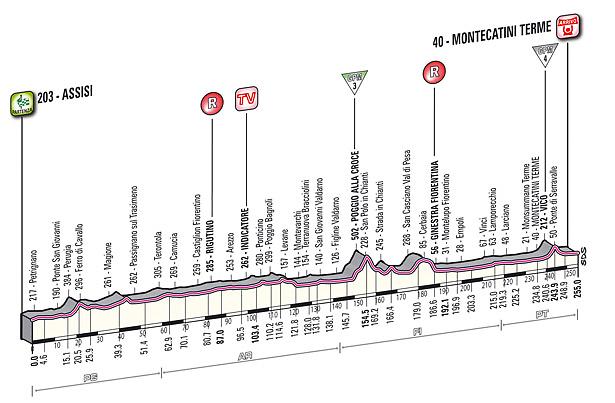
road.cc'snder and first editor, nowadays to be found riding a spreadsheet. Tony's journey in cycling media started in 1997 as production editor and then deputy editor of Total Bike, acting editor of Total Mountain Bike and then seven years as editor of Cycling Plus. He launched his first cycling website - the Cycling Plus Forum at the turn of the century. In 2006 he left C+ to head up the launch team for Bike Radar which he edited until 2008, when he co-launched the multi-award winning road.cc - finally handing on the reins in 2021 to Jack Sexty. His favourite ride is his ‘commute’ - which he does most days inc weekends and he’s been cycle-commuting since 1994. His favourite bikes are titanium and have disc brakes, though he'd like to own a carbon bike one day.
How awful for the owners, this will have an ongoing cost while they restock, devastating for a small business. I think I would have some saved...
For a few years now, I have been reporting cycling incidents from my commute to Operation Snap (Greater Manchester Police). Most are for close...
Could not agree more with James. I live in an area with lots of off road cycle paths but theres a lack road cycle lanes for sure and with more and...
Various groups are trying. I've no involvement with them but e.g. there's Stolen Ride.
Not really relevant though is it? The 2 close passes were meh at best. The truck wasnt a close pass but a failure to give way.
Wait wait wait - it gets better that's not JUST a disc wheel up front - thats a disc cover which raises two obvious points:...
I imagine he could do fine on a Raleigh Chopper
Agreed- or, in simpler terms, the 'campaigners' are tossers who should be ignored or, which would lead to rather less faffing about, fobbed off...
Being pedantic - how far do you want to go back? Far enough and the answer was "all of them, and all the ones done in cars as well ... only people...
Not sure if I missed it but I didn't see anything about aero gains, weight savings and they didn't look that "cool" either???...