- News
- Reviews
- Bikes
- Components
- Bar tape & grips
- Bottom brackets
- Brake & gear cables
- Brake & STI levers
- Brake pads & spares
- Brakes
- Cassettes & freewheels
- Chains
- Chainsets & chainrings
- Derailleurs - front
- Derailleurs - rear
- Forks
- Gear levers & shifters
- Groupsets
- Handlebars & extensions
- Headsets
- Hubs
- Inner tubes
- Pedals
- Quick releases & skewers
- Saddles
- Seatposts
- Stems
- Wheels
- Tyres
- Tubeless valves
- Accessories
- Accessories - misc
- Computer mounts
- Bags
- Bar ends
- Bike bags & cases
- Bottle cages
- Bottles
- Cameras
- Car racks
- Child seats
- Computers
- Glasses
- GPS units
- Helmets
- Lights - front
- Lights - rear
- Lights - sets
- Locks
- Mirrors
- Mudguards
- Racks
- Pumps & CO2 inflators
- Puncture kits
- Reflectives
- Smart watches
- Stands and racks
- Trailers
- Clothing
- Health, fitness and nutrition
- Tools and workshop
- Miscellaneous
- Buyers Guides
- Features
- Forum
- Recommends
- Podcast
feature
 2023 bike computer vs smartphone
2023 bike computer vs smartphoneIs a smartphone better than a cycling computer? Find out if a mobile really is all you need on the bike
With cycling becoming more of a numbers game, do we really need cycling computers or can our smartphones provide all of the functionalities necessary? Bike computers are purpose-built devices, but there is now a wide range of cycling apps capable of recording and uploading rides.
When bike computers were first made, they provided a way of recording speed and distance, long before we could run apps like Strava on our smartphones. They've developed massively since the first one by CatEye in 1981, now offering us nearly every metric under the sun.
> Check out the best cycling computers 2023
Computers - particularly with GPS built in - are now very popular, with most cyclists owning a bike computer from the likes of Garmin or Wahoo. You're probably more likely to notice a bike without a bike computer on rather than a bike with one.
All this said, smartphones are becoming smarter. Phones running GPS apps are becoming more popular due to the wide range of cycling apps capable of recording rides, plus the often larger screen to view maps and data.
Type of riding
Let's start with the type of riding you do, and ultimately why you ride a bike. If you ride your bike for fitness and want to improve, then cycling is becoming more and more of a numbers sport with many of us quick to analyse every metric from the Sunday club run.
However, many of you will ride for pure enjoyment and may feel that the amount of potential data that can now be collected detracts from the joy of riding a bike.
If the focus of your riding is more specific training with goals and targets in mind, access to more data may be of value to you and therefore a bike computer would be the best tool for the job.
Gone are the days of carrying a paper map out on a ride with you, so if you only require a device for navigation, Google maps on a phone screen is easier to follow than a bike computer thanks to a larger screen, and a phone can be easily mounted to your bars.
> GPS cycle route planning made easy - how to plan and follow a bike route
Some of the best touring bike computers struggle to replicate the density of information from a map, and the scope for context is limited due to the size of the screen. You also have to spend quite a lot on a bike computer before the navigation is as clear as it would be on a smartphone.
However, uploading routes to a bike computer and having a breadcrumb trail to follow can be extremely useful and you're even notified if you have taken a wrong turn.
That being said, for casual errands or to make short trips, a phone can be much quicker to use for a bit of navigation. The Quad Lock Out Front Mount Pro mount is one of the best ways to get a large phone out front of your handlebar.
More often than not, I tend to ride familiar loops, meaning there is no real need for any guidance from a smartphone or bike computer.
Battery life
This moves us on to battery life, and the type of riding you're doing is the biggest determinant of how much battery life you'll need.
A Garmin Edge 1040 has the best battery life available, with a claimed battery life of 35 hours in demanding cases and up to 70 hours in saver mode.
This is significantly more than the Wahoo Elemnt Roam with a claimed battery life of 17 hours.
Although on paper this appears to be the same as the battery life of an iPhone 12 (17 hours), additional factors such as screen brightness and using GPS apps significantly decrease battery life on a phone. Bike computers are designed with this purpose in mind.
As well as this, a bike computer isn't needed outside of this job. It is important to have some battery life left on your phone in case of an emergency.
As such, a smartphone is unlikely to be able to record a long ride whilst preserving a decent level of battery juice, unless you're carrying an external battery pack. Bike computers are therefore a better choice if you’re heading out for more than a couple of hours.
Price
Mobile phones can now be one of the most expensive things we buy, with the new iPhone 14 pro costing over £1,000.
With mobile phones able to record rides and some apps able to connect to heart rate monitors, you may not want to be spending even more money on a bike computer.
On the other hand, you might not be too keen on attaching your £1,000+ phone to a handlebar mount, so may prefer to have a separate device.
Cheap bike computers can start as low as £40 for many different models, capable of recording speed and distance, up to models costing over £300 offering structured workouts, and the ability to plan and follow routes.
Again, the type of riding you're doing will determine how much you need to spend on a bike computer.
Fitness data
Smartphones are able to host a number of fitness apps such as Strava, which can display fitness data such as speed, distance and elevation which we're used to seeing on cycling computers.
Strava is compatible with a number of GPS devices that record heart rate data such as Garmin, Fitbit, Apple Watch, Wahoo, Polar, and Suunto. If you have a standalone Bluetooth heart rate monitor you can also pair it directly with Strava.
> How to use Strava to make you fitter
With the use of phone apps becoming more popular there are now more devices, like Wahoo's Tickr heart rate monitor, which use Bluetooth too. These can be connected directly to your phone.
Like smartphones, bike computers can also host apps such as Strava, allowing you to access and upload routes directly. Komoot is an example app that also enables you to plan a route with its easy route planner which is compatible with GPS cycling computers, smartwatches and the komoot mobile app for Android or iOS.
Aside from displaying speed, distance, elevation and heart rate data, bike computers that receive Bluetooth and ANT+ data can link up to external sensors so you can pair them with devices such as cadence sensors, power meters and more. This can help you to step your training up a notch.
Measuring your heart rate and power during workouts can help you better understand your fitness over time; but again, if you ride your bike for the pure enjoyment of getting out, bike computers with these functionalities won't be what you desire or need.
> Check out the best heart rate monitors 2023
Durability
Even though many smartphones offer some water resistance and waterproof phone cases that can be purchased, bike computers are created to withstand the demands specific to riding a bike.
I am someone that always seems to manage to smash an iPhone by dropping it, so resilience is a factor too! In the (hopefully) unlikely event of a crash, a bike computer is better designed to deal with this impact than a smartphone.
Apple recently made a statement about potential issues when exposing iPhones to vibrations, warning: "Exposure to vibrations, like those generated by high-powered motorcycle engines, might impact iPhone cameras."
It only mentions motorbikes and vehicles with motors, but it might be sensible to think about this in terms of cycling, particularly on uneven terrain. Whilst it doesn't talk about the vibrations of a phone when mounted on your bars on gravel terrain, it does show that smartphones have been designed for a different purpose in mind to bike computers.
So, what do we know?
Bike computers
Bike computers are purpose-built machines for cycling, designed to be weatherproof and crash-resistant. They are also designed to fit onto handlebars.
One of the key purposes is to record GPS data, which a bike computer can cope much more effectively with in terms of battery life compared to a smartphone.
If riding your bike is with a focus on training, bike computers may help to take your training to the next level by linking up to external sensors so you can pair them with devices such as cadence sensors, power meters and more.
Smartphones
With most of us already owning a smartphone, you may not want to pay more for a dedicated cycling device.
A large screen and ability to mount a smartphone to your handlebars may make you question why you would want a second, smaller device for navigation.
There are also many downloadable apps such as Strava that can offer you some insights into your riding, with many heart rate monitors connecting via Bluetooth.
The verdict...
Like everything, there's no simple yes or no, right or wrong answer.
There aren't really any disadvantages to a bike computer, and as basic ones are cheap as chips nowadays, it might be a worthy spend to protect your smartphone and also preserve its battery life for emergencies.
If your cycling has moved indoors for the winter, a bike computer can connect to indoor trainers and heart rate and power metres sensors as well.
> Best indoor cycling apps 2023
Smartphones can match the functionality of bike computers by providing data such as speed, distance and sometimes heart rate, but they don't provide the same number of cycling-specific features.
Anyway, back to where we started... the type of riding you do and why you ride your bike will ultimately determine whether or not a bike computer is for you.
Emily is our track and road racing specialist, having represented Great Britain at the World and European Track Championships. With a National Title up her sleeve, Emily has just completed her Master’s in Sports Psychology at Loughborough University where she raced for Elite Development Team, Loughborough Lightning.
Emily is our go-to for all things training and when not riding or racing bikes, you can find her online shopping or booking flights…the rest of the office is now considering painting their nails to see if that’s the secret to going fast…
Latest Comments
- mdavidford 1 hour 7 min ago
Eh? One rider in primary is going to require much the same amount of room to pass them as two riding abreast. And two in primary is going to...
- BikingBud 1 hour 55 min ago
And horses/horse riders.
- David9694 2 hours 39 min ago
Motorist Mike demands 40p back after overcharged on new £11m 'prison' car park...
- BikingBud 10 hours 13 min ago
Was there?...
- ChrisA 11 hours 59 min ago
Balance bike: £600 - brakes extra.
- PRSboy 15 hours 44 min ago
I have two aero bikes- an Argon18 Nitrogen and an Orro Venturi. I love the way they feel on the road. I also like the style of the deeper section...
- Rendel Harris 23 hours 21 min ago
They have here: results at 14.40. The aero bike was roughly fifteen seconds faster than a climbing bike on a descent of around 6 km, so about 3km/h...
- wtjs 23 hours 35 min ago
As I've also placed here the nutter Audi and white van drivers, I've decided to give those no-nonsense keep-the-country-moving BMW drivers a list...
- polainm 1 day 38 min ago
100% this. Policing mentality is formed by social 'norms', and the cyclist witchhunting across social media is the UK norm. Close passing a person...
- David9694 1 day 2 hours ago
That's a clear 2 points awarded there, but I guess as there's now a 25% tariff you'll only get 1.5




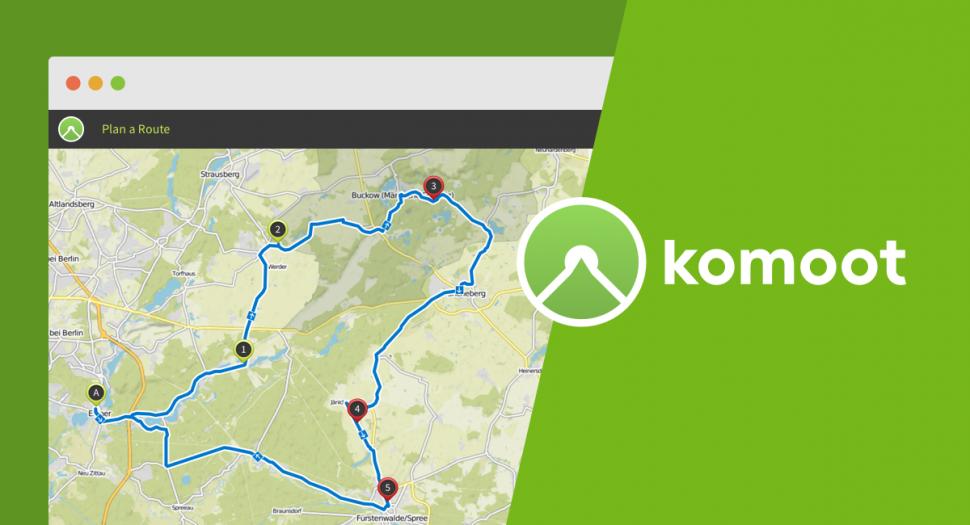




Add new comment
23 comments
I might be old fashioned, but I'm a great believer in one device, one use.
Although I run Cycliq camera/light units, I prefer to use them specifically as cameras, and run seperate lights.
The same with navigation devices: I have a phone that's used for phone type stuff (including photos), and cycling stuff is handled by my Garmin.
When I was hit, the phone was in my rear jersey pocket, and didn't survive in a usable way ... The Garmin, on the other hand, stayed firmly attached to the handlebars and recorded everything (including the moment my heart stopped and the HRM was cut off to give CPR). It even recorded the police officers journey back to wherever it was and this gave me a KOM (which I've since deleted).
True, it gives me a cluttered cockpit, and an occasional source of mirth to other riders ... But it works for me.
(gotta love it when images up load incorrectly)
interesting that they reference a five year old iPhone when comparing battery life with brand new bicycle computers. The battery on my iPhone 15 Pro last about three days between charges, and that's with the screen always on
I'm surprised nobody here (so far) mentioned cell phone overheating when riding in the sun. I'm thinking it might be because I ride in Taiwan but I think 90-F is no too hot.
I tried an IP 10 Sx, Pixel 5, as well as a later model Galaxy and all experience the same thing ... cell phone lock-out during high heat at around 12PM-1PM.
Do bike computers overheat? I am now swithed to an Edge 1030 ... So far no overheating issues but I need to wait to next summer to relly test it.
But one thing I can say .... the Edge 1030 has a better display than any of the cell phones I tested ... even the Galaxy w OLED. There is something different about the Edge display so that the brighter the sun the sharper theh display. However at night time the cell phone displays have better disability.
You're using broke dick phones lol. There is no such thing as an iPhone 15 Pro overheating, the battery lasts for about three days between charges with the screen always on… And I have dropped mine onto the pavement without a case at high-speed and there was no damage whatsoever. they are also fully submersible to about 150 feet or so.
Actually people that do touring in the US take along "paper" maps made by Adventure Cycling Association; there is all sorts of information on those maps that are not found on any computer, plus with paper you can see way ahead, and it's easier to plan stops, all at one glance, or if the battery dies. I use them, along with a Garmin Explorer II, I think combining the two makes an unbeatable touring companion. Having said that, keep in mind, people have been using paper maps for cycling navigation on tours for a far greater time then computers have been available to do this sort of thing, paper maps are reliable, easy to use and read.
I don't use my smart phone for navigation, it burns through the battery too quickly, though I have a solar charger and a small power bank (in case of cloud cover), but the more the phone battery is discharged the longer it takes to recharge via solar, or the more power gets drained from the power bank, so I don't want to discharge the phone battery too much.
No one uses a traditional map? On long rides in unfamiliar places I always have a map. It may be pages from last years road atlas but it never crashes, never looses signal, and is fully compatible with EYESv1.0. If it is an landmark ride I've often had Splashmaps print me a map. Of course for the every day an electronic device with mapping is fabulous and yes you may need some map reading skills to use a more traditional map. But the hardcopy version will get you out of trouble when the digital world fails.
And before anyone asks, yes I do enjoy an Audax, do own a Carradice saddle bag but don't have a beard.
I might take a map in the circumstances you describe, esp. overseas (and always for hiking in remote locations). I also still use OS maps to help PC route plotting - they just show so much more.
(I do have a beard but don't Audax or own a Carradice bag)
all well and good but missed the important questions
Back in 2015, I used an interesting device, which at the time seemed a perfect compromise between a phone and dedicated GPS head unit. I wanted a low cost option which kept the phone in my pocket out of the way of the bars, while still being able to see speed, cadence, HR, etc. A non-smart display which let the phone do the heavy lifting with GPS, processing, etc.
Anyone remember the Wahoo RFLKT and RFLKT+?
https://road.cc/content/review/123319-wahoo-rflkt-iphone-powered-bike-co...
https://www.wiggle.co.uk/wahoo-rflkt-computer-for-iphone-and-android
Run a supported app on the phone (Wahoo Fitness, Cyclemeter, RwGPS, even Strava used to support this), the phone then broadcasts data to the small handlebar unit via BLE. All for less than £100, plus a phone you already have.
Eventually I bought a dedicated GPS, as I needed the better battery for longer rides, but back then at a time when a mid-range Garmin was over £300, Wahoo hadn't yet launched the ELEMNT, there was much less choice available in low-cost head units.
I guess Wahoo killed it off so as not to cannibalise sales of their GPS units, plus units from Lezyne, Bryton, etc were pushing prices downward, but while I had it, it really was a cool thing to bridge the gap between phone on bars and full GPS unit.
Remember? I still use them. I bought one new in 2015(ish) and I bought a secondhand one as a spare a couple of years ago. One sits on the bike, I use the other when I go running so I can stash the phone away and the Rflkt is small enough and lighte enough to carry in the hand so I can see how fast (slow) I'm going.
As for the article, I read the title and predicted the fence-sitting conclusion: "It depends" or in other words
I will always be happy with my Garmin Edge 520. I have tried other more 'advanced' options but they mostly have one or more reasons to not use them.
Reasons why I don't use a phone:
1. touch screens are a pain to use with gloves - if they even work at all
2. require to be back-lit to see. which drains battery life - probably the biggest user of battery power on a smart phone anyway.
3. Its in a vulnerable position. If I were in an accident it might be my only method of calling for help - not it its smashed up!
4. Its a target for thieves. So could be a dedicated computer but its not half as much on an inconvenience to have nicked or as costly.
5. I dont want a slab on my bike. I want a nice clean cockpit with minimal fuss. I own a bike with a fully integrated handle bar, hidden cables - and if manufacturers had us believe more aero and therfore faster - setup. A phone on the front sticking out like a sore thumb is a bit counterintuitive.
Having a small computer that gives me the basic data I need. easy to navigate with easy to press buttons with gloves on, and can be quickly removed and put in a jersey pocket. and if dropped can survive a bump just makes more sense to me.
I rather keep my expensive phone safe then out in front of my bike handlebars. Maybe use a cheap second hand phone
I often use my phone, either on a Quad Lock mount in moderate weather, or put away, when the ride will be only a few hours and I'm not going to need the battery life later.
Very hot or cold temperatures tend to eat the battery. On very hot days, like sunny and 35 °C, I've had the phone just shut down even with battery life left.
On our ride this past Sunday I recorded my entire ride on Strava and got home with about 20% battery left. I don't have a super long battery life phone, it's a Galaxy S9+ bought second hand. My day from 11:15 AM to 6:30 PM consisted of:
If I'd been planning on going out after for the evening I'd have used a different device to record my rides, or taken a charger.
One thing I do tend to use the phone for is navigating unfamiliar cities, because I only have relatively inexpensive cycling computers (under £150), and Google Maps is consistently at least decent with cycling directions in dense urban areas. If I use bone conduction headphones I can even leave the phone in my bag or pocket and it seems like I just know where I'm going!
I don't use any connected sensors, so I don't have any of that to deal with.
meanwhile a garmin edge can do 16 hours / 300km on one charge.
"Mobile phones can now be one of the most expensive things we buy, with the new iPhone 14 pro costing over £1,000." My house, car, all three of my bikes, many items of furniture, my new kitchen and my greenhouse were all mor expensive than that. Get a grip!
Do you discard (or sell at a big loss) and replace any of those things every two to five years, other than maybe the cars? (My car is 18 years old, and I tend to keep bicycles a lot longer than I do phones.)
House more expensive than phone shock.
"a smartphone is unlikely to be able to record a long ride whilst preserving a decent level of battery juice, unless you're carrying an external battery pack"
Having recorded lots of long rides on phones, I know this to be untrue. Sure, if you have the screen on full brightness the whole way - but you usually only need it briefly (e.g. for turns). Some navigation apps even light up a blank screen ahead of turns for you.
You also don't need to be online all the time, so saving more battery. Put your phone in flight mode while riding, use downloaded maps with GPX tracks loaded onto them, and your smartphone will keep going much longer than you can.
Hi Dnnnnn, which apps are you using please? I want to display speed, actual speed and time of day plus once or twice a year I want to follow a route I have created (usually my annual pilgrimage to France to watch a bit of the tour). Thanks, Stephen
If you just want to record your track then GPS Logger is good and uses minimal battery and doesn't need internet/data. It can show speed (max, average, current) and time of day - but annoyingly not all on the same screen, and not really formatted for viewing on a bike. It is also uncannily accurate on altitude, somehow. You could later export the GPX data to another app to view and analyse.
https://play.google.com/store/apps/details?id=eu.basicairdata.graziano.g...
If you want more of a traditional cycle computer you could try Super Cycle. However I never managed to get my cadence sensor to hook up, but that could be me:
https://play.google.com/store/apps/details?id=com.osborntech.supercycle
Neither of these apps wants access to your contacts or phone records etc.
Thanks both, i will have a play and see how I get on. At the moment I use a Garmin 130 which does everything I need but I do miss the odd turn in towns when using it on breadcrumb mappping, not a bit issue as it usually lets me know withing 2-300 metres maximum that I am off course but I did wonder if my old iPhone SE would be worth tring
No idea if the apps I suggested are also on iPhone, I'm on the other side!
I only recently got a Garmin, mostly because I did not want my phone screen cooking under the sun in Provence! Until then I used Komoot on the phone, mostly just to show me basic stats (Speed, altitude, etc on the go) and to record the ride.
But it is also pretty good for navigation, either live or following a preloaded route. In the latter case it's easier to plan the route on a PC and pick it up on the mobile. Only problem is you only get one map region free.
I use OSMAnd to follow routes I've plotted in MapMyRide (on a PC) and record them on Strava. The OSM uses downloaded maps, the first 7 of which are free (think there are other apps with more free downloads - may be worth trying a few as mine also doesn't show current speed).