- News
- Reviews
- Bikes
- Accessories
- Accessories - misc
- Computer mounts
- Bags
- Bar ends
- Bike bags & cases
- Bottle cages
- Bottles
- Cameras
- Car racks
- Child seats
- Computers
- Glasses
- GPS units
- Helmets
- Lights - front
- Lights - rear
- Lights - sets
- Locks
- Mirrors
- Mudguards
- Racks
- Pumps & CO2 inflators
- Puncture kits
- Reflectives
- Smart watches
- Stands and racks
- Trailers
- Clothing
- Components
- Bar tape & grips
- Bottom brackets
- Brake & gear cables
- Brake & STI levers
- Brake pads & spares
- Brakes
- Cassettes & freewheels
- Chains
- Chainsets & chainrings
- Derailleurs - front
- Derailleurs - rear
- Forks
- Gear levers & shifters
- Groupsets
- Handlebars & extensions
- Headsets
- Hubs
- Inner tubes
- Pedals
- Quick releases & skewers
- Saddles
- Seatposts
- Stems
- Wheels
- Tyres
- Health, fitness and nutrition
- Tools and workshop
- Miscellaneous
- Cross country mountain bikes
- Tubeless valves
- Buyers Guides
- Features
- Forum
- Recommends
- Podcast
TECH NEWS
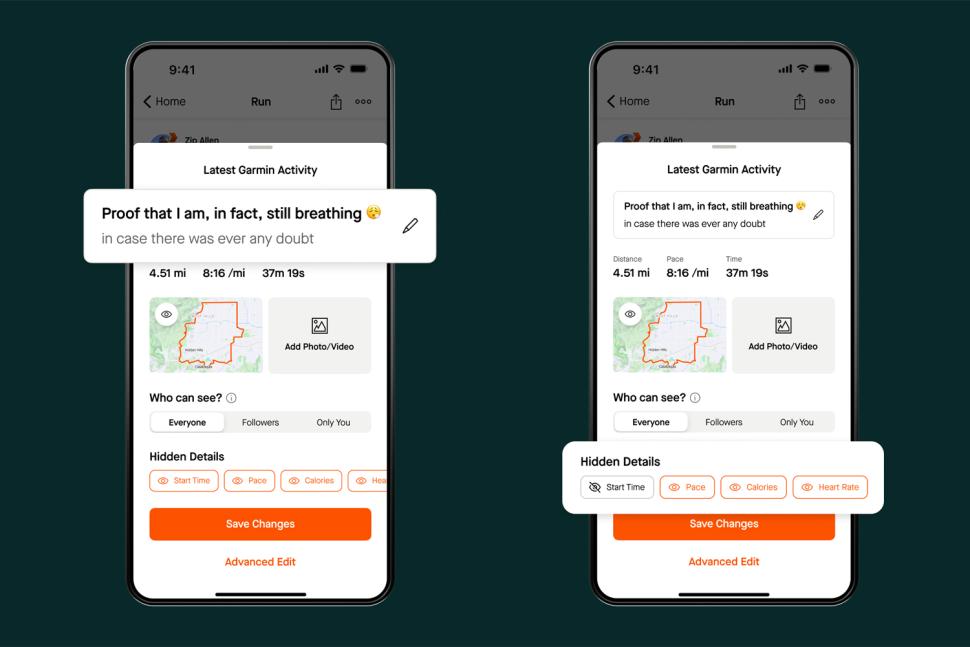 Strava Quick Edit Sept 2024
Strava Quick Edit Sept 2024Strava adds 'Quick Edit' option to make it easier to edit and customise key details for your ride uploads
The latest update from Strava introduces the Quick Edit feature, aimed at streamlining the process of editing and sharing activity details. The update allows users to customise various activity details with just a couple of taps, such as the title and start time, and gives you the option to easily hide metrics like pace, heart rate and calories burned, if you decide that your data is to good (or bad) to share.
Following a series of recent feature launches, including Dark Mode, the route planning and activity recording app has today officially launched the Quick Edit feature; but some of you, like me, may have already noticed it in your Strava app, as it’s been in beta testing for a couple of months and was gradually rolled out to some users, according to Strava.
"With Quick Edit, Strava athletes can easily personalise their active journeys in just two taps – manage who sees an activity, hide specific workout data like start time, customise an activity title, hide their map and upload photos/videos", says Strava.
Editing your activities on Strava is nothing new and is already pretty simple, requiring you to locate the three dots in the top right and edit from there on the Strava phone app. However, Quick Edit allows you to customise key details with two taps and all in one place.
After uploading an activity to the Strava app, a pop-up appears allowing you to edit what Strava considers common activity details. You can control who sees the activity, hide specifics like start time, pace for runs and power for rides, adjust the title, hide the map, and upload photos or videos. While this could mean the road.cc news team will be disappointed that pros may be less likely to accidentally leak their power numbers, for everyone else it should allow for easier control over privacy and access to your uploads.
The feature could also be especially useful if you frequently make multiple changes to an activity. However, I used to find editing the titles of my rides simple enough, and now the pop-up appears partway through me changing the title. That said, I'm hoping this will be a smoother process once the official update is fully rolled out...
Some users on forums have also reported that it feels less intuitive than before. "The new pop-up style simple edits almost always requires me to do more work for something that used to be simple", one user commented.
However, opinions are mixed with another user sharing, "I recently learnt from my wife that Strava shows the following pop-up which allows her to quickly edit her latest activity, which is a feature I've been longing for for ages, as I've multiple bikes."
Zipporah Allen, Strava’s Chief Business Officer, says: “Each activity upload is a chance for Strava athletes to personalise their authentic story behind the effort. Quick Edit puts the power in the hands of our users to easily tailor what they share and how they connect with their community.”
If no changes are made on the Quick Edit screen, your default settings will apply automatically. For further customisation, the Advanced Edit option is still also available.
Is this a feature you've been waiting for? Let us know in the comments section below.
Emily is our track and road racing specialist, having represented Great Britain at the World and European Track Championships. With a National Title up her sleeve, Emily has just completed her Master’s in Sports Psychology at Loughborough University where she raced for Elite Development Team, Loughborough Lightning.
Emily is our go-to for all things training and when not riding or racing bikes, you can find her online shopping or booking flights…the rest of the office is now considering painting their nails to see if that’s the secret to going fast…
Latest Comments
- wtjs 2 sec ago
Mercedes A-Class WU66 LLJ below went without MOT for 8 1/2 months from 19.10.23 to 2.7.24. I just happen to be doing some following up and evidence...
- brooksby 8 min 8 sec ago
Definitely. Imagine all those people in Clacton who imagined that Farage (as an example, I know he's now who we're talking about on this occasion)...
- HarrogateSpa 58 min 13 sec ago
I think you've got your Yateses mixed up.
- gonedownhill 59 min 44 sec ago
Looks like this bike has internal headset routing - would be good to know how the design of it is likely to stand up to water ingress and how it...
- BikingBud 2 hours 24 min ago
The veg analogy is spot on. In the same manner that I despise sprouts I have no interest in watching football, not the English premier nor the ...
- chrisonabike 2 hours 27 min ago
"Othering" is likely involved. There are some other "but humans" features * here too I think....
- wtjs 2 hours 38 min ago
The mis-reporting continues:...
- Lastoverdnf 4 hours 26 min ago
I was obsessed with this bike - at the time it was the perfect bike to me. We had small kids though and I could never justify the cost of a new...
- chrisonabike 5 hours 22 min ago
*cough* cul-de-sacs *cough*!...

Add new comment
8 comments
.....yeah, I'm finding that one extra click of 'done' when my ride loads and it saves with my default settings really annoying and time consuming....
1st ride today since the update.
not a fan, and I can't think of a single update that was actually a positive step for Strava.
messages - shit. No one uses it because no one uses it.
their relive ripoff is terrible.
Do what you want but please just let me turn it off and have a choice.
The first and sometimes only thing I edit is the bike as it defaults to the one with most miles on it. That's not on the quick edit...
Quick & easy way to change bike - have a look at activityfix.com. Authorise it in Strava, then set up "if this then that" type rules. For example you can change title based on location, set gear used based on sensors connected, set indoor status and much, much more. Changes happen automatically after upload, before you've even opened it.
Very whizzy, but wonder if it's quicker and easier than doing it manually. Perhaps when you have a fleet like yours!
I'm wondering what rule I would have to set for it to accurately work out my running shoes. "If last run title = wet, set gear used to Pair 2".
Don't like it. I wish it could be disabled. Its forced me to do extra clicks. Another backwards step. Seems this all started when Wiggle ruined their site with the rebrand. These services just can't help making their products worse as time moves forward. Perhaps we already peaked? ....I hope not.
I've only one experience of it so so far and I did't like it either and like the story says I found it less intuitive than before. It was only a turbore ride but I record in TrainerRoad and run it ontop of IndieVelo which also records. I was also running a backup Garmin (occaisionaly the net has went down and it gives me temperature). Once complete I want to see the 3 rides in private all beside each other and delete the two I don't want before making the others public, rather than automatically being thrown into one ride to edit.
There's a lot of 'prior art' for people ruining their products and services with ill-advised redesigns that pre-dates Wiggle even existing, never mind its rebrand.