- News
- Reviews
- Bikes
- Components
- Bar tape & grips
- Bottom brackets
- Brake & gear cables
- Brake & STI levers
- Brake pads & spares
- Brakes
- Cassettes & freewheels
- Chains
- Chainsets & chainrings
- Derailleurs - front
- Derailleurs - rear
- Forks
- Gear levers & shifters
- Groupsets
- Handlebars & extensions
- Headsets
- Hubs
- Inner tubes
- Pedals
- Quick releases & skewers
- Saddles
- Seatposts
- Stems
- Wheels
- Tyres
- Tubeless valves
- Accessories
- Accessories - misc
- Computer mounts
- Bags
- Bar ends
- Bike bags & cases
- Bottle cages
- Bottles
- Cameras
- Car racks
- Child seats
- Computers
- Glasses
- GPS units
- Helmets
- Lights - front
- Lights - rear
- Lights - sets
- Locks
- Mirrors
- Mudguards
- Racks
- Pumps & CO2 inflators
- Puncture kits
- Reflectives
- Smart watches
- Stands and racks
- Trailers
- Clothing
- Health, fitness and nutrition
- Tools and workshop
- Miscellaneous
- Buyers Guides
- Features
- Forum
- Recommends
- Podcast
news
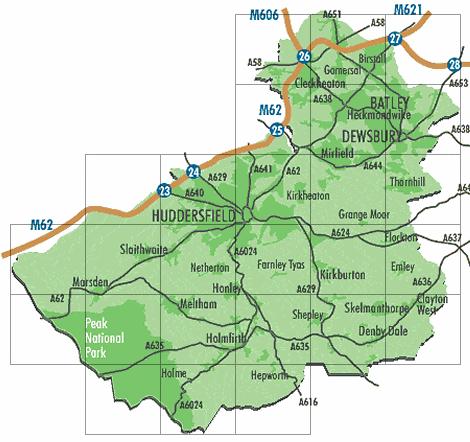 Kirklees Council Map.gif
Kirklees Council Map.gifKirklees Council left red-faced over cycling leaflet
Council officials in Yorkshire have been left red-faced after 7,000 copies of a leaflet designed to promote cycling turned out to be riddled with spelling mistakes after an unexpected computer spell check.
According to the Yorkshire Post, Kirklees Council had already checked and agreed a final proof of the leaflet, but before it was printed the design software being used to produce the pamphlet applied its own, rather esoteric, spellcheck, with its changes appearing on the published version.
That meant that Kirklees became Kirtles, Birstall was rendered as Bistable and Cleckheaton became Czechisation, while Kirkburton ended up as Kirkpatrick.
Local bike shop Spen Velo was changed to Supen Vole, while the Spen Valley Greenway cycle route was turned into the Supen Valley Greenyard.
Perhaps the most spectacular revision was an email address for British Waterways, which appeared as enquiries.manic-depressive@brutalisation's.co.uk.
The leaflets have now being reprinted, and the £1,000 cost reimbursed to the council, whose area includes Huddersfield, Batley and Dewsbury.
A council official said: “An unanticipated automatic spell check occurred to the final version of the map after staff had agreed and proof-read a correct version."
He continued: "The mistakes were only noticed once the leaflets had been printed. As soon as we became aware of the errors, distribution was immediately stopped."
It does say "so-called reciprocol" to be fair. But I agree, Trump calling the tariffs reciprocol is disingenuous at best, given that they are based...
137m is the farthest I have observed when quickly looking at the Garmin unit....
Are you saying there is a sensor on the bike wheel ? How does it know the wheel size ?
Yours worked wonders, but if you insist, I'll hop to it...why the need for extra police? Did the fire brigade bottle it?
As if Tadej Pogacar's slavery-supporting jersey is any different...
Do you mean this woman, who got out to marshall the truck through and is now walking back to said Wankpanzer which is blocking the road again as it...
YUP!...
He is up against the global trading system, which has obviously been in the news a lot lately. Framebuilders in other countries can undercut him,...
Some kind of lens cleaner apparently
Have you owned Bont shoes? In my experience even the widest Lake shoes have had a bizarre form of narrowing way too much in the toe area. But the...