- News
- Reviews
- Bikes
- Accessories
- Accessories - misc
- Computer mounts
- Bags
- Bar ends
- Bike bags & cases
- Bottle cages
- Bottles
- Cameras
- Car racks
- Child seats
- Computers
- Glasses
- GPS units
- Helmets
- Lights - front
- Lights - rear
- Lights - sets
- Locks
- Mirrors
- Mudguards
- Racks
- Pumps & CO2 inflators
- Puncture kits
- Reflectives
- Smart watches
- Stands and racks
- Trailers
- Clothing
- Components
- Bar tape & grips
- Bottom brackets
- Brake & gear cables
- Brake & STI levers
- Brake pads & spares
- Brakes
- Cassettes & freewheels
- Chains
- Chainsets & chainrings
- Derailleurs - front
- Derailleurs - rear
- Forks
- Gear levers & shifters
- Groupsets
- Handlebars & extensions
- Headsets
- Hubs
- Inner tubes
- Pedals
- Quick releases & skewers
- Saddles
- Seatposts
- Stems
- Wheels
- Tyres
- Health, fitness and nutrition
- Tools and workshop
- Miscellaneous
- Tubeless valves
- Buyers Guides
- Features
- Forum
- Recommends
- Podcast
 fitness-head-bmc-2.jpg
fitness-head-bmc-2.jpgSix weeks to fitness! - Week 1
So, it begins. Last week we introduced to to our six-week plan for cycling fitness, that we've brought to you in association with Cyclesurgery and we've drawn up with help from the experts at Trainsharp. And now Monday has arrived, and that means it's time to get started! You can start the plan at any time, but we'll be working through the sessions over the next six weeks. And this is Week One.
Strength week
How can you know if a training plan is working? Well if you're into your gadgets and you have a power meter you can objectively measure how much power you're putting out. Most people don't have a power meter, though: for most of us the measure is that we get quicker. Getting quicker has two components: being able to push the pedals harder, and being able to do it for longer. Simply put, that's strength and endurance.
Depending on your goals the importance of those two components will vary. If your goal is to complete a long Audax ride, for example, then endurance is going to be the major factor. If you're considering mixing it in a local crit race for an hour, strength comes in to play a lot more. But you'll always need to work on both, and week one is a mix of the two: pushing the pedals more slowly, and harder, with some endurance work in there as well.
About zones
We explained about zones in our introduction and they're also described in the plan PDF. You can measure them on feel (how hard you're working), on heart rate or on power depending on what equipment you have available. If you're using heart rate or power then you'll need to know your maximum heart rate or your functional threshold power (FTP), and that means completing a test unless you already have a good idea of your numbers. The tests are described in the PDF.
Session 1: Split zone 2/3
We're starting out fairly gently: week one shouldn't take you into the red. The first session consists of two components. The first is a 30-minute spin in Zone 2, which is your endurance zone: you're working, but at a sustainable level. The idea here is to increase your cadence to around 95-100rpm: that places more of the emphasis on your cardiovascular system, rather than relying on the strength in your legs. Knowing how fast your legs are turning is easier if you have a cadence sensor linked to your bike computer or phone, but in reality what we're looking for here is a spin that's above your normal, self-selected cadence. Most cyclists will naturally pedal in the 80-90rpm range; some are quicker, and some slower. If you don't have a cadence sensor you can find your natural cadence by spinning a fairly easy gear on the flat and just counting your pedal strokes; do it for 20 seconds on a clear, straight road (or on the turbo) and multiply by three.
After the spinny interval you get a few minutes to recover, and then it's into Zone 3: you're working a bit harder for the next 20 minutes. The first 10 minutes is at a low cadence: around 70. That's the kind of leg speed you'd normally use if you were climbing out of the saddle. You're pushing the pedals harder, and that will work on your muscular strength. After that, change to an easier gear so that you can spin faster, but keep working at the same intensity; that will move the focus from your legs to your heart and lungs.
Session 2: Seated hill reps
Ah, hill reps. These are a staple of training: hills offer a natural resistance that you can work against, as easy or as hard as you like. If you don't have hills, then you'll need to improvise a bit: There's probably a road you ride that always feels like a drag: a false flat, or always riding into a headwind. That's the place to go. Whether it's a hill or not, you need 5 minutes of uninterrupted road for this session. If you've got an indoor trainer with a decent level of resistance you can use that rather than heading outside. If you're indoors then you can cut the warm-up and warm-down to 10 minutes; that will cut the workout to an hour which is useful if you're pressed for time. Outdoors the session is built into a longer ride, but if you don't have the two hours and more you need, it's better to shorten the warm up and warm down than to not do it at all!
The repetitions themselves are simple: a low cadence effort, pushing hard on the pedals. Concentrate on pressing down hard from the tops of your thighs, keeping a strict style working the core of your body. Core strength is very important for efficient cycling, but paradoxically cycling doesn't work your core that much. Try to concentrate here on keeping your upper body steady and do the work with your legs. And then you're done! There's just the two sessions for week one; optional sessions are available in most of the subsequent weeks if you want to put more time in.
Keeping track of your training
Logging your miles
Bryton Rider 20: A compact, sub-£100 computer that's capable of recording your ride via GPS and linking with external ANT+ sensors. Read the review on road.cc
Garmin Edge 520: Training and ANT+ compatibility but you also get mapping, turn-by-turn navigation and more. Read the review on road.cc
Wahoo Tickr HRM strap: Dual band ANT+ / Bluetooth monitor strap can hook up with whatever you use to record. Read the review of the Tickr X on road.cc
Wahoo RPM cadence sensor: Super-easy to fit and pairable with ANT+ and Bluetooth devices. Read the review on road.cc
If you're embarking on a training programme it's useful to keep a record of what you've done. In the past that was in the form of a written training diary and that's still a option now. The advent of computers and more recently smartphones has opened up a wider range of logging options:
Smartphone
Most of us carry around a powerful, GPS-enabled computer with us all the time. Your smartphone is capable of logging your outdoor miles, and the Bluetooth connectivity means you can pair it up to sensors too; some Android phones can natively connect to ANT+ devices as well. There are plenty of apps – IPBike for Android, and Cyclemeter for iOs, for example – that can collect that data for you.
Strava
Probably the most popular option at the moment for logging everything is Strava. You can record outdoor rides directly from your smartphone, or stnc them from a bike computer or indoor trainer. It's free to use, and if you're using other sensors such as heart rate monitors it'll log that information as well. There's a premium option which gives you access to more training features.
Heart rate monitor
The easiest and cheapest way to get a bit more training data is investing in a heart rate monitor (HRM) strap: you wear it on your chest and it senses the electrical signals from the muscles in your heart. That will give you a better idea of how hard you're working than by just doing it on feel alone. Smartphones use Bluetooth to pair with a HRM strap, and bike computers generally use a different protocol, ANT+. Some HRM straps can transmit on both.
Cadence sensor
There's a lot of sessions in this plan that suggest a pedal cadence for a particular interval. Mostly it's fairly easy to guess at the target cadence if you know where you're starting from: if your self-selected natural cadence is 85rpm, then 95-100 is going to feel fast. A cadence sensor can take the guesswork out of the process, and they're very easy to fit. Again, Bluetooth, ANT+ and dual-band options are available depending on what you're using to record your ride.
Bike GPS
A dedicated bike GPS computer is an alternative to logging your rides on your phone. The upsides are that you get an always-on display, mounted on your bars, and you generally get a longer battery life than you would with your phone. Most bike GPS computers are ANT+ compatible so you can pair them with a wide range of other sensors too. If you're training with a HRM strap or a power meter it's useful to have the data in front of you.
Our Six week guinea pigs
Thanks for everyone that responded last week! We're going to pick a team of six guinea pigs from the respondents, and we'll try and gets as broad a cross section as we can. We'll introduce them to you next week, along with a catch up on how they got on with this week's sessions. And if you're trying out theses sessions, comment below and let us know how you get on. Stay tuned!
Disclaimer: We strongly recommend that you consult with your doctor before beginning any exercise program. You should be in good physical condition and be able to participate in the exercise. road.cc is not a licensed medical care provider and represents that it has no expertise in diagnosing, examining, or treating medical conditions of any kind, or in determining the effect of any specific exercise on any medical condition. You should understand that when participating in any exercise program, there is the possibility of physical injury. If you engage in any part of this exercise program, you agree that you do so at your own risk, are voluntarily participating in these activities, assume all risk of injury to yourself, and agree to release and discharge road.cc from any and all claims or causes of action, known or unknown.
Dave is a founding father of road.cc, having previously worked on Cycling Plus and What Mountain Bike magazines back in the day. He also writes about e-bikes for our sister publication ebiketips. He's won three mountain bike bog snorkelling World Championships, and races at the back of the third cats.
Latest Comments
- stonojnr 2 min 40 sec ago
All councils are raising car park prices, as they should imo, but its amazing how worked up locals and local councillors get about it ...
- Clem Fandango 35 min 43 sec ago
That might take out a few cows too, thus reducing the impact of the real scourge on public safety.
- chrisonabike 1 hour 1 min ago
Perhaps you're running them at lower pressures / with extra weight? I've found they feel sketchy at least when cornering and I've had a few offs...
- chrisonabike 1 hour 8 min ago
True ... but left to itself that notion tends to go the same way as instructing pedestrians, cyclists and SUV drivers to "share the road"!...
- mdavidford 2 hours 20 min ago
To be fair to them, it looks like a choice between that or a lot of sunken surfaces and ironworks further out.
- mdavidford 2 hours 27 min ago
...mostly among sports administrators, media, and cycling fans.
- Geoff H 2 hours 51 min ago
>THIS< is the primary reason for 99%+ for a camera!!!!!
- Pub bike 3 hours 16 min ago
At what point will politicians realise that no amount of effort can really protect vulnerable users on roads and that to keep people safe automatic...
- Paul J 3 hours 20 min ago
You need to "guess" the corresponding post code as well. A bit of internet sleuthing should give you options.
- slc 3 hours 39 min ago
Doubtless, which is why I avoid the eastern parts of Kingswood.
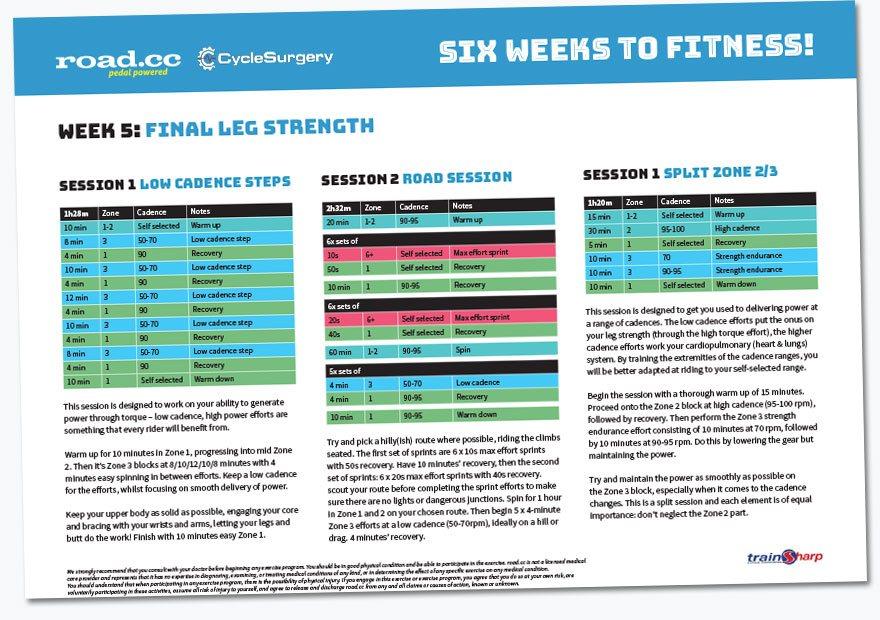




Add new comment
3 comments
Awesome. I have also used cycling for fitness almost 2 years but not as much as you have mentioned above. I normally used cycling 5-7 KM Maximum because its not an easy job. I badly tired after the cycling but in the other hand, it has a magical effects on our health as i have loss weight 22 Kg in two years. I also used healthy foods like herbs, or fruits especailly which have great amount of calories as i have read at desiherbal.info that's why i have take too much time and efforts to maintain my weight. Anyways, thanks for sharing the nice piece of stuff with us.
1.1 done, used Volcano Flat, so the very occasional peak and fall in wattage due to short climbs.
For high cadence I was aiming for 95-100, with 60 as my low/recovery spot. Z3 session aimed for 65rpm at about 210w ~140bpm. Feel good, nice and productive, like an introduction session.
Tomorrow I'll go for 1.2 with the seated hill reps, bring it on!
Club CX training tonight too.
Fired-up and ready for this, and started with a FTP test yesterday. It's not where it should be, and I'll be looking to increase it by 15% or so, but I'm not disappointed with it after a quiet Dec/Jan.
Looks like a miserable afternoon here, and I have a club CX session tonight so I'll complete Session 1 on the turbo, staring at Wattopia's scenery.
Got my hill picked for Session 2. A full-gas effort up it last month came in around the 3'45 mark, so looks good for a tough seated 5-minute effort with a nice roll down and loop to recover. Must get myself out of the habit of lower cadence-bigger gear on the road, and get the legs spining more if I'm on my own.
Onwards and upwards!