- News
- Reviews
- Bikes
- Components
- Bar tape & grips
- Bottom brackets
- Brake & gear cables
- Brake & STI levers
- Brake pads & spares
- Brakes
- Cassettes & freewheels
- Chains
- Chainsets & chainrings
- Derailleurs - front
- Derailleurs - rear
- Forks
- Gear levers & shifters
- Groupsets
- Handlebars & extensions
- Headsets
- Hubs
- Inner tubes
- Pedals
- Quick releases & skewers
- Saddles
- Seatposts
- Stems
- Wheels
- Tyres
- Tubeless valves
- Accessories
- Accessories - misc
- Computer mounts
- Bags
- Bar ends
- Bike bags & cases
- Bottle cages
- Bottles
- Cameras
- Car racks
- Child seats
- Computers
- Glasses
- GPS units
- Helmets
- Lights - front
- Lights - rear
- Lights - sets
- Locks
- Mirrors
- Mudguards
- Racks
- Pumps & CO2 inflators
- Puncture kits
- Reflectives
- Smart watches
- Stands and racks
- Trailers
- Clothing
- Health, fitness and nutrition
- Tools and workshop
- Miscellaneous
- Buyers Guides
- Features
- Forum
- Recommends
- Podcast
event
Wiggle Ups and Downs
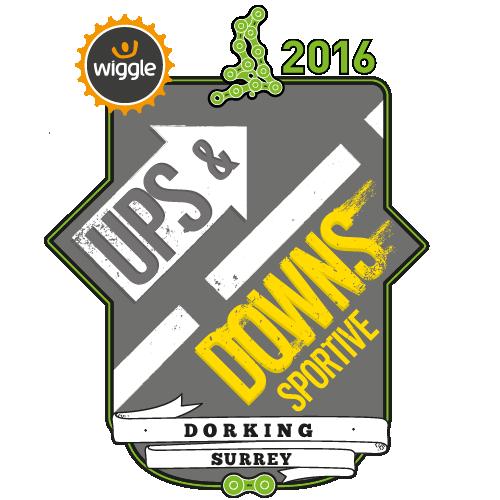
Event info
Inevitably, the clue is in the name of the Wiggle Ups and Downs sportive. It’s an early-season test like few others and its fierce climbs and dramatic descents will get the heart racing no matter what. The tight and technical turns in the fast country lanes add to a great variety of climbing roads in the North and South Downs on a great test of a route. Conquer these harsh Surrey Hills climbs and you’ll soon be crowned in glory crossing the finish line to receive your finisher’s medal, t-shirt and PowerBar recovery product.
Muddyfox tour 100's I've wide & flat feet plus there's the optional choice of using cleats with them...
Just doing the Lord's work in case anyone's interested in this product. This Mucoff Pump is a £100 rebrand of an £85 Rockbros rebrand of a £60...
You've watched ESPN before right ?
You forgot ignoring half the race to show awkward interviews with the riders' Proud Parents™ instead.
Obviously it means 'springing out of the bunch' on a critical sector. Or maybe it's referring to the time of year.
Car crashes through garden wall for second time in 18 months https://www.wiltshire999s.co.uk/car-crashes-garden-second-time/
Woman taken to hospital after flipping car onto roof in Trowbridge...
Its blindingly obvious from the image that the DKE of the buses include the mirrors which extend to nearly reach the edge of the tarmac pavement on...
It's sad when being very good at your job - any job - isn't enough to earn a decent living. It shouldn't be that way....
Bigly!