- News
- Reviews
- Bikes
- Components
- Bar tape & grips
- Bottom brackets
- Brake & gear cables
- Brake & STI levers
- Brake pads & spares
- Brakes
- Cassettes & freewheels
- Chains
- Chainsets & chainrings
- Derailleurs - front
- Derailleurs - rear
- Forks
- Gear levers & shifters
- Groupsets
- Handlebars & extensions
- Headsets
- Hubs
- Inner tubes
- Pedals
- Quick releases & skewers
- Saddles
- Seatposts
- Stems
- Wheels
- Tyres
- Tubeless valves
- Accessories
- Accessories - misc
- Computer mounts
- Bags
- Bar ends
- Bike bags & cases
- Bottle cages
- Bottles
- Cameras
- Car racks
- Child seats
- Computers
- Glasses
- GPS units
- Helmets
- Lights - front
- Lights - rear
- Lights - sets
- Locks
- Mirrors
- Mudguards
- Racks
- Pumps & CO2 inflators
- Puncture kits
- Reflectives
- Smart watches
- Stands and racks
- Trailers
- Clothing
- Health, fitness and nutrition
- Tools and workshop
- Miscellaneous
- Buyers Guides
- Features
- Forum
- Recommends
- Podcast
news
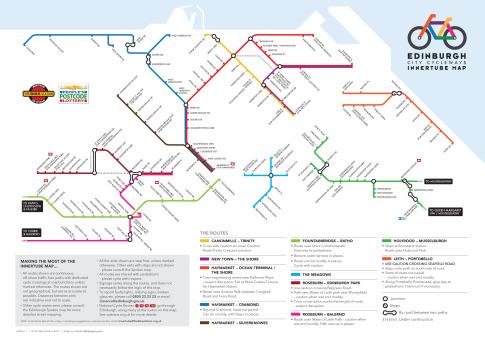 Inner Tube Edinburgh map.jpg
Inner Tube Edinburgh map.jpgEdinburgh's Inner Tube projects seeks ambassadorial support
The organisations behind Edinburgh’s Inner Tube cycle map are hoping to find “ambassadors” to promote the city’s hidden cycle infrastructure.
The Bike Station and Edinburgh and Lothians Greenspace Trust launched the map last month and now want to raise its profile in order to ensure the network becomes well-used and potentially better funded.
The ten ambassadors will receive a smart phone each as well as training in the use of both the hardware and in maximising the power of social media with a view to spreading the word on benefits of the Inner Tube network to Edinburgh residents.
They will further act as the project's eyes and ears, gathering information by talking to Inner Tube network users, reporting on problems and uploading geo-tagged images from their smart phones to a website which they will help to develop.
Given that the network is a shared facility for cyclists, walkers, wheelchair users and others, the ambassadors don’t necessarily need to be cyclists but they will need enthusiasm for the project and a commitment to be part of its success. If interested you can download an application form here.
My Garmin 1030 thinks I've crashed if I just brake a bit sharpish coming up to traffic lights.
High grade components though are often less durable than much cheaper alternatives, just lighter and possibly a little slicker.
Frame weight is about a hundred grams less than a CAAD 12 disc, which can be picked up cheap these days on gumtree. Heck, get the CAAD12 non disc...
You're too kind. They just seem to be unpleasant trolls.
And in Southampton today we had another example of those entitled ambulances going through red lights without a care for anyone else!...
The spokes and nipples are not anodised for environmental reasons, but the rims are. Which is a lot more metal. Hmm...
Yeah, they'll be great after being crushed in your jersey pocket for three hours. ...
I'm afraid so, anything operated by TfL apart from the Woolwich ferry and the Silvertown Tunnel bike bus when it opens next month.
That's a bit hard on the cat...
Its only "meh" because we all experience similar passes every ride, I'm sure if they got their finger out and worked out the distance it would be...