- News
- Reviews
- Bikes
- Accessories
- Accessories - misc
- Computer mounts
- Bags
- Bar ends
- Bike bags & cases
- Bottle cages
- Bottles
- Cameras
- Car racks
- Child seats
- Computers
- Glasses
- GPS units
- Helmets
- Lights - front
- Lights - rear
- Lights - sets
- Locks
- Mirrors
- Mudguards
- Racks
- Pumps & CO2 inflators
- Puncture kits
- Reflectives
- Smart watches
- Stands and racks
- Trailers
- Clothing
- Components
- Bar tape & grips
- Bottom brackets
- Brake & gear cables
- Brake & STI levers
- Brake pads & spares
- Brakes
- Cassettes & freewheels
- Chains
- Chainsets & chainrings
- Derailleurs - front
- Derailleurs - rear
- Forks
- Gear levers & shifters
- Groupsets
- Handlebars & extensions
- Headsets
- Hubs
- Inner tubes
- Pedals
- Quick releases & skewers
- Saddles
- Seatposts
- Stems
- Wheels
- Tyres
- Health, fitness and nutrition
- Tools and workshop
- Miscellaneous
- Cross country mountain bikes
- Tubeless valves
- Buyers Guides
- Features
- Forum
- Recommends
- Podcast
review
 2021 Training Peaks app
2021 Training Peaks app£86.00
VERDICT:
Very effective, customisable analysis and planning for serious in-depth nerding – takes a bit of learning, though
Peak performances at a glance
Easy to plan and build workouts
User-friendly app
Fitness, fatigue and form graphs seem realistic
The huge range of charts and tools takes time to customize
Needs in-depth knowledge or a coach to exploit
Weight:
0g
Contact:
www.trainingpeaks.com

This product has been selected to feature in road.cc recommends. That means it's not just scored well, but we think it stands out as special. Go to road.cc recommends
At road.cc every product is thoroughly tested for as long as it takes to get a proper insight into how well it works. Our reviewers are experienced cyclists that we trust to be objective. While we strive to ensure that opinions expressed are backed up by facts, reviews are by their nature an informed opinion, not a definitive verdict. We don't intentionally try to break anything (except locks) but we do try to look for weak points in any design. The overall score is not just an average of the other scores: it reflects both a product's function and value – with value determined by how a product compares with items of similar spec, quality, and price.
What the road.cc scores meanGood scores are more common than bad, because fortunately good products are more common than bad.
- Exceptional
- Excellent
- Very Good
- Good
- Quite good
- Average
- Not so good
- Poor
- Bad
- Appalling
The TrainingPeaks Premium subscription gets you a year with a huge number of analysis, planning and workout-building tools. If you're a data geek you'll absolutely love it – every chart and graph is customizable to your every need – though this does bring a certain element of complexity. Unlike more stripped-back competitors it does require some expertise or a coach to get the most from its functionality, but if you're serious this is excellent value.
TrainingPeaks started off in the late 90s as the world's first online training log; fast forward 20-odd years and it's developed into a detailed analysis tool used by many top endurance athletes and teams. But with more rivals than ever, is it still worth your hard-earned?
Firstly, it's important to understand what it is: this Athlete Premium sub costs $119 (currently around £86) per year, and builds on the functionality of the free version. The free version is actually pretty good, allowing you see summaries of completed workouts, plan training sessions and (at extra cost) to work to either a training plan or with a coach.
To this the Premium sub adds features such as the calculation of fitness and fatigue, weekly summaries, peak performance tracking, workout planning and creation, an more. It also unlocks more analysis tools such as power, pace, and heart rate graphs, which we'll take a look at in a moment.
The first thing is to make sure all your ride data is automatically uploading. This is as simple as linking your accounts, whether they be Strava, Zwift, Garmin Connect or Wahoo Elemnt (all of these worked first time for me, with no headaches). Of course, you can also manually upload FIT files too.
Starting at the top left of the homepage you get the option to purchase a training plan. TrainingPeaks has a huge array of plans to suit a plethora of budgets, goals, and abilities – there are currently 5665 of them.
Further down you can input your upcoming events. It may seem simple, but seeing the weeks count down every time you log in can do wonders for motivation! The graph displays how your Fitness (CTL) has varied over the past few weeks, and the dotted portion shows your predicted fitness – which changes depending on what training you have in the calendar (more on that later).
In the centre you have the training to be completed today. I've just got a single ride, but you can also have gym sessions, swims, runs and so on as well. Underneath are your zones; most keen (and successful) athletes will tell you just how important these are. There's no excuse for forgetting them when they're right in the centre of the homepage.
Get into the zone
For heart rate zones it's best if you know what your threshold, maximum and resting values are. Setting up accurate zones is a must for getting the most out of TrainingPeaks, and thankfully the software does a lot of the hard work for you. I train with both heart rate and power, so let it calculate zones for each.
There are various methods for auto-calculating zones, and the method you choose will depend on how many zones you want. If you have a coach, this will most likely be mandated by them.
Personally, I like the 'Joe Friel' method based on my lactate threshold because I know that is accurate, but some will prefer the classic five-zones style of the Andy Coggan or CTS cycling methods.
The FTP won't let me be
It's a similar deal with power zones: input your threshold power (FTP) and select the calculation method. Adding these choices adds an element of complexity which other software avoids, but I do think it results in more accurate representation, which is only a good thing. Taking a few minutes to think about your zones is no real hardship – if it is, TrainingPeaks probably isn't for you.
All this done, your zones can be updated after an FTP test or new heart rate value in a matter of seconds.
Over on the right-hand side of the home screen you'll find your performance metrics: Fitness, Fatigue and Form. It's important to remember these are specific to you and can't really be used for comparison with other athletes, but they're used to analyse and improve your training.
Stress testing
The values are calculated from the Training Stress Score (TSS) for every workout, which in turn is based on duration and intensity in those lovely zones you've set up. The three performance metrics are:
Fitness (CTL): A rolling, 42-day average of your daily Training Stress Score (TSS).
Fatigue (ATL): A seven-day average of your TSS that accounts for recent workouts.
Form (TSB): A balance of TSS equal to yesterday's fitness minus yesterday's fatigue.
TrainingPeaks itself does not make any recommendations based on these values, so they need interpretation from either you or your coach. This could be seen as a negative when compared to rivals such as dPAC, which tells full members how productive their training is, and suggests extra rests when the fatigue value is high.
The four graphs showing fitness ramp-up rates are all based on that CTL value. They're quite self-explanatory but, from mine, you can see I'm the same fitness as I was this time last year, but have a declining fitness ramp rate compared to 28 or 90 days ago... good job it's off season! Software such as Strava Premium will display similar fitness graphs, but I do like how TrainingPeaks shows the four graphs at once, without you having to manually change the time interval.
Home time
And finally, on the home page you have peak performances from recent workouts. This is a feature I really missed when I let my TrainingPeaks subscription temporarily lapse – the overview itself has limited uses beyond making you feel better about recent rides – but peak performance is a feature I find genuinely useful.
Peak Performances are available for both power and heart rate stats (from five seconds up to 90 minutes), and you can filter between all-time bests or specific years. For me, this is useful after a 20-minute FTP test, for example – it means I can quickly see how my performance stacks up against previous efforts.
This functionality is also available in the iOS and Android apps, so it's perfect for checking out post-race top trumps before you get home to the laptop for a full analysis!
The calendar tab is the bread and butter of TrainingPeaks, and works best on a desktop computer or decent-sized screen. This is where you plan all your training and access completed workouts. If you have a coach or a training plan, your sessions will appear grey until attempted, after which they turn red for missed, yellow or orange for semi-compliant, and green for successfully completed.
It's up to you how TrainingPeaks rates this compliance; it either goes on time and distance, or your TSS. I go for the latter as I don't want to be punished for riding harder and completing a workout in less time. On the right you get a weekly summary, which also features on the app's homepage... I find that helps with motivation by highlighting when you're slacking.
> 29 of the best cycling apps for iPhone and Android
You may have also noticed the workout library button. As a premium member you get access to 316 default cycling workouts, which can be filtered by time or distance. There are some absolutely horrific looking (in a this-is-going-to-hurt kind of way) sessions that can easily be dragged on to the calendar, edited (if need be) and then sent to a head unit or Zwift as a custom workout.
You can also start with a blank slate and create workouts from scratch, and in true Blue Peter style, here's one I made earlier:
Interval times and intensities can either be inputted manually, or modified by dragging the blocks in a similar way to Zwift. Notes can be added to each step – for example cadence reminders – and these too are transferred to the head unit. TrainingPeaks can then calculate the TSS of the session, which is great for planning weekly values to ensure you're not over or undertraining. It can also help you peak for target races.
TrainerRoad offers a very similar workout builder (though it's used predominantly for indoor workouts). I personally prefer TrainingPeaks for its easy head unit transfers, and the selectable Wattage range for intervals that's much easier to complete on varied, real-world terrain.
> 15 of the best cycling training and coaching apps to help you get fit
The dashboard tab is completely customisable, with a huge selection of charts to monitor your training. There are far too many to look at in detail, but some of my favourites are shown above. I initially thought the power profile chart was a bit of a gimmick – at the time I was a Cat 3 and my values corresponded to this – but I've now been a Cat 2 for the previous two seasons, and as you can see, the chart seems accurate.
It's a great way of highlighting your strengths and areas for improvement, and like the rest can tuned to whatever time range you wish.
Peak dots
The peak power graph is similar the 'power profile' in other apps, and there's a similar graph for heartrate, speed, cadence and just about every other metric you could possibly want. There's also the performance management chart as shown below:
Much like the fitness/freshness graph in Strava Premium, the chart shows fitness, fatigue and form over a custom date range. Unlike more rudimentary graphs, that dotted line also shows predicted values based on what's in the calendar. Again it's fully customisable: don't like those red and blue dots representing TSS and intensity values? Simply get rid of them.
In my experience, the TrainingPeaks metrics are the most accurate, in part thanks to the ability to override values when a power meter has played up, and because you can switch to heart-rate based TSS when riding another bike.
Finally, there's the ATP (Annual Training Plan) tab. This is where you input target events and rank them based on importance, to get you peaking at the right time of year.
Add roughly how many hours of training you want per week and the software works the rest out for you, including rest weeks, targets for TSS each week, and even the sort of thing to focus on. I'm sure an algorithm can't have quite the same results as a successful coach in this area, but neither does it cost anywhere near the same.
Value
As far as rivals are concerned, there are now quite a few – new software is seemingly being released every other week.
Strava Premium is one of the largest in terms of market share and, at £47.99 per year, it is cheaper than TrainingPeaks. It's also a lot simpler, which is both good and bad; while it's easier to use, Strava has fewer charts and analysis tools, and doesn't allow the same level of customization or planning. For those with limited interest in or knowledge of cycling data, Strava is probably the better option.
For £43 a year there's Cycling Analytics, which is very similar to TrainingPeaks. It offers an impressive number of tools, customisable charts and features, but it's currently missing an accompanying app to allow analysis on the fly.
TrainerRoad is more expensive than TrainingPeaks at £153.70 for 12 months, has some great workout-building functionality, and is built around training plans. It is orientated more towards the indoor cycling market though, and I found this evident when completing some of the sessions outside.
If you want analytics then TrainingPeaks is better, in my opinion, but if you want plans to follow then TrainerRoad is probably worth the extra.
For £49.99 the dPAC software has the positive of a 'virtual coach,' plus it can also be used to track personal performance records. However, the post-ride analysis tools are lagging behind TrainingPeaks, and for building workouts I'd also choose the latter.
Today's Plan is another option at either £70 if you structure your own training, or £130 if you want system-generated training plans. TrainingPeaks sits in the middle of this in terms of both price and functionality; TrainingPeaks' Annual training plan function is not as detailed as in Today's Plan, but then it's a fair chunk cheaper.
Overall
TrainingPeaks is a great choice anyone looking to take their riding up a notch, especially if you already train with a power meter. To get the most you will need at least a basic understanding of metrics (ATL, CTL, TSB) and how they relate to each other, and after that you're going to actually need the discipline to actual follow it...
If you do, TrainingPeaks is excellent value (and if not it's a very expensive calendar). Unsure? There's a free 14-day trial to check out the features, and if you're a British Cycling member you're eligible for a discount.
Verdict
Very effective, customisable analysis and planning for serious in-depth nerding – takes a bit of learning, though
road.cc test report
Make and model: TrainingPeaks Premium subscription
Size tested: n/a
Tell us what the product is for and who it's aimed at. What do the manufacturers say about it? How does that compare to your own feelings about it?
The company says: "TrainingPeaks provides the complete web, mobile and desktop solution for enabling smart and effective endurance training. Our products include TrainingPeaks.com Athlete and Coach Edition, WKO+ desktop software for cutting-edge scientific analysis and planning, and the TrainingPeaks mobile apps for iOS and Android."
It further says the Premium sub is "Best for analyzing workouts and tracking fitness."
I agree, though it does take some knowledge of training to get the most out of the software.
Tell us some more about the technical aspects of the product?
Features include:
Upload Workouts from over 100 Fitness Devices and Apps,
Map Your Workouts
Detailed Workout Summary
Set Goals and Add Events
Daily Workout Reminders
Compatible With Thousands of Training Plans
Work With a Coach (For extra cost)
Track Your Fitness Improvement
Add Notes, Reminders and Updates
Drag-and-Drop Workout Builder
Track Your Peak Performances
Plan Future Workouts
Heart Rate, Pace, and Power Charts
Weekly Fitness Summary
Create Multiple Workout Libraries
Edit Your Completed Workouts
Rate the product for performance:
9/10
Rate the product for value:
5/10
Priced very fairly for what it provides.
Tell us how the product performed overall when used for its designed purpose
Very well. For anyone seriously invested in training and complete workouts with a heart rate monitor or power meter, TrainingPeaks provides useful, in-depth analysis and planning. The Annual Training Plan function also helps you peak for specific events.
Tell us what you particularly liked about the product
Performance tracking at a glance.
Tell us what you particularly disliked about the product
Takes some time to get it all set up, especially tuning your dashboard and graph choices.
How does the price compare to that of similar products in the market, including ones recently tested on road.cc?
As mentioned in the review, it's the middle ground. Software offering less functionality is cheaper, and ones offering more – such as computer-generated training plans – are more expensive.
Did you enjoy using the product? Yes
Would you consider buying the product? Yes
Would you recommend the product to a friend? Yes
Use this box to explain your overall score
This offers great functionality and tools which can seriously improve the effectiveness of your training. The app and website work seamlessly with no bugs and minimal downtime for maintenance, while you get a huge amount of customisability – though that does bring a level of complexity too.
About the tester
Age: 23
I usually ride: Specialized venge pro 2019 My best bike is:
I've been riding for: Under 5 years I ride: Every day I would class myself as: Expert
I regularly do the following types of riding: road racing, time trialling, cyclo cross, commuting, club rides, sportives, general fitness riding, mtb,
Jamie has been riding bikes since a tender age but really caught the bug for racing and reviewing whilst studying towards a master's in Mechanical engineering at Swansea University. Having graduated, he decided he really quite liked working with bikes and is now a full-time addition to the road.cc team. When not writing about tech news or working on the Youtube channel, you can still find him racing local crits trying to cling on to his cat 2 licence...and missing every break going...
Latest Comments
- David9694 7 hours 56 min ago
Car crashes outside Poundland in Abingdon town centre...
- ktache 8 hours 10 min ago
I'm impressed by my DX1000, the keys look difficult for picking, though I'd like to seethe LPL having a go at one. And it definitely feels the part...
- dubwise 9 hours 24 min ago
So cyclists will be punished far heavier than killer drivers. Sums up the fkd up UK.
- HLaB 9 hours 37 min ago
I've done the 312 and other closed roads events like the Etape Caledonia and each time there is bad press like this in advance but on the day the...
- Rendel Harris 9 hours 38 min ago
It's not that surprising that Mr GrumpyGobshite hasn't seen the 20mph limit "stuck too [sic] in 47 years" as it was only reintroduced in 2004, it...
- Pub bike 9 hours 53 min ago
Spiral wound cables can expand and contract and possibly help with brake modulation, as well as make tighter bends. ...
- Burnsy Bhoy 11 hours 15 min ago
My TL200 rear light stopped working after 14 months - it seems IP ratings arent what they say on the tin! I have tried different brands and all...
- OnYerBike 17 hours 26 min ago
I've no idea what the situation is here, but I've seen plenty of "under construction" cycle lanes where there are only signs/barriers around the...
- the little onion 17 hours 33 min ago
whereas the whole point is that they didn't hit you this time
- Tom_77 17 hours 46 min ago
AIUI an entering-circulating accident [sic] would be when the vehicle entering the roundabout fails to give way to the vehicle circulating.


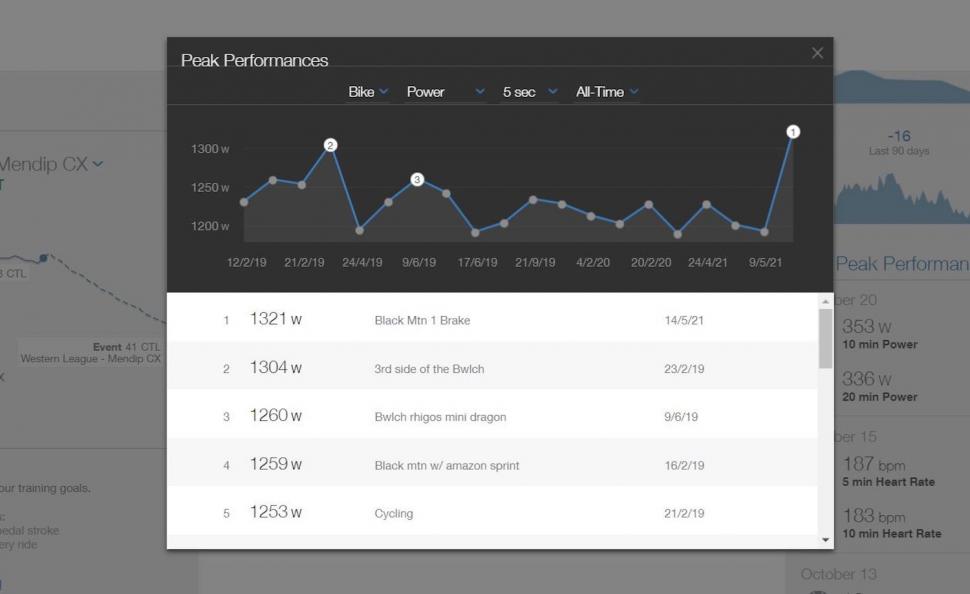
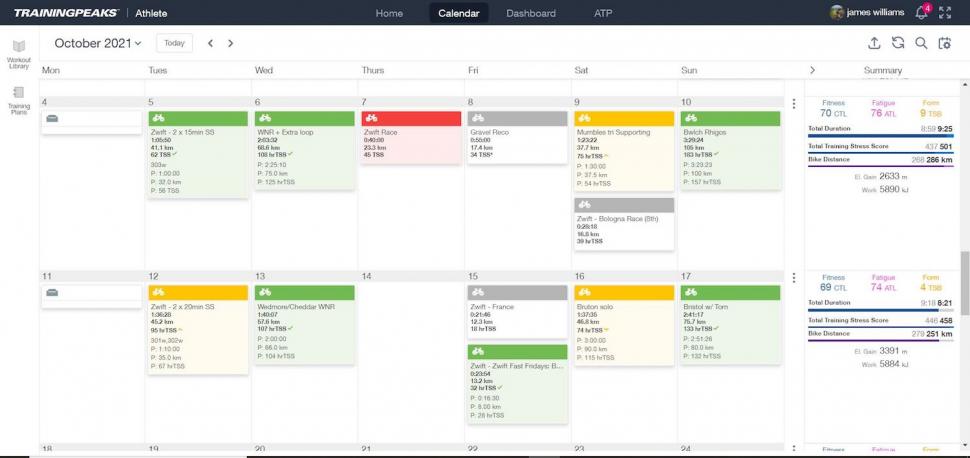
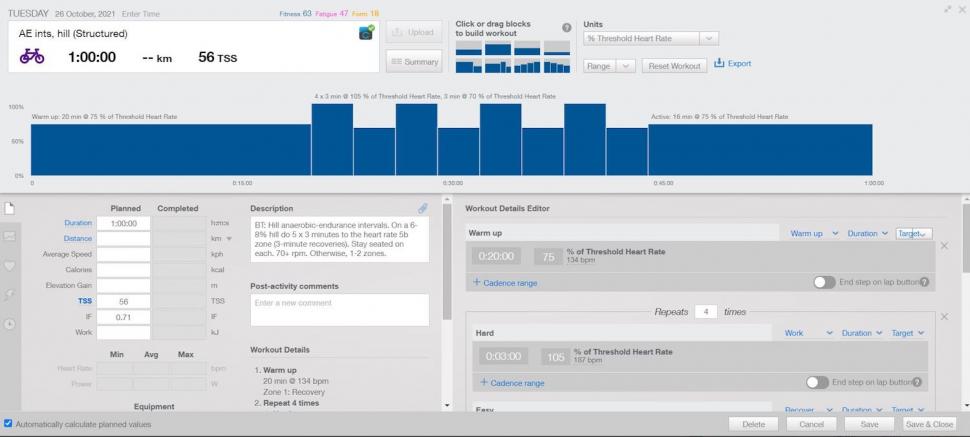

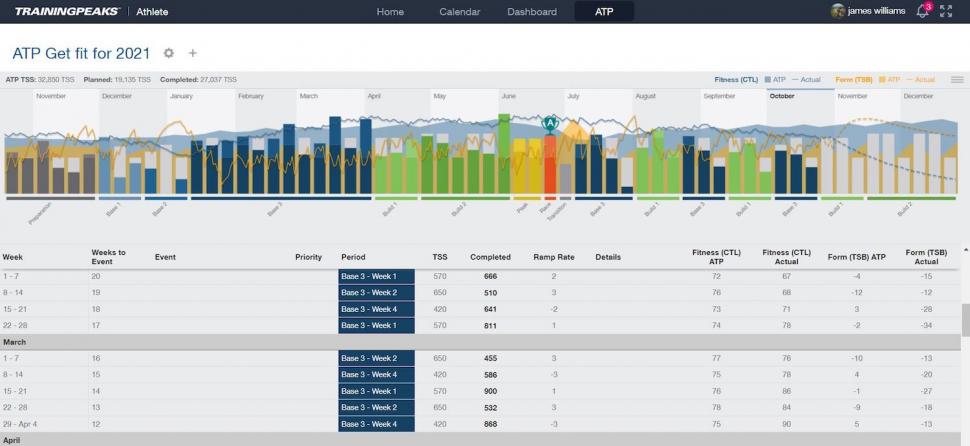

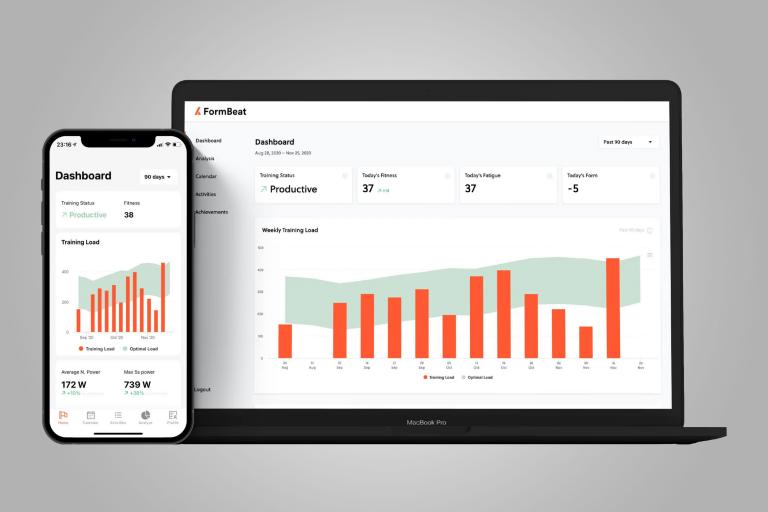


Add new comment
2 comments
Golden Cheetah deserves a mention, similar features to Training Peaks and totally free. There is a learning curve but anyone serious about training data should consider it.
I'm a long time Golden Cheetah user - it is pretty powerful. I've also started using Intervals.icu, a web-based training tracker/planner which seems pretty good. It's free, with a paid tier to help support it.