- News
- Reviews
- Bikes
- Accessories
- Accessories - misc
- Computer mounts
- Bags
- Bar ends
- Bike bags & cases
- Bottle cages
- Bottles
- Cameras
- Car racks
- Child seats
- Computers
- Glasses
- GPS units
- Helmets
- Lights - front
- Lights - rear
- Lights - sets
- Locks
- Mirrors
- Mudguards
- Racks
- Pumps & CO2 inflators
- Puncture kits
- Reflectives
- Smart watches
- Stands and racks
- Trailers
- Clothing
- Components
- Bar tape & grips
- Bottom brackets
- Brake & gear cables
- Brake & STI levers
- Brake pads & spares
- Brakes
- Cassettes & freewheels
- Chains
- Chainsets & chainrings
- Derailleurs - front
- Derailleurs - rear
- Forks
- Gear levers & shifters
- Groupsets
- Handlebars & extensions
- Headsets
- Hubs
- Inner tubes
- Pedals
- Quick releases & skewers
- Saddles
- Seatposts
- Stems
- Wheels
- Tyres
- Health, fitness and nutrition
- Tools and workshop
- Miscellaneous
- Cross country mountain bikes
- Tubeless valves
- Buyers Guides
- Features
- Forum
- Recommends
- Podcast
event
Jack Ride
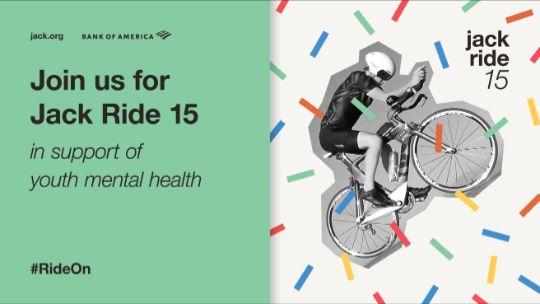
Event info
LOCATION:
STARTING DATE & TIME:
Sat 25/05/2024, 07:00
EVENT END TIME:
2024 - 14:00
EVENT INCLUDES:
Join us for the 15th Annual Jack Ride: Canada's Ride for Youth Mental Health. Offering Road 25, 50, 75 and 100km, and Gravel 40 and 80km routes in beautiful Caledon, ON on Saturday, May 25, 2024!
Jack Ride 15 is all about "Looking Both Ways", inviting every Jack Rider to revel in the accomplishments of the past while eagerly anticipating the vibrant future of mental health advocacy, and how supporting Jack.org can play a pivotal role. Let's celebrate, ride, and ignite a brighter tomorrow!
Whether you want to ride solo, start a team, participate virtually, or clip into an exercise bike...we're ready for you! Participate in Caledon, ON or anywhere you ride on May 25th or Canmore, AB on July 13th.
Visit www.jack.org/ride for more information and to register today!
Date and Time: On Saturday May 25, 2024 at 7:00 am to 2:00 pm
Venue details: Caledon Ski Club LTD, 17431 Mississauga Road, Caledon, Ontario, L7K 0E9, Canada
Category: Sports / Leisure | Cycling
Price:
General Admission: CAD 99.00
...
Start of half term here, calmness on the roads this morning, it will have been factored in tomorrow so back to the impatience and frustrated...
Six-year-old's lucky escape as car flips in three-vehicle M6 crash...
I appreciate the thought but it would be far better if they both (and others) were still alive to inspire us. Just think how many more lives they...
Why are the shared use paths so narrow? Norfolk County Council says "the land wasn't available". In fact, what they mean is they built up to the...
I would question whether 96% of drivers have heard of (or understand) the 2022 updates to the highway code, never mind conform to them.
I think that the could be distilled to "I don't like cycling and so neither should you. And I don't like buses. Now stop wasting my money on...
was planning on getting some WD-40 / GT 85 rivalry going, looked it up and now mind blown! 🤯
Holds it in place better no doubt. It's not complicated.
Unfortunately then you end up with systems that emergency stop for an empty plastic grocery bag blowing across the road.