- News
- Reviews
- Bikes
- Components
- Bar tape & grips
- Bottom brackets
- Brake & gear cables
- Brake & STI levers
- Brake pads & spares
- Brakes
- Cassettes & freewheels
- Chains
- Chainsets & chainrings
- Derailleurs - front
- Derailleurs - rear
- Forks
- Gear levers & shifters
- Groupsets
- Handlebars & extensions
- Headsets
- Hubs
- Inner tubes
- Pedals
- Quick releases & skewers
- Saddles
- Seatposts
- Stems
- Wheels
- Tyres
- Tubeless valves
- Accessories
- Accessories - misc
- Computer mounts
- Bags
- Bar ends
- Bike bags & cases
- Bottle cages
- Bottles
- Cameras
- Car racks
- Child seats
- Computers
- Glasses
- GPS units
- Helmets
- Lights - front
- Lights - rear
- Lights - sets
- Locks
- Mirrors
- Mudguards
- Racks
- Pumps & CO2 inflators
- Puncture kits
- Reflectives
- Smart watches
- Stands and racks
- Trailers
- Clothing
- Health, fitness and nutrition
- Tools and workshop
- Miscellaneous
- Buyers Guides
- Features
- Forum
- Recommends
- Podcast
event
The Sussex Downs Beach Cruiser
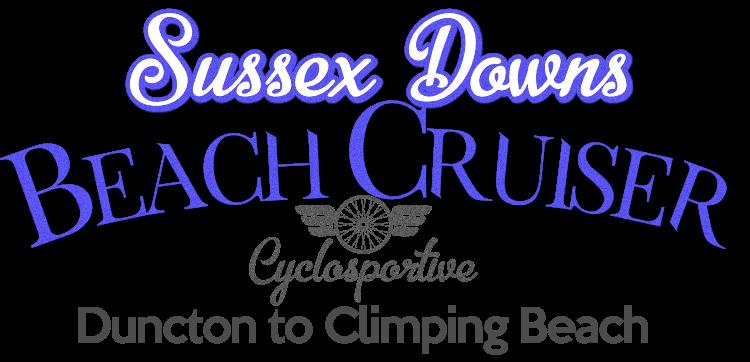
Event info
A new twist on the classic sportive, the Sussex Downs Beach Cruiser is a sportive with the atmosphere of a summer club run to the beach. Starting from Duncton at the foot of the South Downs, the route winds you up over the mighty Downs ridge, then sweeps through the pick of the twisting country lanes to the south coast, delivering you to the sea front on beautiful Climping Beach.
Once you hit the beach, you can relax, enjoy the sea breeze, and grab a bite and cuppa at the excellent beach-side cafe. Our team will be there too, with a support station that acts as the finish for the Short ride, or your midway checkpoint for the Full Route. That’s it; if you rode the Short Route, your riding is done. All that’s left to do is to enjoy the beach, maybe arrange to meet family or friends to spend a few hours before giving you a lift back to your car or back home.
If you’re riding the Full Route, after your beach stop you’ll get back on the bike to make your way back up country to finish at the event base at Duncton (where you started). In the spirit of the chilled theme of the day, we’re being nice to you though. The route back is a little shorter and more direct than the ride out; nobody wants to have the bulk of their ride in front of them after a cake stop or lunch at the beach! Oh, and yes you will be timed for this ride, but the time you spend at the beach stop won’t be included in your overall time. Just make sure that you check in and out through the timing station and we’ll deduct your beach time from your ride time in the final results. After all, a good day on the bike means only being in a hurry when you want to be, right?
It's a DLO to those in the trade.
Surely as a former bridleway these should be equid-based e.g. "hoof-depth" / "up to the fetlock" / "approaching hock/knee"?...
Cars keep getting wider and wider, but it's those damn cyclists with their wide handlebars that are the real problem. ref
"it's almost entirely from recycled composite materials". What percentage of the carbon frame is made from recycled carbon?
Motorist Mike demands 40p back after overcharged on new £11m 'prison' car park...
I have two aero bikes- an Argon18 Nitrogen and an Orro Venturi. I love the way they feel on the road. I also like the style of the deeper section...
They have here: results at 14.40. The aero bike was roughly fifteen seconds faster than a climbing bike on a descent of around 6 km, so about 3km/h...
As I've also placed here the nutter Audi and white van drivers, I've decided to give those no-nonsense keep-the-country-moving BMW drivers a list...
100% this. Policing mentality is formed by social 'norms', and the cyclist witchhunting across social media is the UK norm. Close passing a person...
That's a clear 2 points awarded there, but I guess as there's now a 25% tariff you'll only get 1.5