- News
- Reviews
- Bikes
- Accessories
- Accessories - misc
- Computer mounts
- Bags
- Bar ends
- Bike bags & cases
- Bottle cages
- Bottles
- Cameras
- Car racks
- Child seats
- Computers
- Glasses
- GPS units
- Helmets
- Lights - front
- Lights - rear
- Lights - sets
- Locks
- Mirrors
- Mudguards
- Racks
- Pumps & CO2 inflators
- Puncture kits
- Reflectives
- Smart watches
- Stands and racks
- Trailers
- Clothing
- Components
- Bar tape & grips
- Bottom brackets
- Brake & gear cables
- Brake & STI levers
- Brake pads & spares
- Brakes
- Cassettes & freewheels
- Chains
- Chainsets & chainrings
- Derailleurs - front
- Derailleurs - rear
- Forks
- Gear levers & shifters
- Groupsets
- Handlebars & extensions
- Headsets
- Hubs
- Inner tubes
- Pedals
- Quick releases & skewers
- Saddles
- Seatposts
- Stems
- Wheels
- Tyres
- Health, fitness and nutrition
- Tools and workshop
- Miscellaneous
- Cross country mountain bikes
- Tubeless valves
- Buyers Guides
- Features
- Forum
- Recommends
- Podcast
Cycling app of the week at Eurobike: Tahuna
Tahuna is a navigation app developed by gpstuner, an award-winning GPS software development company.
It lets you draw your own routes, and 0if you're an e-bike owner, will even advise on how far you can go before running out of charge. The app will suggest routes that will use less battery if you're low. The turn-by-turn navigation can also be used in conjunction with smartwatches, so you save battery on your phone.
Tahuna is available on Android, will soon to be released on iOS, and the basic version is free. In-app purchases include a navigation package for longer tours, a fitness package for connection with external sensors, the e-bike package for connection with e-bike range calculators and more. Check out our video and head to tahuna.com for more info.
Jack has been writing about cycling and multisport for over a decade, arriving at road.cc via 220 Triathlon Magazine in 2017. He worked across all areas of the website including tech, news and video, and also contributed to eBikeTips before being named Editor of road.cc in 2021 (much to his surprise). Jack has been hooked on cycling since his student days, and currently has a Trek 1.2 for winter riding, a beloved Bickerton folding bike for getting around town and an extra beloved custom Ridley Helium SLX for fantasising about going fast in his stable. Jack has never won a bike race, but does have a master's degree in print journalism and two Guinness World Records for pogo sticking (it's a long story).
Latest Comments
- David9694 1 hour 6 min ago
Businesses still seeing ‘drop in footfall’ at St Stephens Place...
- David9694 1 hour 28 min ago
Young driver reported after flipping car in Wiltshire high street...
- shaunyboytellem 1 hour 30 min ago
Horrible pass but zebra crossings with an island should be treated as 2 separate crossings so no issue with the car not stopping there.
- Bigtwin 1 hour 34 min ago
You can buy all the bits of this from certain Chinese websites for very little money. What these guys have done brilliantly, is exploit people's...
- Bigtwin 1 hour 38 min ago
Councils. Utter ficktards the nation over.
- Bigtwin 1 hour 41 min ago
Want to make Britain better? P45s to the entirely of Councils. Ficktards every living one of them.
- David9694 1 hour 43 min ago
Driver crashes car into school gates in Cambridge...
- Bigtwin 1 hour 43 min ago
Just because you can...
- Bigtwin 1 hour 44 min ago
Dear God - what's happening to this sport?
- bigfatron 3 hours 22 min ago
My dad worked in advertising through the 60s and 70s and very much liked Alan Coren, thought he was great company, even when drunk. My dad's son...
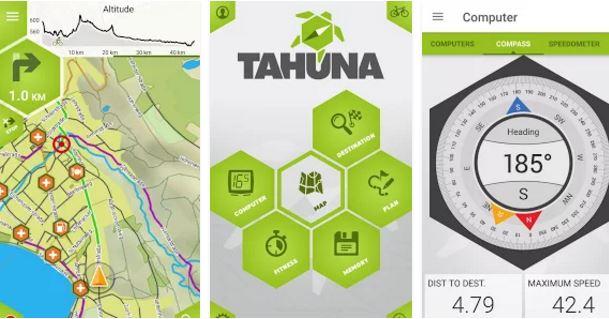
Add new comment
3 comments
What I want is something that'll route me on the fastest routes that aren't dangerous. E.g. avoid dual carriage ways, smooth national speed limit country roads and Old Kent Road.
@meursalt
Try reading the article. If you did, then I guess you've not aware of bikemap.net. Don't you trust cyclists?
Does it suggest good cycling routes, away from high traffic roads?