 TrainingPeaks Premium subscription RCCR
TrainingPeaks Premium subscription RCCR
TrainingPeaks Premium subscription
£86.00
Getting you a year’s worth of analysis, planning and workout-building tools, if you're a data geek you'll absolutely love it – every chart and graph is customizable to your every need – though this does bring a certain element of complexity.
TrainingPeaks has its free version which allows you to see summaries of completed workouts, plan training sessions and (at extra cost) to work to either a training plan or with a coach. Adding to this, the Premium subscription has features including the calculation of fitness and fatigue, weekly summaries, peak performance tracking, workout planning and creation, and more. It also unlocks more analysis tools such as power, pace, and heart rate graphs.
The calendar tab is the bread and butter of TrainingPeaks, and works best on a desktop computer or decent-sized screen. This is where you plan all your training and access completed workouts.
You get access to 316 default cycling workouts, which can be filtered by time or distance, then easily be dragged on to the calendar, edited and sent to a head unit or Zwift. You can also start with a blank slate and create workouts from scratch. TrainingPeaks can then calculate the TSS of the session, which is great for planning weekly values to ensure you're not over or undertraining.
TrainingPeak’s peak power graph is similar the 'power profile' in other apps, and there's a similar graph for heartrate, speed, cadence and just about every other metric you could possibly want. The chart shows fitness, fatigue and form over a custom date range, but unlike more rudimentary graphs, the dotted line also shows predicted values based on what's in the calendar.
Buy it here (link is external)
It does require some expertise including at least a basic understanding of metrics (ATL, CTL, TSB) and how they relate to each other, or a coach to get the most from its functionality, but if you're serious this is excellent value.


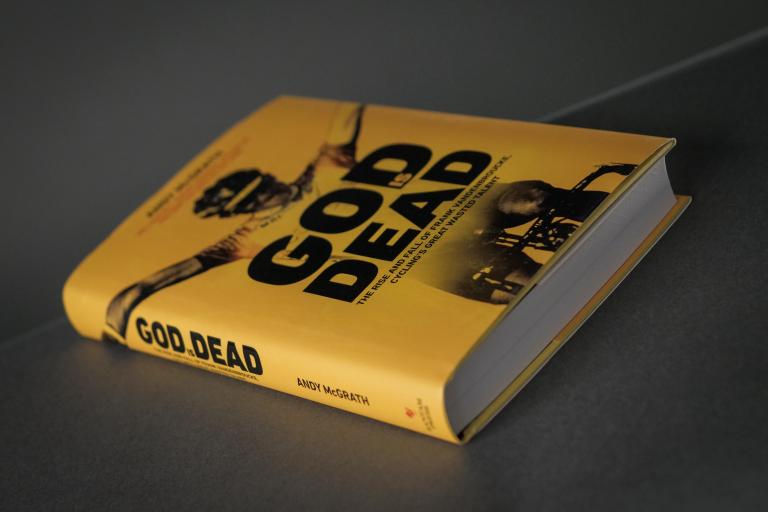

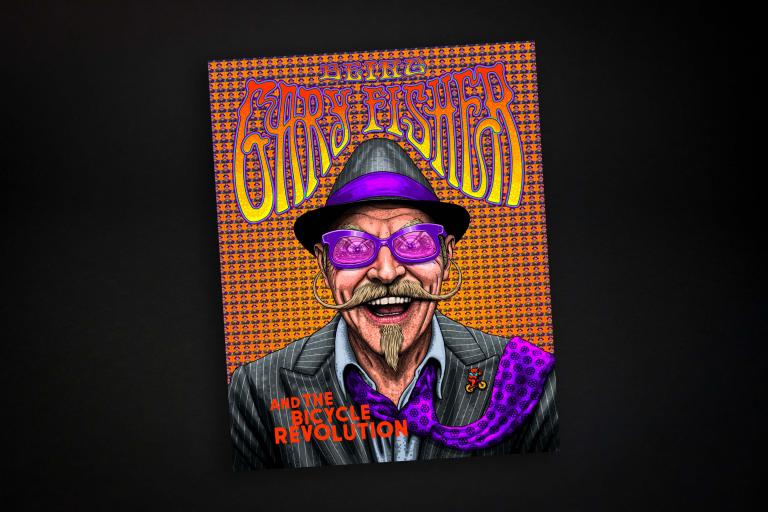
Add new comment