- News
- Reviews
- Bikes
- Accessories
- Accessories - misc
- Computer mounts
- Bags
- Bar ends
- Bike bags & cases
- Bottle cages
- Bottles
- Cameras
- Car racks
- Child seats
- Computers
- Glasses
- GPS units
- Helmets
- Lights - front
- Lights - rear
- Lights - sets
- Locks
- Mirrors
- Mudguards
- Racks
- Pumps & CO2 inflators
- Puncture kits
- Reflectives
- Smart watches
- Stands and racks
- Trailers
- Clothing
- Components
- Bar tape & grips
- Bottom brackets
- Brake & gear cables
- Brake & STI levers
- Brake pads & spares
- Brakes
- Cassettes & freewheels
- Chains
- Chainsets & chainrings
- Derailleurs - front
- Derailleurs - rear
- Forks
- Gear levers & shifters
- Groupsets
- Handlebars & extensions
- Headsets
- Hubs
- Inner tubes
- Pedals
- Quick releases & skewers
- Saddles
- Seatposts
- Stems
- Wheels
- Tyres
- Health, fitness and nutrition
- Tools and workshop
- Miscellaneous
- Cross country mountain bikes
- Tubeless valves
- Buyers Guides
- Features
- Forum
- Recommends
- Podcast
review
£450.00
VERDICT:
Very capable GPS that needs a few tweaks to make it an all-you-need option
Weight:
123g
Contact:
At road.cc every product is thoroughly tested for as long as it takes to get a proper insight into how well it works. Our reviewers are experienced cyclists that we trust to be objective. While we strive to ensure that opinions expressed are backed up by facts, reviews are by their nature an informed opinion, not a definitive verdict. We don't intentionally try to break anything (except locks) but we do try to look for weak points in any design. The overall score is not just an average of the other scores: it reflects both a product's function and value – with value determined by how a product compares with items of similar spec, quality, and price.
What the road.cc scores meanGood scores are more common than bad, because fortunately good products are more common than bad.
- Exceptional
- Excellent
- Very Good
- Good
- Quite good
- Average
- Not so good
- Poor
- Bad
- Appalling
Xplova's X5 computer is a good, top-end multifunction GPS device with some neat integrated features. It's good enough that against the only comparably priced competition – the Garmin Edge 1000 – it'd probably get my money. It's certainly not perfect, but it's a really interesting development in the GPS market, which will hopefully force the other players to up their game a bit too.
Xplova is owned by Acer, so it knows a thing or two about putting a computer together. At its heart this computer is an Android phone. It's running Android system software and it has a 3in colour touchscreen. You can put a 3G micro SIM into it for a data connection, and it also has WiFi capability. It's powered by a 1,500mAh lithium ion battery and you can charge it (and connect it to your computer) with a micro-USB cable. There's ANT+ connectivity for pairing your sensors. It's 62x110x23mm, which is marginally bigger than Garmin's Edge 1000, and it weighs 126g. You can see more here.
As there are similarities to a phone, so there are differences. The X5 is IPX7 rated for waterproofing: that's full immersion for half an hour, so if it falls off into a puddle you won't lose your ride. It won't fall off though, as it has a standard Garmin quarter-turn mount on the rear. It's compatible with any Garmin mounts you might already have, and comes with its own out-front holder.
As it's essentially a phone, with a SIM port, a microphone and a speaker, it's a shame that it doesn't have any call functionality at all, not even calls to the emergency services, or an emergency contact. Because it doesn't, you're still unlikely to leave your phone at home, when otherwise you might be persuaded. Another thing that could be added is an emergency crash function, where accelerometers in the device detect a crash and then send a text to an emergency contact. I'm not sure how that would work without the ability to actually call you on the device, though.
Camera: good, longer recording would be useful
The X5 also has an HD camera built in. It's forward-facing, so you don't need to take the X5 from its mount to record ride footage. One of the X5's unique selling points is that it can be set to auto record based on certain criteria. So the camera can be told to fire up if your speed or your heart rate goes above a certain threshold, or the road/trail gets really steep, for example.
The camera isn't designed to continuously record, instead it takes short segments of footage (3, 6 or 9 seconds) which you can then stitch together to make a ride video. When you finish a ride and stop recording, the X5 will ask you if you want to make a video and you can pick up to eight bits of footage to include, which it will then pull together. Or you can drag the footage off onto the computer and edit it in your favourite video software if you want more control. Like I did with this one:
The 720p/30fps footage is decent enough. It's not GoPro good but it's fine for knocking together some ride videos. At night the footage is okay; the frame rate slows when the shutter speed drops below 1/30 of a second but it's still usable. What it can't do is record your whole commute, as the maximum length of video you can shoot is 9 seconds at a time. You can set the auto-speed really low and have it recording basically the whole time, but there are gaps, and the video capture display overlays and obscures the other data, so you won't want to.
It'd be good if there was an unobtrusive way of just recording longer videos; there's 2Gb of internal storage so you can fit a fair bit of footage on there. That internal storage is not expandable with a micro SD card, though, which is a pity.
Another thing that could be really useful is the ability to auto-record based on GPS position. My commute has one or two specific points where I'm likely to meet issues, and the new firmware on the X5 allows you to record at set points on a route, based on markers that you set up. I haven't really had time to fully explore that yet, but it does mean you'll need to set up and follow a route each time, rather than just press go.
Portal: a bit clunky but all the functionality is there
Xplova has its own portal where your rides are automatically uploaded via 3G or WiFi. You can create a profile or sign in from Facebook. If you do the latter, it asks if it can post as you every single time you log in. Please, make that stop.
You can sync them to Strava from the portal. Currently there are two issues with this. Firstly, there's no way of auto-syncing so you need to go in and do every one manually. Secondly, the Strava sync currently timestamps the ride with the time that you uploaded, not the time that you started, so if you rode with friends you won't all be together. We'd expect both those issues to be ironed out in due course. The portal isn't as slick as either Strava or Garmin Connect, and it still feels a bit Far-Eastern in its focus (sharing to Renren is above sharing to Twitter) but it is fully featured, and gives you a bunch of tools for both creating routes and viewing and editing your activities.
Creating a route is easy: either draw it in directly, or upload a GPX/TCX file. Once you do you'll get all the information you would elsewhere: distance, elevation and so on. One clever thing that the Xplova portal adds is that it will automatically detect climbs on the route and add markers for the start of the climb, and the summit. The start marker tells you the average gradient, and once you're past that the X5 counts you down to the summit. If you're riding somewhere you don't know then that's a useful extra bit of information. You can add or edit the markers manually if the system doesn't automatically pick them up, or you want to move them.
Once the route is saved on the Xplova portal you can access it on your device via WiFi, or 3G if you have a SIM installed. If you opt to ride the route then you'll get turn-by-turn directions on the device, although I found that only worked reliably if you created the route within the Xplova portal and not if you imported it from a GPX file.
The turn-by-turn on the X5 I found to be very good: you can see what you're going to get on the portal, and the device just talks you through the turns, with a notification before each one. If you go off-route, then it doesn't go to that much trouble to get you back on the line; it would be good if you got an off-course notification, but I can't say I missed the Garmin's constant nagging if I didn't do what I said I was going to. You may prefer Garmin's more proactive approach, but personally I find turn-by-turn on a Garmin intrusive enough that I never use it, preferring instead to just display the route on the map and follow it. The X5 is a sort of happy medium between the two.
Apparently the next update of the X5 will mean more off-route guidance, and hopefully it won't be too in-your-face. Sometimes the English mask slips and a bit of Chinese slips through, for example on the finish line notification. I'd expect those issues to be ironed out too.
There are other sections of the Xplova portal – live rides, events and races – that aren't really up and running yet. There's a bit of activity in Taiwan, but that's about it, so it's hard to say whether they're going to be useful. My experience with portals tied to a particular brand or device is that they don't really achieve the critical mass needed for stuff like that; while Strava can call on users of pretty much any device, Xplova (and Cateye, Lezyne and even Garmin) are only able to access a small slice of the whole pie.
Riding experience: not perfect, but probably the best so far
Getting information from the X5 on a ride is easy peasy thanks to the excellent screen. Nominally it's the same 240x400 resolution as the Edge 1000, but in reality it's much better: easier to read, and good in sunlight. The backlight can be ramped up far enough to make it legible in all conditions I've encountered, and there's an ambient light sensor that'll automatically adjust to conditions.
Having the backlight on full gas will impact the battery life. Xplova claims you'll get 12 hours out of a charge; in reality it's not that much, about 8 hours with the screen on a low-to-medium brightness that's okay for daytime viewing. If you're out in fairly bright conditions you can get away with having the backlight off, which ups the run-time to about 10 hours, but the screen isn't as good with no backlight as a Garmin colour screen would be.
If you're looking at going further than that in one go then you can charge it when you stop; the position of the micro USB port means that if you're using an out-front mount then you won't be able to charge on the go, although it is possible if you use a standard mount, on the handlebar. I did that and completed the 14 hours of the Barry's Bristol Ball Buster with one on-the-go charge from 25% to 70%, so about half a battery's worth. Bottom line: for most day rides, you can make it last.
The transflective touchscreen behaves similarly to a phone screen: it's quite sensitive, and doesn't work that well if you've got gloves on. It's not really affected by the rain, though, which is good, and the hydrophobic coating on the screen is very good indeed, keeping it legible in all conditions. You can swipe between screens on the X5 but there are also five hardware buttons, which give you access to all the data screens, the video camera and a lot of the settings. If you're delving deeper into stuff it's much easier to use the touchscreen for that, but usually that can wait until the cafe.
The dashboard screen is nice but it's not configurable, so you're stuck with the data fields Xplova has settled on. That means speed is always your main metric, when there are tons of instances (road race, time trial, audax, indoor training... actually, pretty much anything) when you would likely pick something else. It's a very easy-to-read screen with most of the stuff you'd need to know: speed, heart rate, cadence, slope, power, trip time and trip distance. It'd be much better if you could play about with it though, and that's something I'd definitely like to see in an update.
There are configurable screens as well, which are a more straight-down-the-line data representation. You can set them up for different types of riding with different data: training, racing and so on. An up or down press on the hardware buttons toggles between the dashboard and the data screens. You can have up to 11 different bits of data on one screen.
Press the mode button and you move to navigation mode: there's a map page, a screen showing the markers on a route and an altitude graph, as well as two configurable data fields. The maps are open source and you can download whatever regions you need to the device; you'll need to manage them, though, because there's not enough space on the device for a lot of countries at a time. The map page works well, and you can opt to show North as up, or for the map to rotate with you. Sometimes the compass got a bit confused, leading to the map flipping about a bit, but switching to North-as-up and then back again fixed it.
The altitude map takes a bit of memory to draw, and on longer routes I sometimes got the Android 'app is not responding' message, although it never actually crashed. The Altitude screen needs work, though: it's fiddly to use and you can't easily see where you are on a ride. You can't easily zoom in and out like you can on the map, either.
Hit mode again, and you're through to training: training screens allow you to map data such as speed, power or heart rate against distance or time, so you get a constantly updating graph of your ride. It's not a mode I've used an awful lot, especially out of doors where it tends to require more of your eye time than I'd consider to be prudent. Indoors on the static trainer it's pretty good, though, giving you a real-time breakdown of how your session is going.
We've only got one X5, and so we weren't able to try out the group riding functionality of the device, which is a bit of a shame. It's hell being an early adopter. It is something that looks really interesting, though. If there are two or more of you on a ride, and you each have an X5 with a 3G connection, then you can all join a ride and share your location with one another. So on your map screen you'll see where your riding buddies are.
Surely you'd know where your riding buddies are? Well, yes and no. There are certain times when this could be really useful. For instance, if you're riding with someone else in a big sportive it's really easy to get separated, and once you are it's nigh-on impossible to find each other again; usually you don't even know if your mate is ahead of you, or behind. If you were linked up you'd be able to speed up or hang back to hook up again.
The same goes for any ride with big climbs in, which tend to split a group. If you're heading to the Alps for some col bagging you'll be able to see if your mates are just lagging behind, or if they've fallen into a ravine. I can certainly see a market for organised group rides: everyone can ride at their own pace and support can be given as and when it's needed. It's worth saying, though, that Google is now offering similar functionality on Google Maps, and that's free.
Navigating the menus of the X5 takes a bit of getting used to. It's certainly not intuitive, and there are occasions when you'll press the back button expecting to go up a level, only to be booted out and you'll have to go back in again. The menus are contextual, so on a training page you'll get a training option. Other settings are a bit spread about: there's 'device settings', and there's 'settings', and 'my space', which for some reason doesn't include 'my bike', which is separate, and then there's a separate icon for altitude correction for no readily apparent reason. It's a bit of a jumble, but you work out where stuff is after a while.
Overall: a really interesting big ticket device
Not everyone's going to spend £450 on a GPS: this is right at the top end of the market. It feels like a quality bit of kit, and it's offering a range of features that's different to your other current options. The interface is good, although the lack of configuration options for the dashboard is a pity. Mapping and routing is excellent so long as you're prepared to work within the Xplova portal to create your routes. Connectivity is good, with the ability to fit a SIM and broadcast your location, as well as auto-upload routes, a bonus. The camera does a decent job of getting some interesting ride footage, although it's not a replacement for a GoPro or similar if you want proper high quality footage. Navigating through the menus can be a bit clunky, and at times the portal and the device feel like they're not quite finished, but it's by no means the first device we've had in at road.cc that's been like that out of the box.
> Buyer's Guide: The best cheap GPS cycling computers
There's some phone/emergency functionality that could be added to make the device more useful if it's running a SIM card, and the video capture could do with being a bit more flexible. Ideally, the X5 would be fully featured enough, at this price, for you to leave your phone and GoPro at home and just be able to ride with the one device. As it stands, it's not quite there. The hardware is impressive, though, and I'd expect future updates to extend the X5's capabilities, and for the portal to get slicker and more populous.
All in all it's a cautious thumbs up. The X5 offers more than other GPS units out there, but as yet not quite enough to be the one thing you need on a ride.
Verdict
Very capable GPS that needs a few tweaks to make it an all-you-need option
road.cc test report
Make and model: Xplova X5 GPS cycling computer
Size tested: 3in display, 110 x 62 x 23 mm
Tell us what the product is for, and who it's aimed at. What do the manufacturers say about it? How does that compare to your own feelings about it?
Xplova says:
The first ever video cycling computer, making every pedal of your ride memorable.
3G and Wi-Fi communications allow you to stay connected with social media, track your location, and log on Xplova.com to download routes or upload videos.
Live Tracking enables your family, friends, and team members to track your real-time location on the map, ensuring your safety while you having fun.
Download and plan your own routes with Smart Sign Guidance, making your rides more enjoyable in your own style.
Your performance data is perfectly turned into the unique dashboard interface, and display on 3-inch color LCD touchscreen. Read your data at a glance, fast and easy.
Tell us some more about the technical aspects of the product?
Display Resolution 3-inch, Transflective color LCD display
Display Resolution 240 x 400 pixels
Water Rating IPX7(Max. 1 m under water for 30 mins)
Video Camera/Spec. 120 degree wide-angle camera with HD 720P@30fps
Internet Connection 3G ; Wi-Fi
GPS High sensitivity GPS satellite signal receiver chip
Recording frequency/total recording capacity: Every second/with preloaded Taiwan map data: 500 3-second videos or 10,000 hours of tracking
SIM card slot(s)/communication band(s) 3G Micro SIM, Band 1 (2100 MHz) & Band 2 (1900MHz)
Map Supports OSM maps and 10,000+ routes for free download at Xplova.com
Size and Weigh 110 x 62 x 23 mm, 120g
Battery type/battery capacity/battery life Rechargeable Lithium battery/1500 mAh/approximately 12 hours (3G/Wi-Fi/Backlight off; GPS 3D-Fixed)
Input 5V Micro-USB
User Interface English, Traditional Chinese
Built-in Sensors Temperature, Barometric altimeter, Ambient light
Support ANT+ HRM Chest Belt, Speed Sensor, Cadence Sensor, Combo(speed&cadence) sensor XA-CS2, Power Meter
Package Xplova X5, Extended Holder, Micro-USB Cable, Quick Start Guide, Warranty Card
Special function Route download, Smart Sign Guideance,Group Ride, Unique dashboard interface, Smart Video, 3G and WiFi communications, Ride Data Log Live Display, Ride Records management, Live Tracking, Group Ride Tracking, Smart Editing, Cloud platform, Join in activities, Social Media Sharing, Live Video Sharing ... and more.
Rate the product for quality of construction:
9/10
Feels very solid and well built.
Rate the product for performance:
7/10
Generally good; sometimes still feels like a work in progress.
Rate the product for durability:
8/10
Bearing up well after 1,000km of riding, waterproof and well sealed.
Rate the product for weight (if applicable)
7/10
Heavy for a GPS but still only 126g.
Rate the product for value:
6/10
High ticket item with lots of stuff going on. Not stellar value, but neither is it especially expensive for what it's offering.
Tell us how the product performed overall when used for its designed purpose
It's a generally good experience with a few niggles.
Tell us what you particularly liked about the product
Clear screen, good mapping, nice to have accessible video option, routing works well, battery life decent.
Tell us what you particularly disliked about the product
Both portal and unit feel a bit like a work in progress; non-configurable dashboard, fiddly menus, no call functionality.
Did you enjoy using the product? Yes
Would you consider buying the product? Right now I'd be waiting it out to see what happens in the updates.
Would you recommend the product to a friend? Yes, depending on their needs.
Use this box to explain your score
Overall I feel like I've arrived at the party early. With a few tweaks the X5 could be the one device you need on a ride. It's not quite there yet.
About the tester
Age: 43
I usually ride: whatever I'm testing... My best bike is: Kinesis Tripster ATR, Kinesis Aithein
I've been riding for: Over 20 years I ride: Every day I would class myself as: Experienced
I regularly do the following types of riding: road racing, time trialling, cyclo-cross, commuting, club rides, sportives, general fitness riding, fixed/singlespeed, mountain biking, Mountain Bike Bog Snorkelling, track
Dave is a founding father of road.cc, having previously worked on Cycling Plus and What Mountain Bike magazines back in the day. He also writes about e-bikes for our sister publication ebiketips. He's won three mountain bike bog snorkelling World Championships, and races at the back of the third cats.
Latest Comments
- lonpfrb 39 min 26 sec ago
Similar to my Air Horn, used for frightening HGVs whilst sustainably powered by a hand pump... 60psi is enough to sound several bursts!
- lonpfrb 1 hour 11 min ago
If this government were truly interested in change, and joined up government between...
- lonpfrb 1 hour 33 min ago
It's easy to remove the pipe from the fasteners which are C shaped so able to hold but not trap the pipe. Filtering through traffic is then...
- brooksby 1 hour 41 min ago
And you know that because...? I'd read this elsewhere and was surprised to read the story on here - hadn't thought they were "cyclists".
- AidanR 1 hour 51 min ago
85kg weight limit?! I come in well under that, but I'm not sure I'd trust a frame with a limit that low.
- wtjs 1 hour 51 min ago
What was on offer only 2 weeks ago was either 'world' for £20 or tiny areas such as 'Blackpool area' for £5 each or something. You couldn't just...
- Simon E 2 hours 14 min ago
“fastest, lightest, and most durable road tyres yet” Yeah right. "Strong, light, cheap. Pick two."
- David9694 2 hours 37 min ago
Surely a penalty notice will have been delivered by now, which will state where the car is parked?
- Bigtwin 6 hours 21 min ago
A smidge of £8.5K. Seriously. Someone needs to have a strong coffee.





















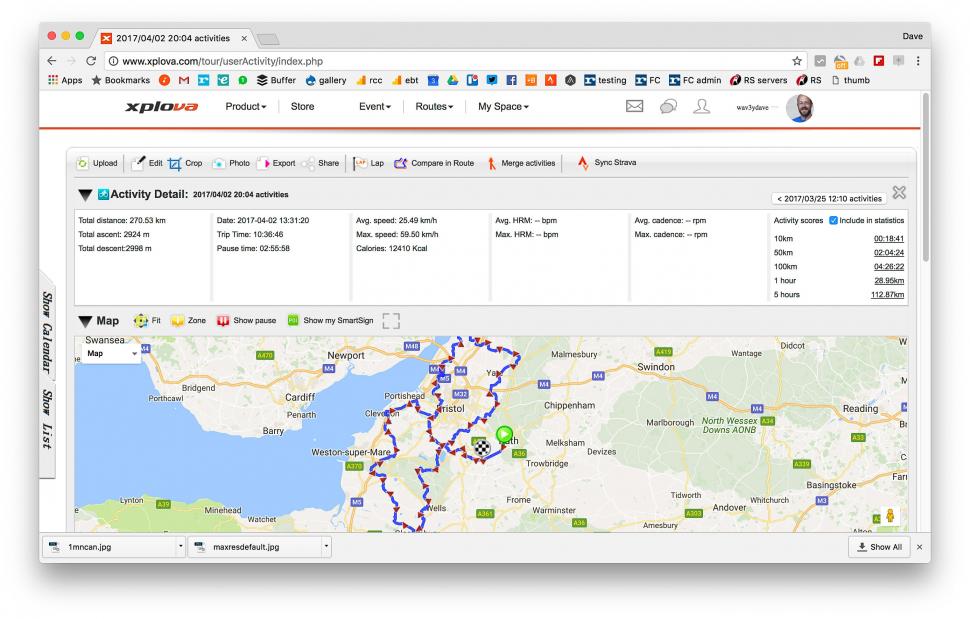
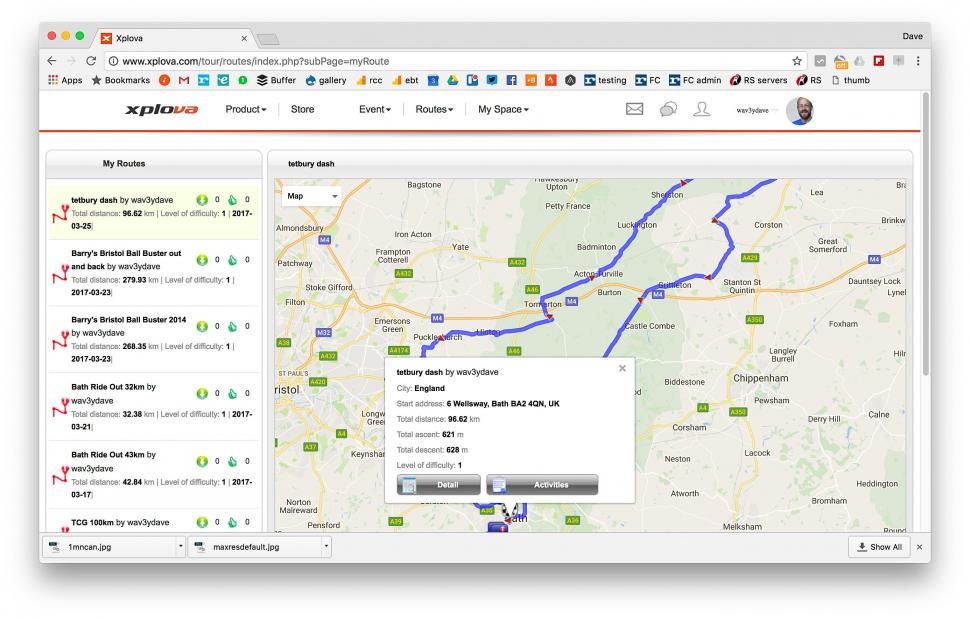
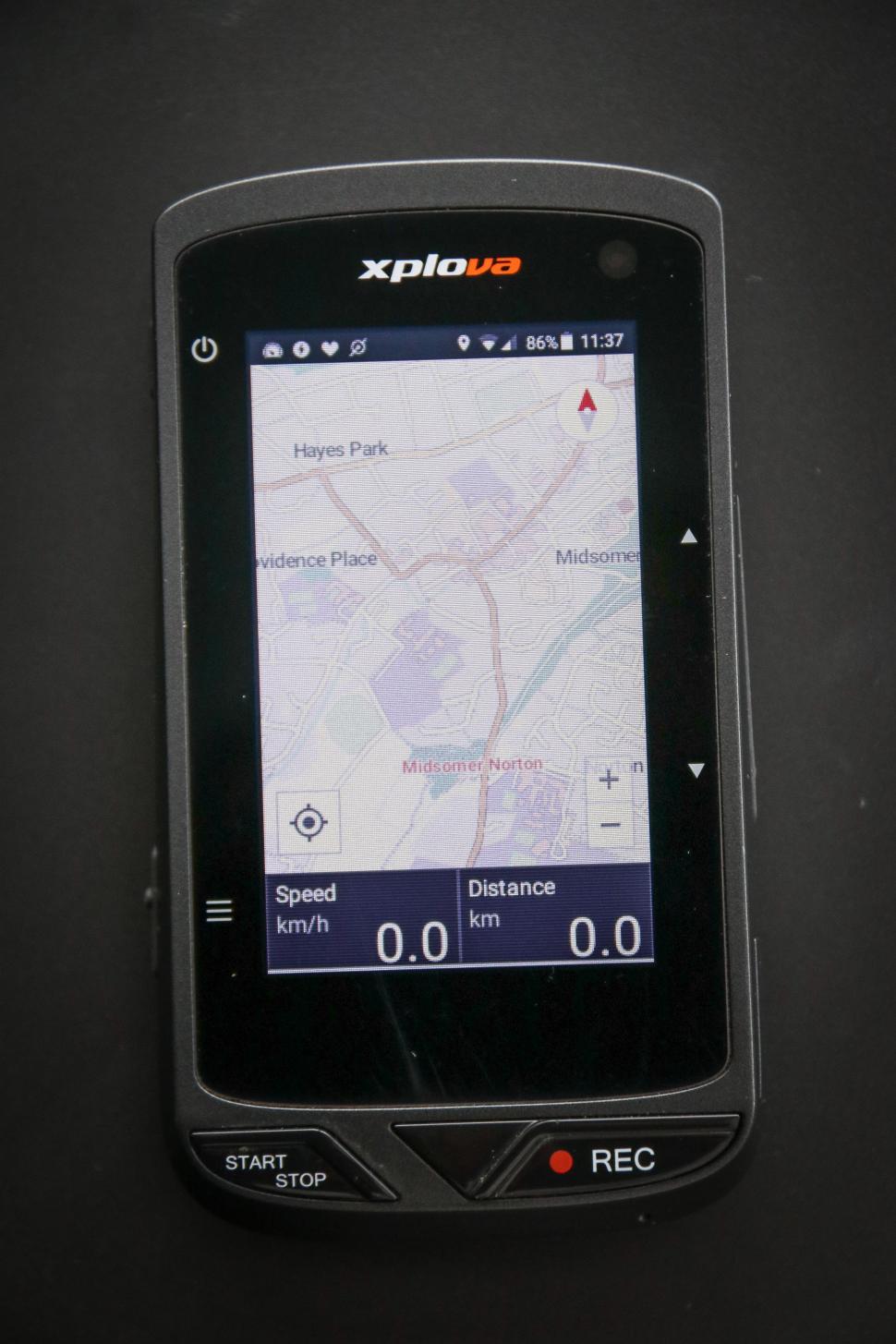




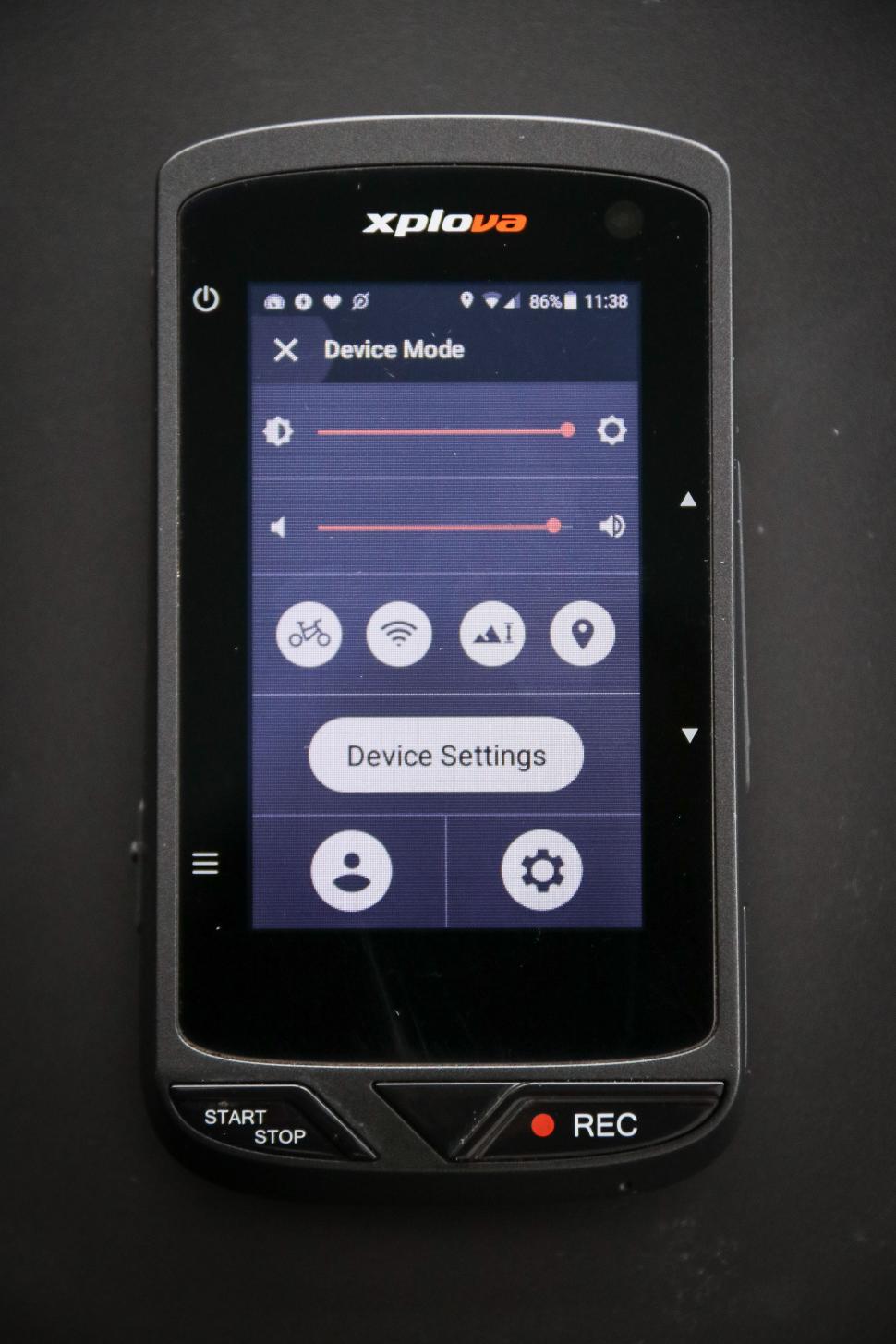





Add new comment
1 comments
Sounds like they missed a few tricks with this one. First, they should put a microsd slot in it and allow continuous video recording straight to the card. It'd use up the battery quicker, but as long as you can choose whether or not to use it, then that wouldn't be a problem. Automatic upload to Strava should be an option - why do you have to do it manually?
What I'd like to see is an optional rear camera attachment. All they need to do is put a usb-otg port in it and power a camera from that. You'd have to run the cable along your bike, but then it would be handy to have part of the display showing you what's behind you.