- News
- Reviews
- Bikes
- Accessories
- Accessories - misc
- Computer mounts
- Bags
- Bar ends
- Bike bags & cases
- Bottle cages
- Bottles
- Cameras
- Car racks
- Child seats
- Computers
- Glasses
- GPS units
- Helmets
- Lights - front
- Lights - rear
- Lights - sets
- Locks
- Mirrors
- Mudguards
- Racks
- Pumps & CO2 inflators
- Puncture kits
- Reflectives
- Smart watches
- Stands and racks
- Trailers
- Clothing
- Components
- Bar tape & grips
- Bottom brackets
- Brake & gear cables
- Brake & STI levers
- Brake pads & spares
- Brakes
- Cassettes & freewheels
- Chains
- Chainsets & chainrings
- Derailleurs - front
- Derailleurs - rear
- Forks
- Gear levers & shifters
- Groupsets
- Handlebars & extensions
- Headsets
- Hubs
- Inner tubes
- Pedals
- Quick releases & skewers
- Saddles
- Seatposts
- Stems
- Wheels
- Tyres
- Health, fitness and nutrition
- Tools and workshop
- Miscellaneous
- Buyers Guides
- Features
- Forum
- Recommends
- Podcast
TECH NEWS
Just in: Garmin Edge 1000 + unboxing & initial setup
Incoming! We've just got our hands (for more than a lend, this time) on the new Garmin Edge 1000 GPS computer. It's bigger and screenier than the 810, and there's quite a few improvements which we ran through in the launch story, but let's have a quick recap of the main changes.
It's a bigger unit (although it's also slimmer), and the screen is bigger, though Garmin are sticking to LCD which has less power drain than the OLED screens of smartphones. That means more detailed mapping. Talking of mapping, the 1000 comes bundled with cycle-specific mapping covering the whole of Europe if you buy the Edge in the UK, and you can also get OS mapping on it like you can with the 810. The Edge 1000 can plan you a route in the same way that the Edge Touring or the Mio GPS units can: just tell it how far you want to go, and it'll come up with some options.
Garmin are going after Strava by incorporating segments into Garmin Connect, and the Edge 1000 is built to bring that information to your bars in real time. We ran a story on the updated Garmin Connect just the other day.
The Edge 1000 can do more with your smartphone too. In comes a low-power Bluetooth 4.0 chipset, and the Edge 1000 is capable of receiving push notifications from your phone. Well, your iPhone, currently. Who's calling, texts and the like, if you're the kind of person that likes to stay in the know when you're out on your bike.
Another thing the Edge 1000 is designed to talk to is Shimano's D-Fly widget for Di2, so you can get gear information on the screen of your Garmin. The D-Fly is scheduled to land in the UK some time in June.
So what have we got? Well, first up there's the unit itself: we have the £499 bundle that gets you three bike sensors too. Here's what we found.

The Edge 1000 is a fair bit longer and wider than the previous top-end computer, the Edge 810.

As you can see though, it's quite slim. Whereas the 810 was quite chunky, the 1000 has more of the form factor of a smartphone. Well, a chunky smartphone.

On the back there's the usual quarter-turn mount...

...and a Micro USB port (instead of the Mini that the other Edges use) covered with a sealing rubber flap. The Edge 1000 is fully waterproof with sealed ports, but you don't want road gunk in there.

On the side there's a Micro-SD slot for mapping. Ours is empty as we'll be trying the unit with the mapping it comes with first, but we'll also try the OS maps from our Edge 810.

The box contains both a standard stem/bar O-ring mount and the new out-front mount, which retails for £29.99 separately.
![]()
Garmin also sent us a silicon cover; they're £7.99 and available in a range of colours, one of which is, erm, pink. Well, it is the Giro time of year so we guess it's apt.
![]()
It covers the whole unit to protect it from knocks, but you don't have to take it off to charge as there's a cutaway on the back for the USB port. All the buttons can be activated through the skin.
Setup - first steps

The first thing the Edge does, as ever, is to ask you how you want basic information displayed – language, units, time format – before getting a bit more personal and taking some basic measurements which it uses for its calorie algorithms, among other things.

Once you've done that there's a few more bits and bobs of initial setup, although it's worth noting that the Edge 1000 will work straight out of the box without touching any of these.

Sensors is next. As you can see, ours came already paired with the sensors so we're good to go. Let's have a look at them, because they're a bit different to before.

The HRM is familiar enough, with the transmitter clicking onto the strap with two buttons.

The speed sensor is new though. This and the cadence sensor are accelerometer-based, so there are no magnets, you just sling them on.

The speed sensor is housed inside a silicone coat that acts as the strap, just like a Knog blinky.

To fit it, just lob it on your hub.

The cadence sensor goes on the the back of your crank, of course. Again, there's no need to line it up with a magnet.

You get various lengths of mounting strap; clearly it's not an O-ring. Maybe it's a Theta-ring? The middle bar helps to mount the sensor parallel to the crank.

Here it is on the back of my slightly messy crank.

You can, of course, use the Edge 1000 without either the speed or the cadence sensor, with the speed measurement coming from GPS.
Garmin sent us something else that we could pair: the remote. This costs £39.99 on its own, and allows you to stop and start the timer, record lap points and switch between screens without taking your hands off the bars to jab at the screen of your Edge.

It comes with two mounts, a solid plastic one for MTB and an O-ring one for the road. Here it is in situ.
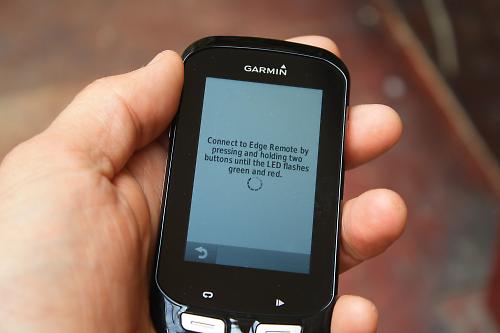
Pairing the remote and the head unit was straightforward: you just hold down a couple of buttons and wait.
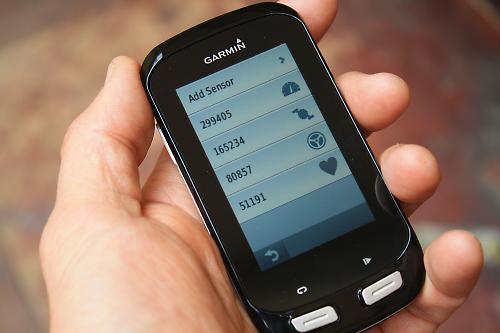
Once you've done that the remote appears in your sensor list.

Sorting out your profiles is next. The Edge 1000 comes pre-loaded with two (Race and Train) but it's easy to add more.
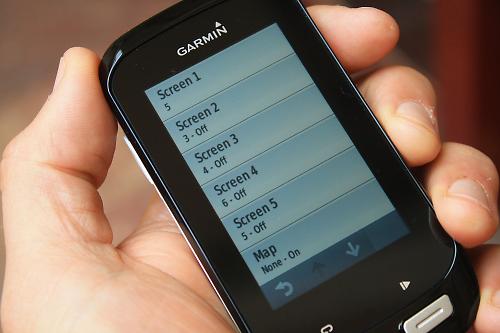
If you add a new profile you can choose how many data screens you're going to have, and what each one is going to display. So if you do different types of riding where you like to have different types of info on display, it's pretty easy.

Because of the larger size of the screen, any data view can have a maximum of 10 metrics on display at any one time. That is a lot of info, especially as you can set up five different data screens for any one profile.

Tapping on any metric in the setp gives you the full list of metrics available, so you can choose exactly what you want.

I've gone for eight metrics here, including heart rate and cadence and some climbing-related ones

You can also customise the map view with a data overlay if you want to.

Pairing a smartphone via Bluetooth is probably the last thing you'll want to do before you get started.
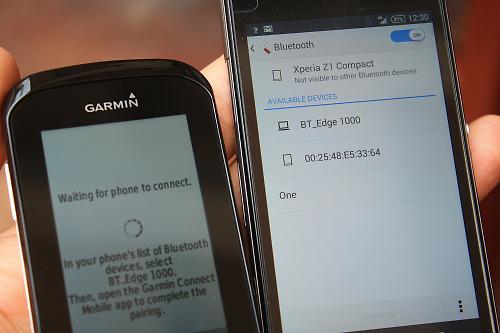
Connecting to my Sony Xperia Z1 Compact was pretty straightforward. You have to go into the Connect Mobile app to finalise the connection.

Once that's done you can change the settings on your phone to decide what it can do. The Android App doesn't yet have options for pushing notifications to the Edge, just for automatic uploading of rides to Connect, and sending weather info to the head unit.
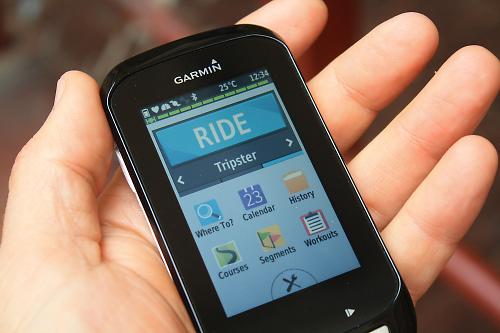
So that's it, for now. We're good to go and explore the Edge 1000's feature list. Wish us luck. We'll come back with our findings in due course.
Dave is a founding father of road.cc, having previously worked on Cycling Plus and What Mountain Bike magazines back in the day. He also writes about e-bikes for our sister publication ebiketips. He's won three mountain bike bog snorkelling World Championships, and races at the back of the third cats.
Latest Comments
- john_smith 16 min 36 sec ago
Well done you. Why be polite to a fellow commenter when you can be rude to him instead?
- Paul J 20 min 12 sec ago
Cause the idea of having batteries be in a standard size is _so_ innovative! Ridiculous patent system.
- pockstone 34 min 55 sec ago
Aldi and Costa(I think?)have form on this one. Something very similar was done to a stretch of the Canal Rd./Stanley Rd. cycle path in Bradford. I...
- giff77 48 min 45 sec ago
At least in the Netherlands parking your bike at the train station appears to be plentiful and requires a ticket to gain access. Compare that to...
- andystow 1 hour 27 min ago
There's a good Youtube channel of a London-based cyclist who uses one, and I think sells them. It's been over a year since any new videos, though.
- hawkinspeter 1 hour 32 min ago
Yeah - I was meaning blocked by the green-light flow of traffic.
- andystow 1 hour 35 min ago
I've never found a bus system that didn't have a learning curve. I've ridden buses in at least:...
- chrisonabike 2 hours 2 min ago
Agreed - I was just going on ones which IIRC were mentioned incidentally as supporters e.g. I think I read RNIB (who certainly were against these...
























































Add new comment
15 comments
Is brazilian language (brasileiro) or portuguese language available on the device?
GLONASS: yes The eTrex line has had it for quite some time but so far the only Edge to have GLONASS have been the 510. I just hope Garmin would make a real successor for Edge 500: small and light with monochrome screen and great battery life.
The eTrex line has had it for quite some time but so far the only Edge to have GLONASS have been the 510. I just hope Garmin would make a real successor for Edge 500: small and light with monochrome screen and great battery life.
Will be really interested in the battery life issues....
I missed the earlier 810 review.. ?
Just how easy is it to add additional map data, and mash other locational data....
my fastest GPS-calculated speed on a downhill is 138km/h
the 1000 auto-calibrates the speed sensor when you're doing a constant speed on the flat, which is a nice feature. I don't know if it does it once or keeps checking it.
Your remote isn't very, err, 'remote'.
Got mine on 8th May, somehow, they weren't in stock anywhere but one place (Start Cycles). So far it's proving pretty good, way more reliable than other new Garmin releases, I've had them all more or less, 305, 705, 800, 810 and now the 1000, I must be a glutton for punishment
New firmware out today by the way.
no. that was more for the purposes of the photo. although even there, i prefer clicking the clicky button than taking my had off the bars to swipe the screen
i'm considering sticking it to the inside of my STI lever with a 3M pad
hehe, I know, it was a cheap shot. I have the remote connected to mine, too. Mine is just in reach of my right thumb when my hands are on the tops.
I think eventually inside of hood sounds like a better place.
I don't understand the need for the speed sensor, its a GPS, I've never had the speed sensor set-up on my current Garmin, the GPS is more accurate and I've never lost signal
GPS is more accurate than a cadence sensor yes, its not more accurate than GPS AND a cadence sensor. The speed is calibrated by a combination of the two, so if you get jumps in your gps data you still maintain accurate speed and distance. Even without GPS jumps/errors the data you get is much smoother and more accurate.
It's not more accurate. The GPS is good on a flat level surface but as soon as you start going up or down the speed accuracy of GPS drops off. The GPS is only accurate to about +/-5m in 2D and worse when up start changing altitude. It calculates your speed by working out the time between 3D points. If these points are not accurate and refreshed very quickly the speed won't be accurate. If your in your car doing 70mph on a nice flat motorway then the GPS indicated speed is probably no more 0.1mph out of true but on your bike at 15mph up and down hills it can be a much bigger margin of error.
The speed sensor on the Garmin really just tells how often your wheel goes round but the Garmin also knows the outer circumference of your tyre. It can work this out or you can input it directly in mm (it's printed on some tyres) with this info the Garmin can be very accurate for speed whatever your inclination.
Does anyone know if the 1000 still works with the ANT+ GSC-10 Speed/Cadence magnet based sensors? As I've got three bikes with these which I swap my current 800 round on.
The edge 1000 works fine with the GSC-10, as it still supports the ANT profile for combined speed cadence sensors. The edge 1000 doesn't care whether the device uses magnets or not, it's whether it conforms to the ant device profiles it is compatible with.
The only compatibility issue is with some older garmins which only support the combined profile, some don't have the sensor profiles for separate speed and cadence sensors. dcrainmaker.com has a good breakdown of compatibility with the new sensors on his site.
Or a bike
Remote? Good grief.
the hub sensor thingy looks cool but if i had some shiny Chris Kings or something i would be reluctant to fit it
great idea though