 2021-bontrager-mik-commuter-boot-bag-fixing-system rccr
2021-bontrager-mik-commuter-boot-bag-fixing-system rccr
Bontrager MIK Commuter Boot Bag
£69.99
Bontrager's MIK Commuter Boot Bag is a really well made and superbly stable rear rack bag with surprisingly decent carrying capacity, excellent waterproofing and impressive practicality both on and off the bike.
The bag's main USP is the MIK system functionality. Essentially, it uses a large plastic MIK bracket on the bag's bottom to clip into a compatible hole in a MIK rear rack to offer enhanced stability and security. If you really don't like it or you don't have a MIK rack, the bag's bracket can be unscrewed and removed, though.
While we've not had too many problems with standard pannier mounting systems, the MIK mount does come into its own here. Primarily that's because you can pack a fair bit into its 7 litres – it would certainly make a hell of a lunch box. So, if you're used to carting a trunk bag laden with heavy goods, the extra stability supplied by the rock-solid MIK system is actually very welcome.
There are a couple of very handy zipped external pockets on each side where you can quickly store and access valuables, tools, and so on. There's also a bungee cord on top to offer further carrying potential, and an open elasticated pocket at the far end.
Build quality, as is customary with Bontrager kit, is superb. Everything feels fantastically well put together. The outer material is cordura-style material, and feels very durable. Access to the main compartment is easy with a three-quarter-length zipped and reinforced lid, which flops wide open to reveal an internal roll-and-clipped waterproof inner to keep contents safe from moisture. There's also a semi-hidden internal side zip to allow you to secrete things beneath this waterproof liner.





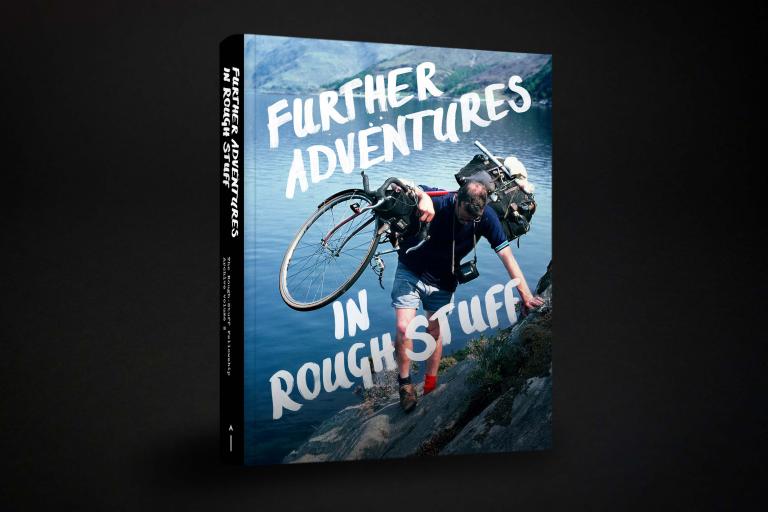
Add new comment