 CamelChops Blimp 2.0 handlebar bag RCCR
CamelChops Blimp 2.0 handlebar bag RCCR
CamelChops Blimp 2.0 handlebar bag
£40.00
The CamelChops Blimp 2.0 handlebar bag is inexpensive, looks great and is well made by a small independent business in the UK. There's very little not to love about that.
All design and manufacturing is done in-house in Marykirk, Aberdeenshire by the small independent family-run enterprise, and all products are made to order, hence the sheer breadth of custom colour combos and designs that are available.
The Blimp 2.0 has a 3-litre capacity and is made from tough waterproof fabric with a YKK Aquaguard zip, and has a small external side pocket, Velcro strap handlebar fastenings with a daisy chain on the bag to adjust for width, an elasticated security cord to tie around the head tube, an adjustable elasticated bungee cord, and a front accessory daisy chain that's ideal for mounting a light. Small loops at the ends of the zipped opening can be used to add an aftermarket carrying strap.
It's quick and easy to fit securely, and the Velcro straps accommodated tricky cabling with no dramas. Lara was impressed by how stable the bag is, with little or no movement even on gravel rides.
The bungee cord underneath the bag is handy for strapping stuff like a jacket, and it's easy to fit a front light to the daisy chain for after dark or winter rides. The small external side pocket is a good size for a spare tube or small tool kit.
The fabric wipes clean so any road spray doesn’t cause unsightly stains.
Buy this online here (link is external)
Great looking, well made (in the UK), customisable to match your bike, and great value – overall, this is an excellent bar bag.






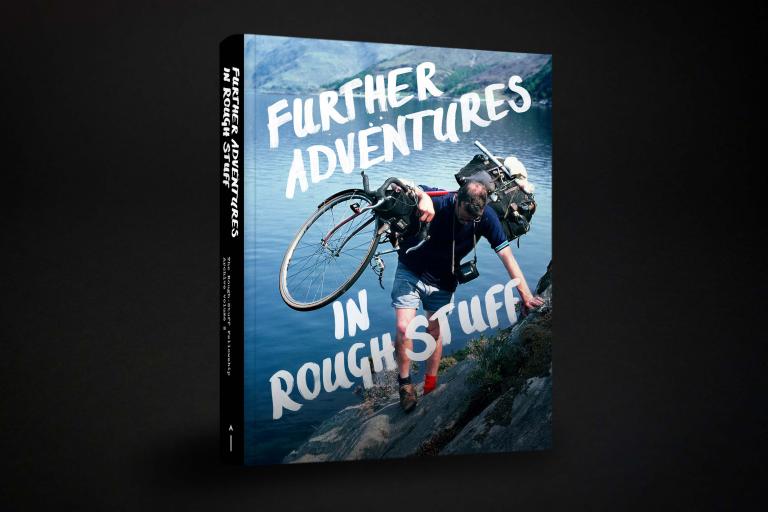
Add new comment