- News
- Reviews
- Bikes
- Components
- Bar tape & grips
- Bottom brackets
- Brake & gear cables
- Brake & STI levers
- Brake pads & spares
- Brakes
- Cassettes & freewheels
- Chains
- Chainsets & chainrings
- Derailleurs - front
- Derailleurs - rear
- Forks
- Gear levers & shifters
- Groupsets
- Handlebars & extensions
- Headsets
- Hubs
- Inner tubes
- Pedals
- Quick releases & skewers
- Saddles
- Seatposts
- Stems
- Wheels
- Tyres
- Tubeless valves
- Accessories
- Accessories - misc
- Computer mounts
- Bags
- Bar ends
- Bike bags & cases
- Bottle cages
- Bottles
- Cameras
- Car racks
- Child seats
- Computers
- Glasses
- GPS units
- Helmets
- Lights - front
- Lights - rear
- Lights - sets
- Locks
- Mirrors
- Mudguards
- Racks
- Pumps & CO2 inflators
- Puncture kits
- Reflectives
- Smart watches
- Stands and racks
- Trailers
- Clothing
- Health, fitness and nutrition
- Tools and workshop
- Miscellaneous
- Buyers Guides
- Features
- Forum
- Recommends
- Podcast
news
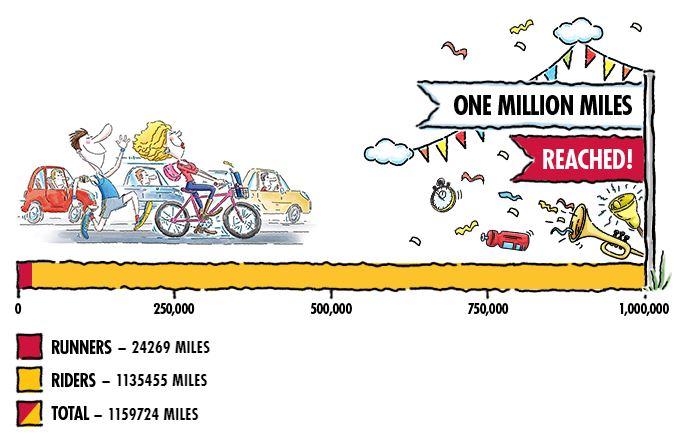 Red Bull Million Mile Commute final totals.JPG
Red Bull Million Mile Commute final totals.JPGRed Bull Million Mile Commute ends with target smashed
A couple of months ago, we reported how Red Bull had challenged Strava users across Great Britain to help it rack up more than a million commuting miles between them through its club on the social network for athletes – and now, the energy drink brand has revealed that the target was comfortably beaten.
The Red Bull Million Mile Commute finished with a total of 1,159,724 miles logged on Strava, more than a million of those – 1,135,455 – by cyclists, with runners contributing the remaining 24,269 miles.
Participants are now eligible to enter one of three prize draws, depending on how much they contributed – there’s one for those adding 1 mile, another for people who managed 10 miles, and a third for those who logged 100 miles or more.
The closing date to enter the prize draws is 31 August 2017 and you can find out more details by following this link.
Red Bull has also gathered stories from some of the more than 17,000 commuters who signed up to the initiative – you can read them here.
Latest Comments
- eburtthebike 57 min 12 sec ago
A sad case, and one with no winners. The driver can thank her lucky stars that the cyclist wasn't more seriously injured and that the court was...
- AidanR 1 hour 53 min ago
Bloody hell... How are you doing now?
- ktache 2 hours 2 min ago
And I liked endura too. Got a nice long sleeve mostly merino long sleeve a little while back, in orange.
- matthewn5 2 hours 30 min ago
No, the Ebay lights have been around for several years, this Lezyne light just appeared.
- chrisonabike 2 hours 46 min ago
They shouldn't worry - the second part of the "tariff" refrain is "they can make it in US and they'll do very well".
- Mr Blackbird 3 hours 18 min ago
"At the going down of the sun, it will get in our eyes and cause us to crash into things."
- Rendel Harris 3 hours 26 min ago
Been living in the area thirty years now and Brixton Cycles (and local riders wearing their famed Rastafarian colours jersey) has been an iconic...
- chrisonabike 5 hours 31 min ago
Does the "super-loud yellow" also help alert (non-deaf / non-earbud-wearing) pedestrians? Or will it just mean dogs bark at me?
- chrisonabike 8 hours 22 min ago
Indeed - but again these are perhaps questions we should keep asking. Even if the immediate answer is "well we are where we are" or "how on earth...
Add new comment
2 comments
Red Bull, it gives you win
gsd.I think that if signing up hadn't given red bull access to some of your personal data they'd have had a lot more miles!
Red bull, it gives you wings... and diahorrea.